2 Getting Started
Now that you've unpacked your Gemini unit, you are no doubt eager to start using it.
Please take some time to read through this section of the manual before using your
Gemini for the first time. It will guide you through installation and first use of your
Gemini, and introduce you to some important concepts for using your German equatorial
mount.
2.1 Quick Start Guide
Although it is
highly
recommended that you read through this entire chapter before using
Gemini for the first time, this section is provided as a quick start guide to give you an
overview of the process, and to use as a reference after you have read the remainder of
the chapter.
1. Connect motor and power cables.
2. Position mount with the polar axis pointing to the celestial pole.
3. Position RA and Dec axes so that the counterweight shaft is pointing down, and
the Dec. axis is at 90
(OTA pointing at the celestial pole).
4. Move power switch to the on position.
5. After seeing several system messages, select Cold Start . Note that Gemini may
automatically cold start if its internal memory does not contain valid data.
6. Enter date/time, geographic location, and mount type during the cold start
sequence. Alternatively, you can use the Setup menu to enter this data after the
cold start has completed. Note: this step assumes that you do not have a GPS
connected.
7. Choose 3 to 5 alignment stars from the Alignment Star List (see Appendix 8.3)
which are on the same side of the meridian and are well separated in RA.
8. Align the mount on the first star using the following sequence:
a. Select Align Telescope
GoTo Bright Star
b. Select your first alignment star from the submenu
c. Mount will slew close to that star
d. Use Hand Controller buttons to center the star in the eyepiece
e. Select Align Telescope
Synchronize
f. Display will confirm the object to which you are pointing
g. Press RA+ to complete the initial alignment
9. For
each
of your other alignment stars selected in step 7:
a. Select Align Telescope
GoTo Bright Star
b. Select the alignment star from the submenu
c. Mount will slew to that star
d. Use Hand Controller buttons to center the star in the eyepiece
e. Select Align Telescope
Additional Align
f. Display will confirm the object to which you are pointing
g. Press RA+ to complete the alignment
10. Choose an alignment star on the opposite side of the meridian (see Appendix 8.3).
Gemini Users Manual
6
footer
Our partners:
PHP: Hypertext Preprocessor Cheap Web Hosting
JSP Web Hosting
Ontario Web Hosting
Jsp Web Hosting
Cheapest Web Hosting
Java Hosting
Cheapest Hosting
Visionwebhosting.net Business web hosting division of Vision Web Hosting Inc.. All rights reserved