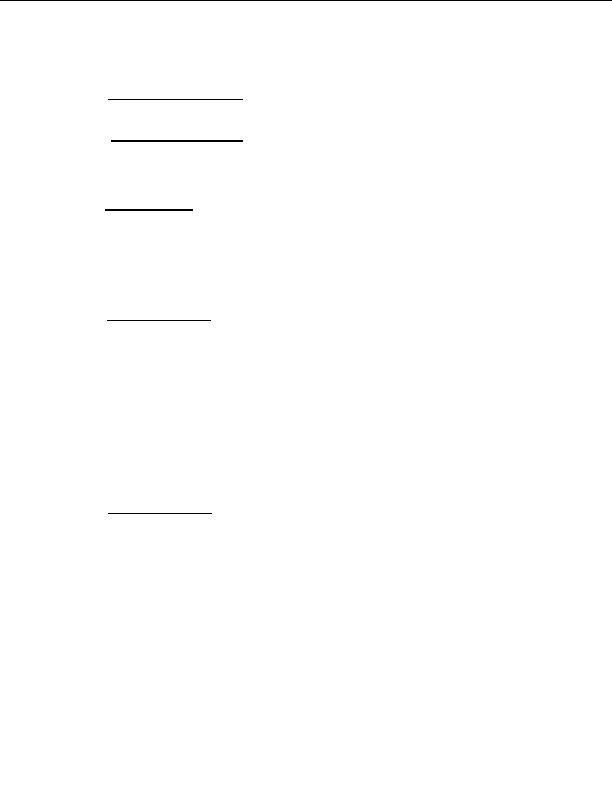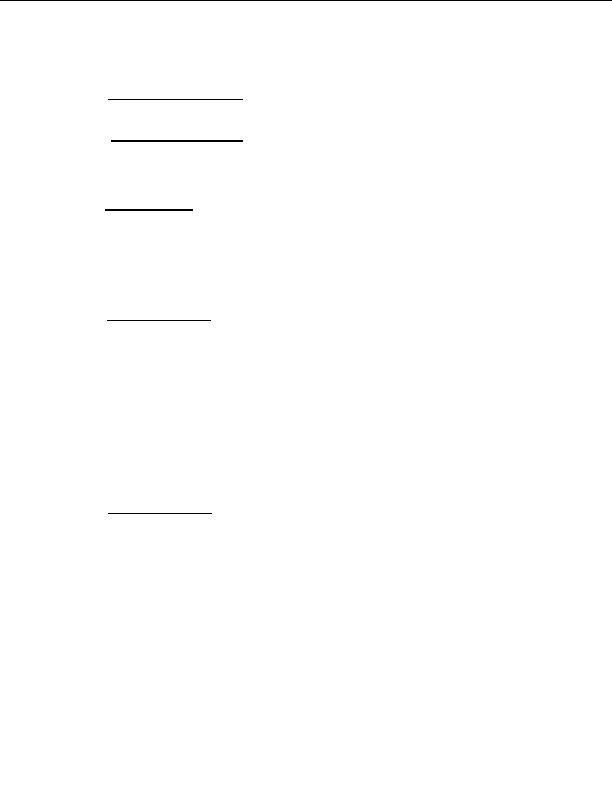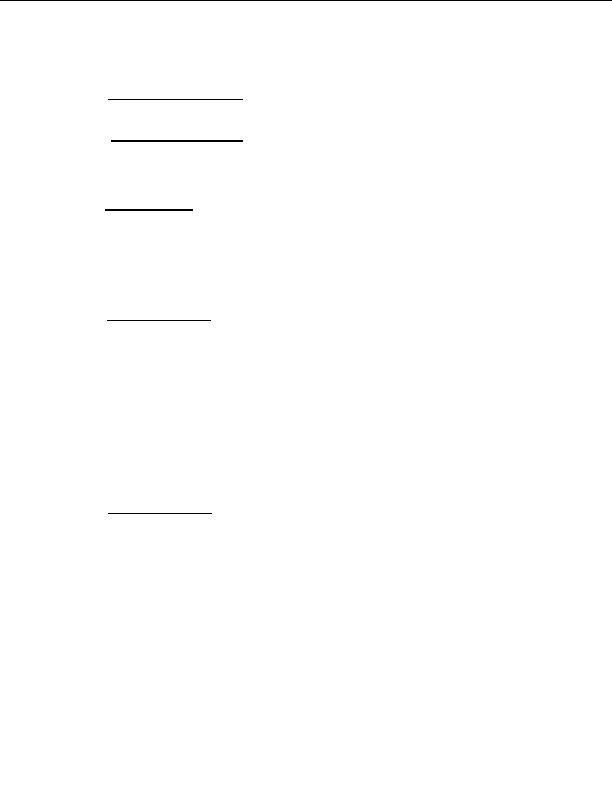
(g) Brightness of Display Setup
The user can adjust the brightness of the Hand Controller's LED display.
(h) Geographic Location Setup
The user can either input the mount's longitude and latitude manually, or achieve the
same thing automatically, including setting the mount's UTC Date/Time and Time Zone
via a GPS receiver connected to Gemini's serial port.
(i) Coordinate Epoch
The user can determine the equinox of any coordinates used by Gemini. This selection
applies to coordinates transferred to and from planetarium and other telescope control
software as well as coordinates entered directly by the user. Either J2000.0 or the
Equinox of the Date can be selected.
Control Features
(a) Telescope Alignment
Gemini automatically initializes its celestial coordinate system when it is powered in the
standard startup position (counterweight shaft down and OTA pointing to the celestial
pole). This permits Gemini to GoTo (with reasonable accuracy) a first alignment star
(Initial Alignment). A list of Bright Stars that are currently above the horizon is
provided; selecting one of the stars triggers a GoTo operation. Additional star alignments
can then be performed in order to develop and refine a computerized pointing model for
greater GoTo accuracy. Under certain circumstances (e.g. changing eyepieces, rotating
diagonals, etc.), stars found and slewed to by the Gemini are no longer centered in the
eyepiece. To adjust for this occurrence, Gemini includes a synchronization feature that
allows an object to be re centered without changing the pointing model. Finally, Gemini
includes a polar alignment assistance feature, and a Polar Axis Correction feature; the
latter requires that a pointing model first be established.
(b) Telescope Movement
Gemini allows tracking in 6 speeds: Sidereal, Lunar, Solar, Adaptive King Rate, Closed
Loop, Comet/User Defined, and Terrestrial (tracking turned off). In addition, the Hand
Controller permits the user to move the telescope in both RA and Dec in 3 speeds that are
established in the setup menu: Guiding, Centering, and Slewing. The user can also
perform GoTo movements of the telescope at a separate speed that is also established in
the setup menu. When a GoTo operation occurs, the telescope moves at GoTo Speed,
and then slows down to Centering Speed as it approaches its target. Telescope parking is
a separate command that disables tracking and moves the mount to a predetermined
Home position by default, counterweight down with the telescope pointing to Celestial
North. Finally, all telescope movement stops and an alarm sounds when the mount slews
to either its Eastern or Western safety limit. A separate warning sounds when the mount
approaches its Western limit while tracking.
Gemini Users Manual
3
footer
Our partners:
PHP: Hypertext Preprocessor Cheap Web Hosting
JSP Web Hosting
Ontario Web Hosting
Jsp Web Hosting
Cheapest Web Hosting
Java Hosting
Cheapest Hosting
Visionwebhosting.net Business web hosting division of Vision Web Hosting Inc.. All rights reserved