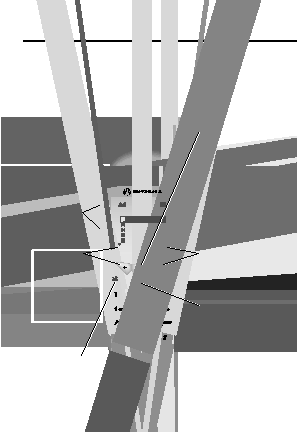
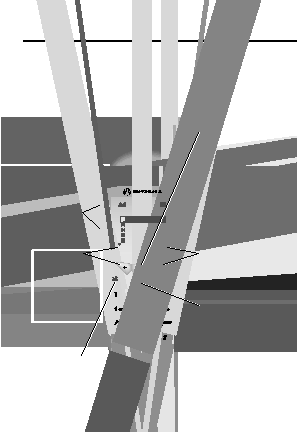
Using the Menu
Navigating to a Feature
You can access many of your phone's features by using these
keys to move through the menu system:
Menu Key
Enter the menu
system, or open
a sub menu, when
e
appears in the
bottom center of
the display.
Volume Keys
Scroll up or
Right Soft Key
Main Menu
down through
Perform the
Recent Calls
menus and lists.
Service Dial
function shown
Fixed Dial
Phonebook
in the lower right
Datebook
corner of the
EXIT
SELECT
Left Soft Ke
Left Soft K y
ey
display (usually
Perform the
Perform the
SELECT
the
function shown
function shown
highlighted
in the lower left
in the lower left
menu item).
corner of the
corner of the
display (usually
display (usually
4 Way
EEXXIT
I
or
T
B
or
A
B C
A K
C
).
K
).
Navigation Key
Scroll up or down
through menus
End Key
and lists. Scroll
Exit the menu
left or right to
system without
cycle through and
making changes,
set the value of
return to the
the highlighted
idle display.
menu item.
46