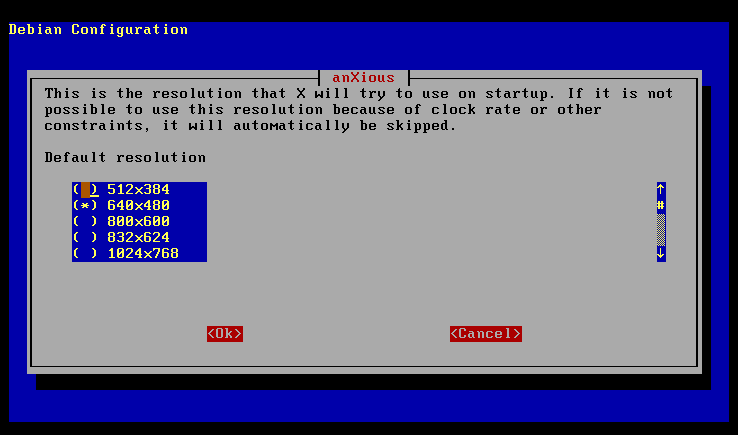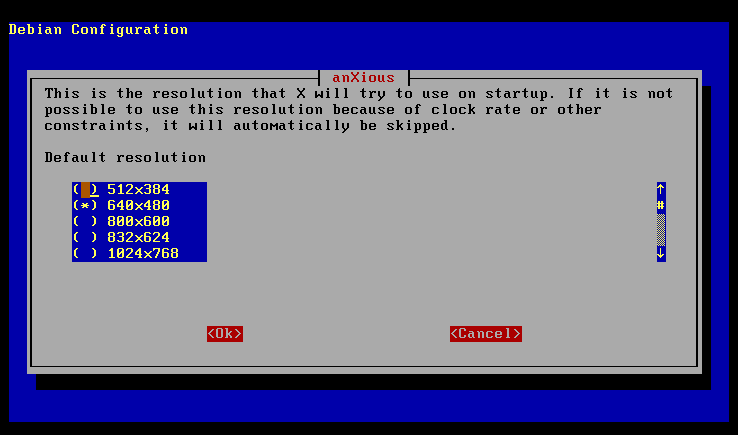
Stage Two: Package Installation
181
Use this screen to choose the default resolution.
Screen 91: Default Resolution Selection
Your card may support several different resolutions. Here is where you decide
which of these available resolutions will be used upon initial start up of the X
server. In addition to those values visible on the screen the values: 1153x864,
1280x960, and 1600x1200, are also available if you scroll down the window
with the arrow keys or the scroll bar on the left. When you have selected the
item you desire, by pressing the space bar, press TAB to move to the
button and press ENTER to move on to the next screen.
footer
Our partners:
PHP: Hypertext Preprocessor Best Web Hosting
Java Web Hosting
Inexpensive Web Hosting
Jsp Web Hosting
Cheapest Web Hosting
Jsp Hosting
Cheap Hosting
Visionwebhosting.net Business web hosting division of Web
Design Plus. All rights reserved