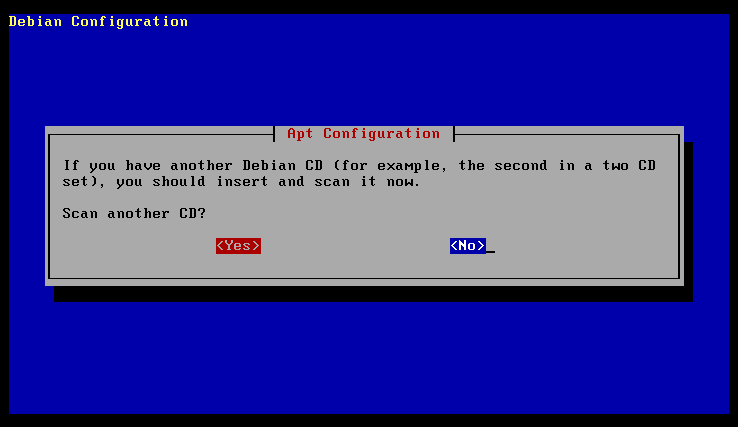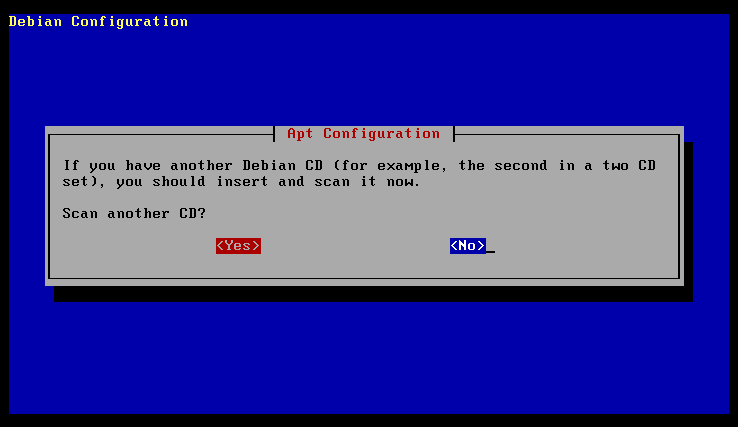
158
Installation
Here, the first CD has been scanned successfully and the configuration process
is ready for another CD.
Screen 69: Another CD ROM to Scan?
You may only have one installation CD, but the full distribution now takes 3
to 4 CDs to hold everything. Depending upon how many CDs you have, place
the next one into the CD ROM drive and TAB to the button and
press ENTER. Do this for each CD ROM delivered, until all of them have
been scanned by the system, then press ENTER over the button to
continue with the configuration process. Be sure to remove the last CD from
the drive when you have completed this step. You will be asked for the specific
CD when it is needed in the future segments of the installation.
footer
Our partners:
PHP: Hypertext Preprocessor Best Web Hosting
Java Web Hosting
Inexpensive Web Hosting
Jsp Web Hosting
Cheapest Web Hosting
Jsp Hosting
Cheap Hosting
Visionwebhosting.net Business web hosting division of Web
Design Plus. All rights reserved