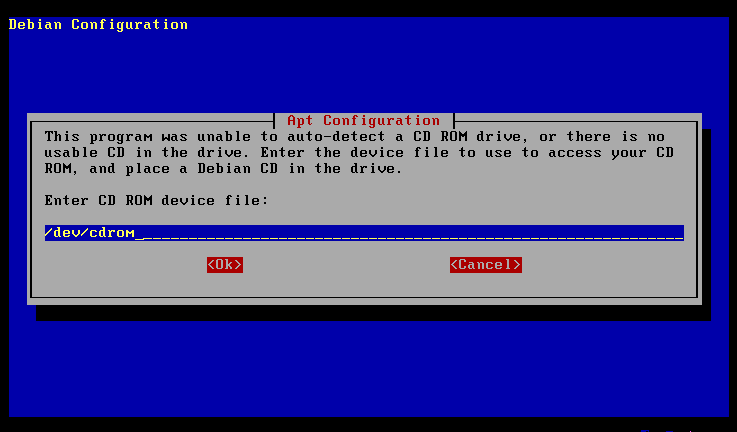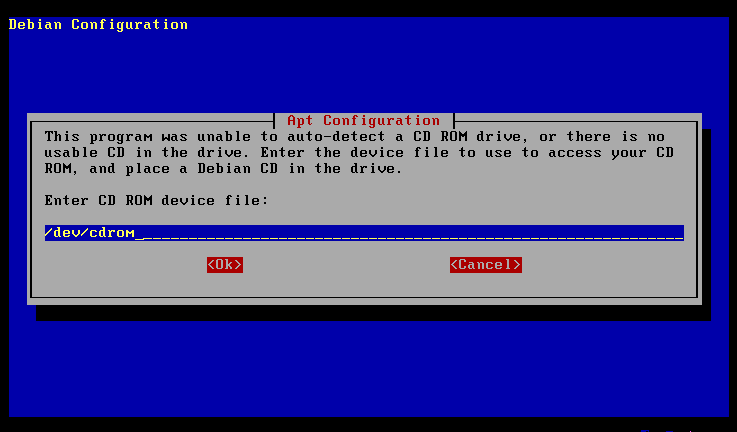
Stage Two: Package Installation
157
If there is no CD in the drive, or if the driver /dev/cdrom is not correct for
the CD ROM drive, then the following screen will be displayed:
Screen 68: Unoccupied or Unconfigured CD ROM Drive
If this isn't correct, replace /dev/cdrom with the name of the device driver
for you specific CD ROM. For instance, if you have a SoundBlaster Pro
CD the correct value would be /dev/sbpcd0. If the CD ROM is the last IDE
drive on the system, then the correct value will be /dev/hdd. When you have
entered the correct driver for your CD ROM, and the first CD is in the drive,
the configuration process will proceed to scan the CD. Various messages about
the details of the CD will eventually result in the next screen.
footer
Our partners:
PHP: Hypertext Preprocessor Best Web Hosting
Java Web Hosting
Inexpensive Web Hosting
Jsp Web Hosting
Cheapest Web Hosting
Jsp Hosting
Cheap Hosting
Visionwebhosting.net Business web hosting division of Web
Design Plus. All rights reserved