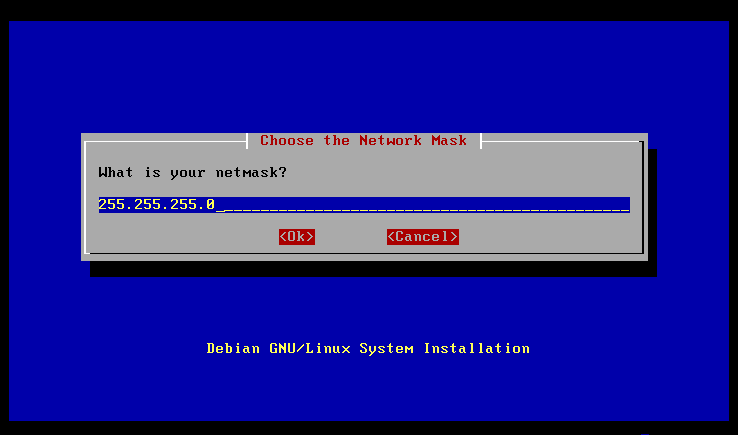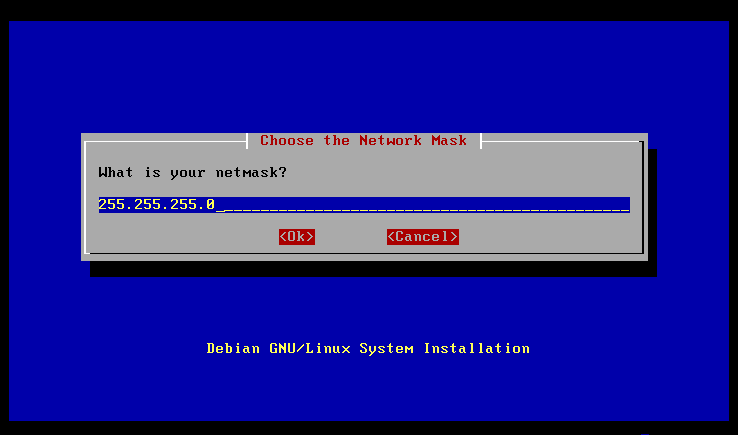
Stage One: The Base Installation
113
Next you are presented with a choice of network mask.
Screen 26: Choose a Network Mask
The default value provided is most often correct, so all that is needed here is
the press of the return key. If you think this is not correct, check with your
system administrator for confirmation.
footer
Our partners:
PHP: Hypertext Preprocessor Best Web Hosting
Java Web Hosting
Inexpensive Web Hosting
Jsp Web Hosting
Cheapest Web Hosting
Jsp Hosting
Cheap Hosting
Visionwebhosting.net Business web hosting division of Web
Design Plus. All rights reserved