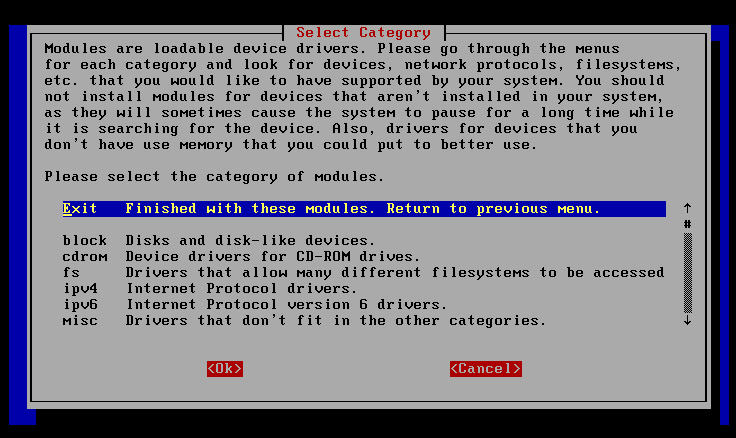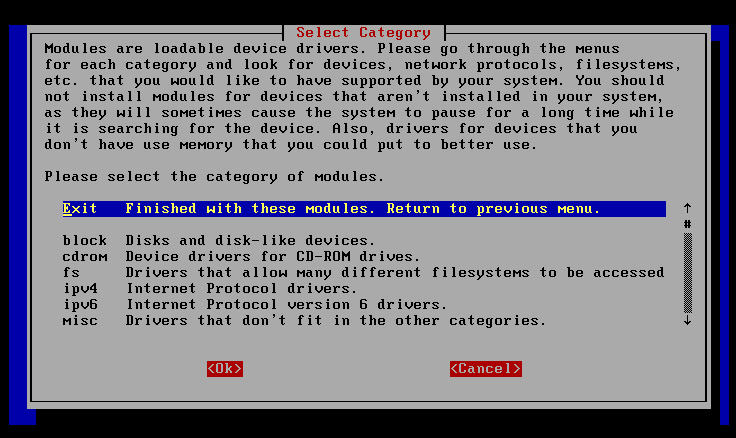
Stage One: The Base Installation
107
After this screen has been exited, the program modconf will display the fol
lowing screen:
Screen 20: modconf Main Menu
Work through the menu selecting and installing those modules that will be
useful to the new system, as well as those that may aid in the installation
process. Once all necessary modules have been added to the system, choose
Exit and return to the main menu. If you have had no trouble getting to the
CD, i.e. you don't need a driver for your CD ROM drive, you can postpone
the rest of your module configuration until after the installation process.
footer
Our partners:
PHP: Hypertext Preprocessor Best Web Hosting
Java Web Hosting
Inexpensive Web Hosting
Jsp Web Hosting
Cheapest Web Hosting
Jsp Hosting
Cheap Hosting
Visionwebhosting.net Business web hosting division of Web
Design Plus. All rights reserved