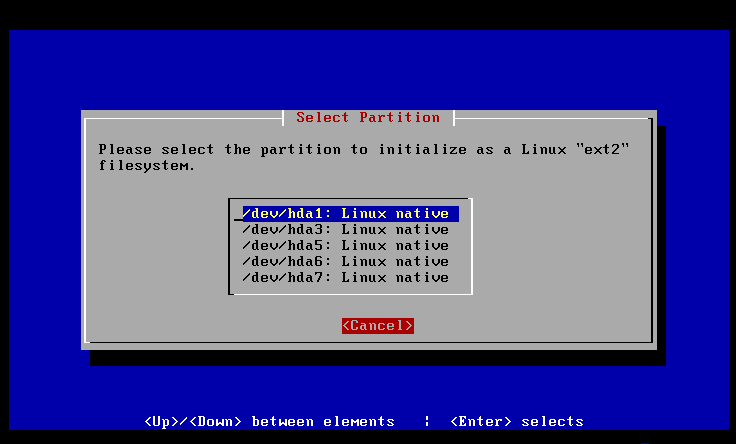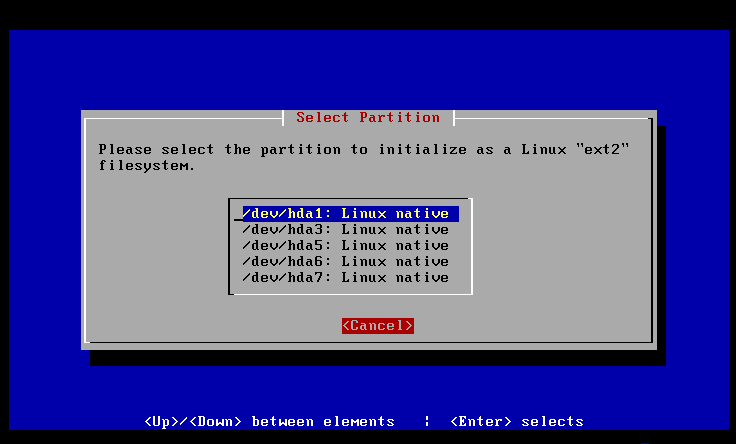
98
Installation
When selected, the following dialogue box will provide the available partitions
for initialization:
Screen 12: Choose a Partition.
After choosing a partition to initialize, the next dialog box asks about 2.2
kernel ext2 features and 2.0 compatibility. Answer yes to continue to the Are
You Sure screen. If you are sure you picked the correct partition to initialize
answer yes to this question as well.
When the initialization is complete an inquiry box will ask if this partition
should be mounted as the root file system ( / ). The first time through this
step should be to create just such a root file system, so the answer should be
yes. Additional partitions will be mounted on mount points within this root
partition.
footer
Our partners:
PHP: Hypertext Preprocessor Best Web Hosting
Java Web Hosting
Inexpensive Web Hosting
Jsp Web Hosting
Cheapest Web Hosting
Jsp Hosting
Cheap Hosting
Visionwebhosting.net Business web hosting division of Web
Design Plus. All rights reserved