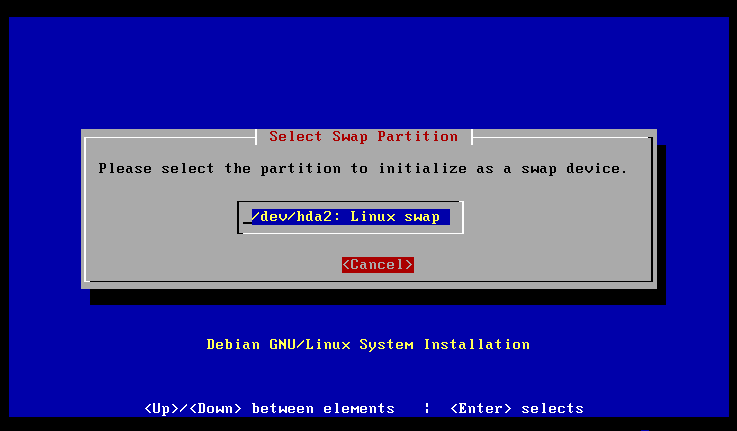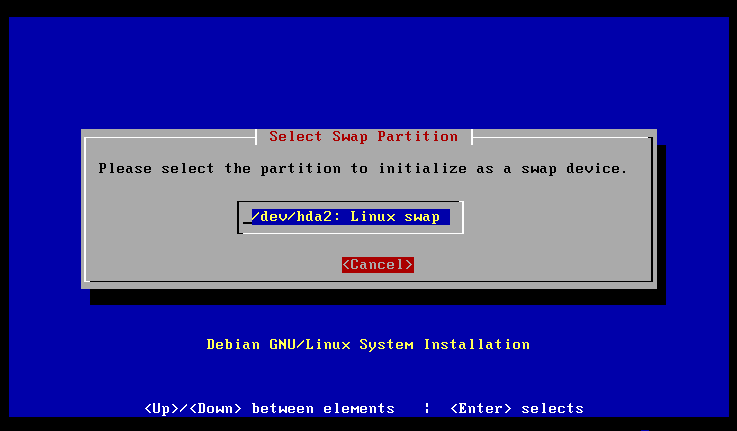
96
Installation
Screen 10: Swap Partition Selection
Notice that only the partition that was marked 'Linux Swap' is presented as
an option for a swap device.
Pressing Enter here will present an information box asking if the partition
should be checked for bad blocks. Answer yes here and the next question is
Are you sure you want to do this? . Answer yes here and the swap partition
begins to be initialized. When the initialization is complete the swap partition
is mounted and the program returns to the main menu, after checking out the
system to see how far the installation has progressed.
footer
Our partners:
PHP: Hypertext Preprocessor Best Web Hosting
Java Web Hosting
Inexpensive Web Hosting
Jsp Web Hosting
Cheapest Web Hosting
Jsp Hosting
Cheap Hosting
Visionwebhosting.net Business web hosting division of Web
Design Plus. All rights reserved