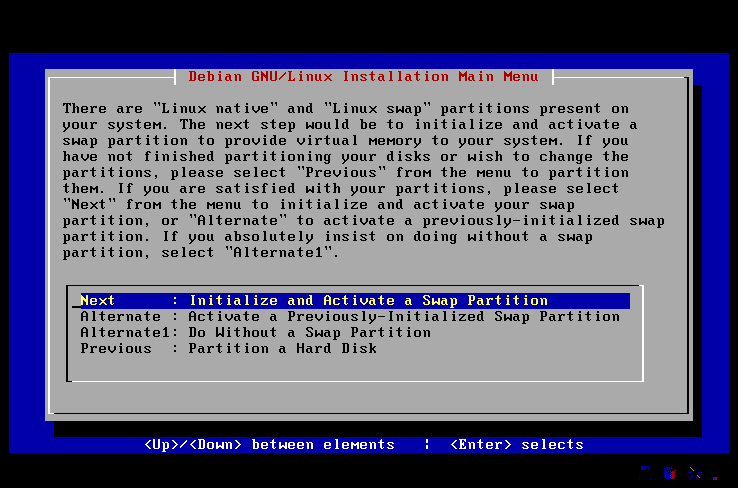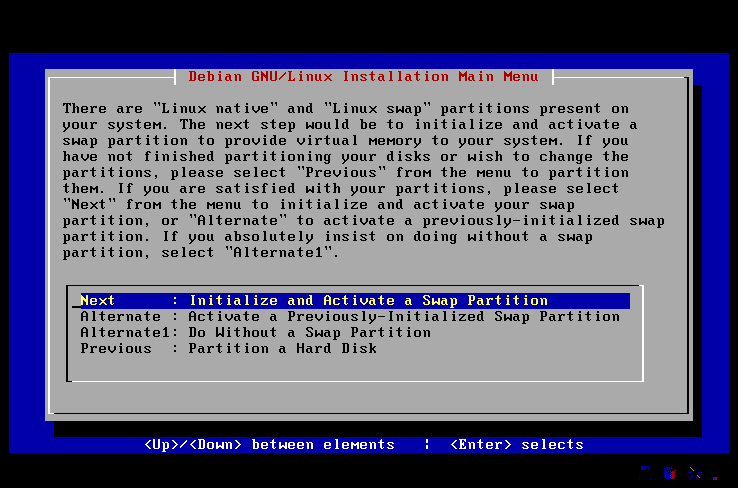
Stage One: The Base Installation
95
Task 3: Swap Partition
If the drive is pre partitioned, or if Task 2 has already been performed, the
installation software will now suggest initializing and activating a swap parti
tion. The Main menu will look like:
Screen 9: Main Menu: Initialize and Activate a Swap Partition.
As we built a swap partition in the last section the Next choice is the correct
one to follow. In the above case this will present the following dialogue box:
footer
Our partners:
PHP: Hypertext Preprocessor Best Web Hosting
Java Web Hosting
Inexpensive Web Hosting
Jsp Web Hosting
Cheapest Web Hosting
Jsp Hosting
Cheap Hosting
Visionwebhosting.net Business web hosting division of Web
Design Plus. All rights reserved