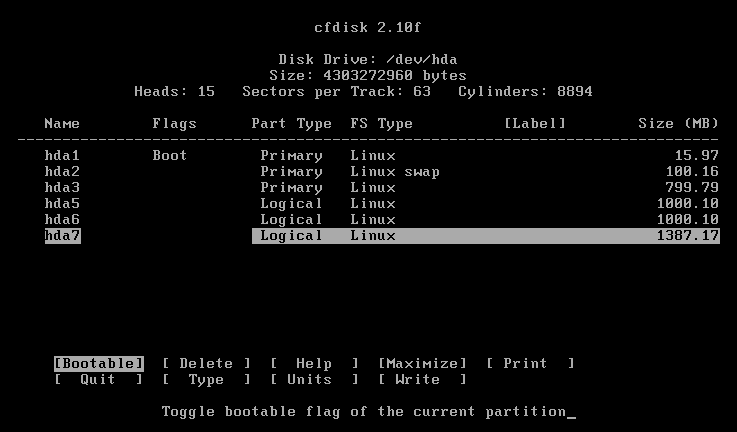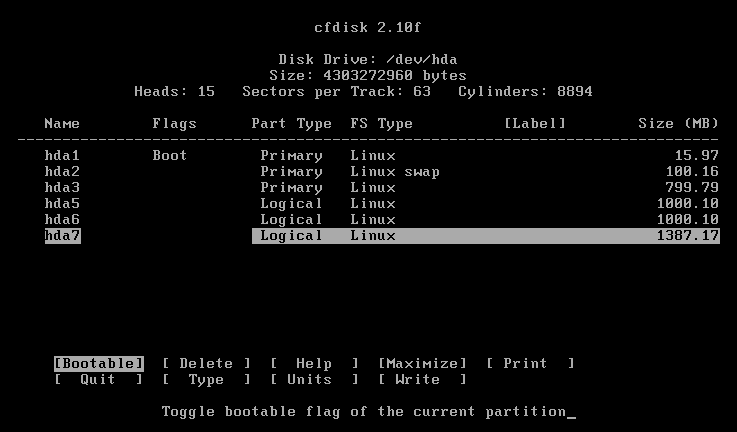
94
Installation
In addition, the first partition should be marked bootable if it is to be the
boot partition. This is not necessary for additional drives that get added to
the system.
In the current example, we need a partition for /boot, a swap partition, a
partition for the root file system, a partition for /home, and a partition for
/var, with an additional partition for other possibilities (like an archives). The
screen would look like the following when these partitions are completed.
Screen 8: cfdisk; Partitioning Complete.
Once the partitioning is complete you still need to Write the partition infor
mation to the disk. Use the arrow keys to move the cursor to the write option
and press enter. The program will ask if you are sure you wish to write the
new partition information. This particular tool demands that the word 'yes'
be typed in full. The program is about to wipe out all data currently on this
device so it wants to make very sure this is correct.
footer
Our partners:
PHP: Hypertext Preprocessor Best Web Hosting
Java Web Hosting
Inexpensive Web Hosting
Jsp Web Hosting
Cheapest Web Hosting
Jsp Hosting
Cheap Hosting
Visionwebhosting.net Business web hosting division of Web
Design Plus. All rights reserved