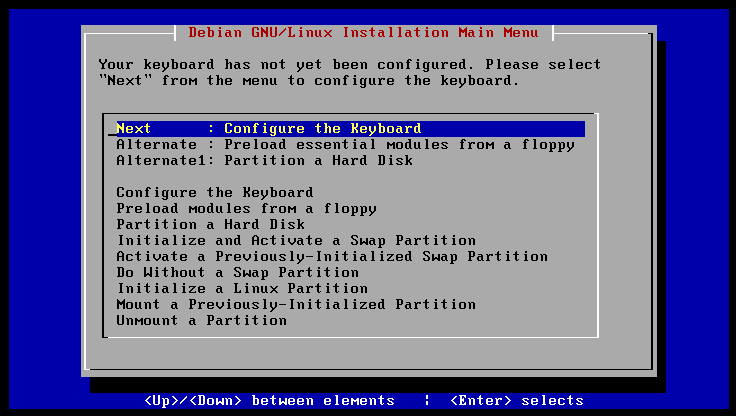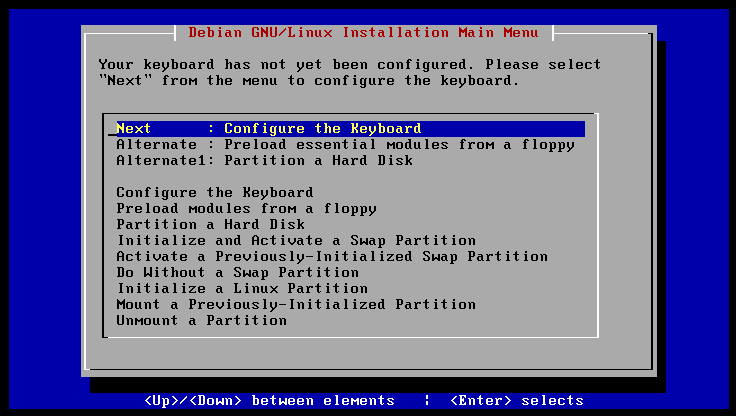
88
Installation
Task 1: Configure the Keyboard
The first time the Installation Main Menu is presented you will be asked to
Configure the Keyboard. A you can see in the screen shot presented below,
there is an Alternate option suggesting Partition the Hard Disk . In ad
dition to Next and Alternate as many of the rest of the menu options are
presented as will fit on the screen.
Screen 3: Main Menu; Configure the Keyboard.
The arrow keys can be used to move the cursor down the selection list. Moving
beyond the bottom of the list would present the remaining options: Configure
the Network, Install the Base System, Make Linux Bootable Directly From
Hard Disk, Make a Boot Floppy, Start New System, Reboot the System, View
the Partition Table, Execute a Shell, Configure PCMCIA Support, and Restart
Installation System.
footer
Our partners:
PHP: Hypertext Preprocessor Best Web Hosting
Java Web Hosting
Inexpensive Web Hosting
Jsp Web Hosting
Cheapest Web Hosting
Jsp Hosting
Cheap Hosting
Visionwebhosting.net Business web hosting division of Web
Design Plus. All rights reserved