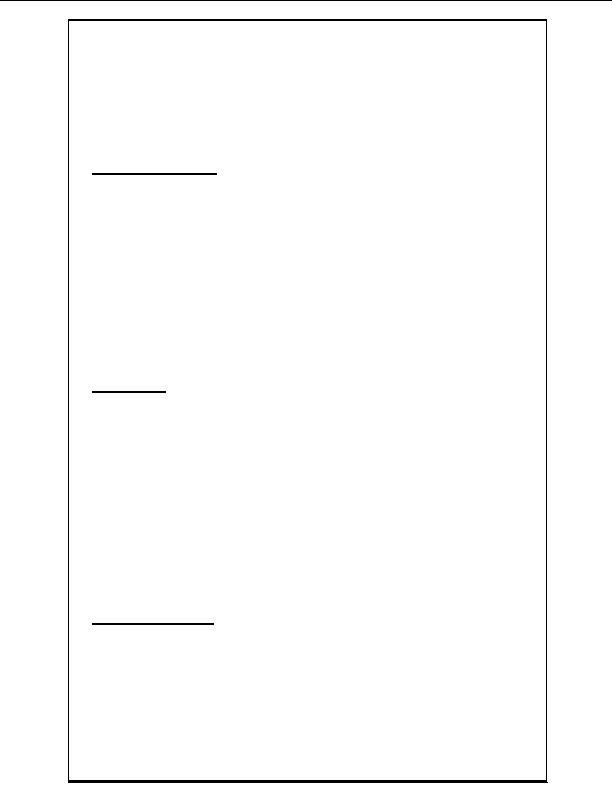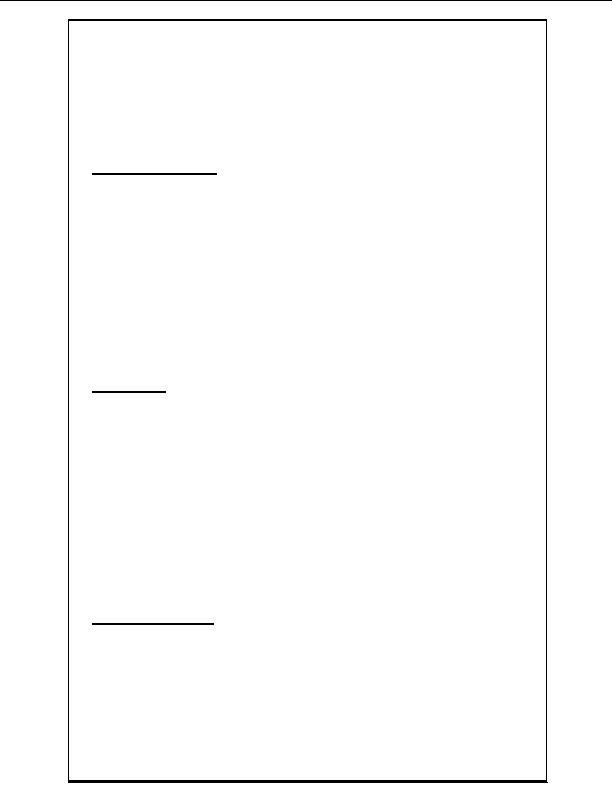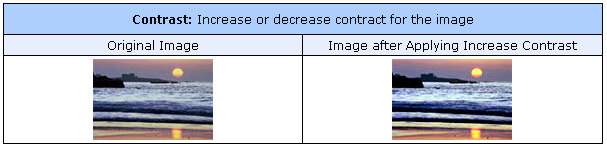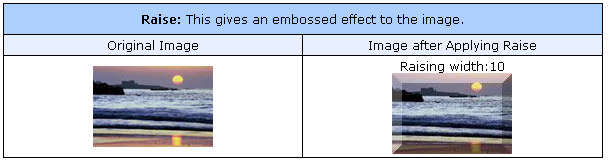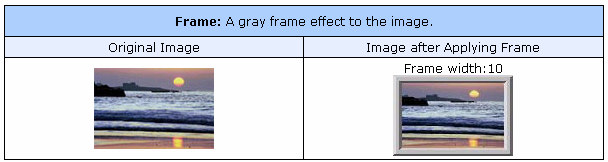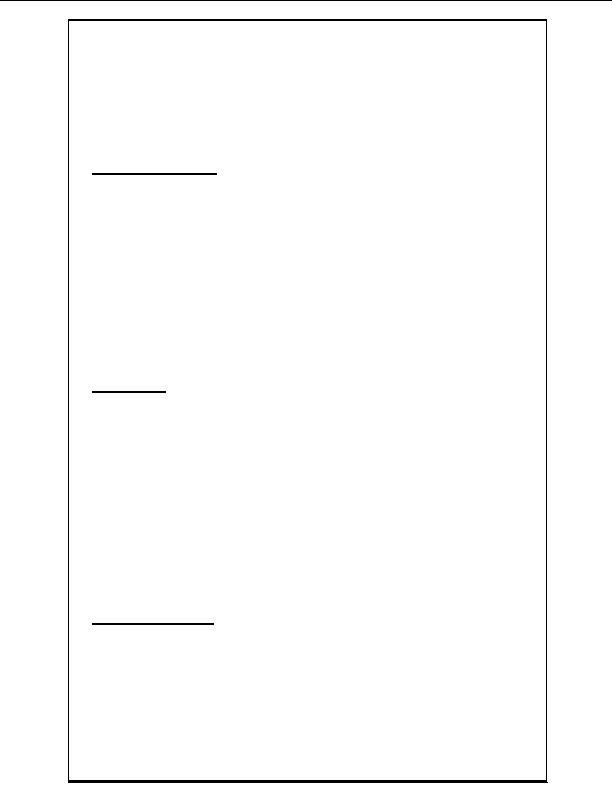
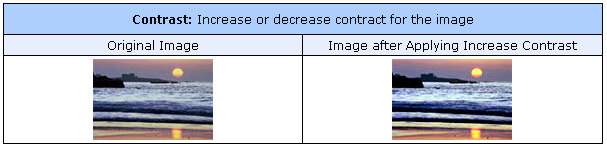
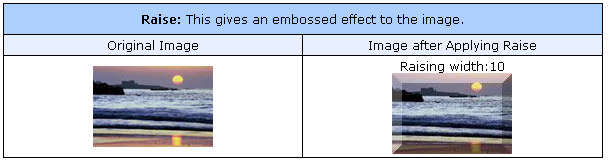
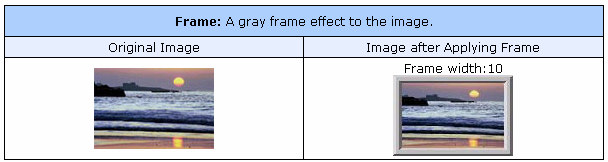
C
C
O
O
N
N
T
T
R
R
A
A
S
S
T
T
How to adjust Contrast:
Step 1:
Type in a value for Contrast. Any number in multiples of 10 is recommended.
Step 2:
Click SUBMIT to proceed.
===============================================================
R
R
A
A
I
I
S
S
E
E
By Raising, you can give an embossed effect to your image.
How to Raise:
Step 1:
Type in the Raise value. (Any number in multiples of 10 and below 90 is
recommended)
Step 2:
Click SUBMIT to proceed.
===============================================================
F
F
R
R
A
A
M
M
E
E
You can create a Frame for the image by specifying the width of the Frame.
How to create a Frame:
Step 1:
Type in a value for Frame Width (Any number in multiples of 10 and below 50 is
suggested).
Step 2:
Click SUBMIT to proceed.
===============================================================
Copyright 2004. All rights reserved.
Page 36
footer
Our web partners:
Inexpensive
Web Hosting
Jsp Web Hosting
Jsp Web Hosting
Cheapest Web Hosting
Java Web Hosting
Quality Web Templates
Dreamweaver Web Templates
Frontpage Web Templates
Jsp Web Hosting
Cheapest Hosting
Cheapest Web Hosting
Java Web Hosting
Tomcat Web Hosting
Quality Web Hosting
Best Web Hosting
Java Web Hosting
Visionwebhosting.net Business web hosting division of Vision Web Hosting Inc.. All rights reserved