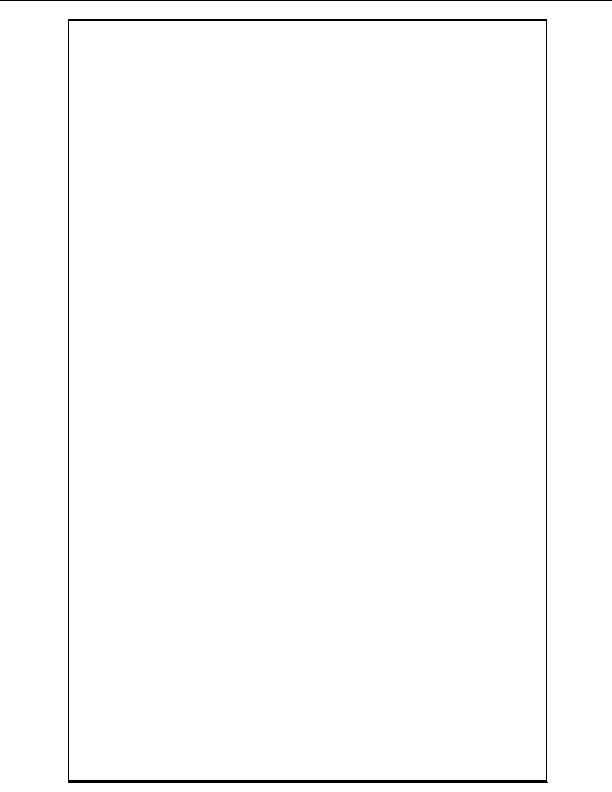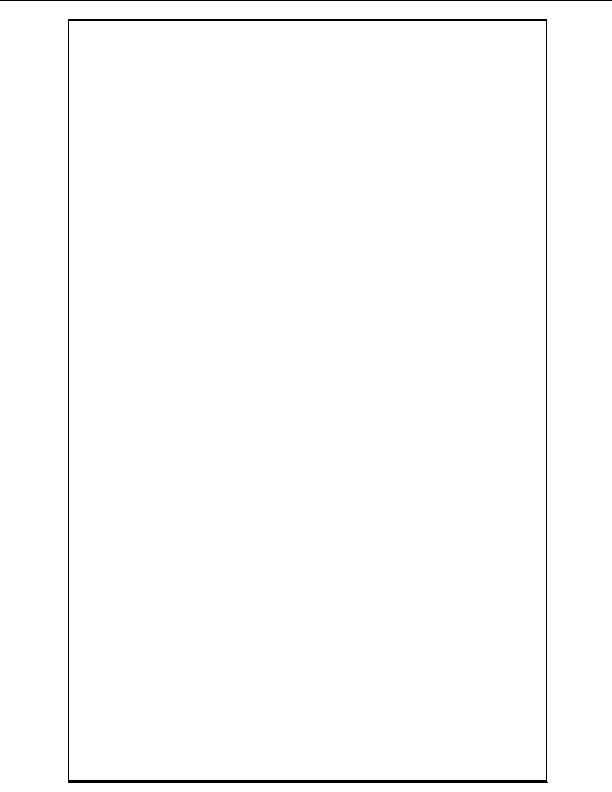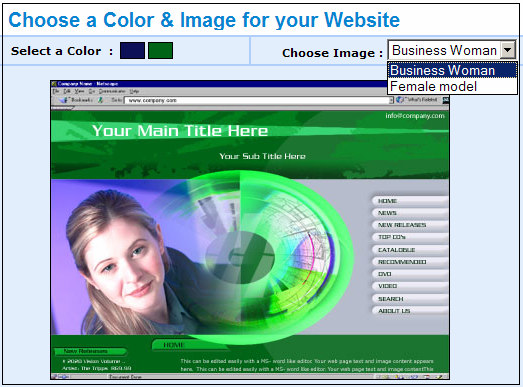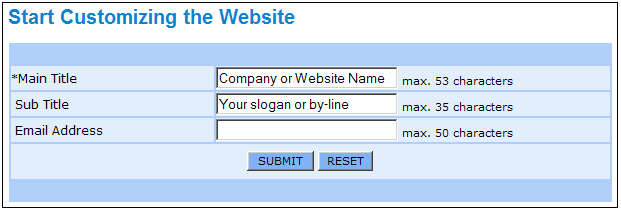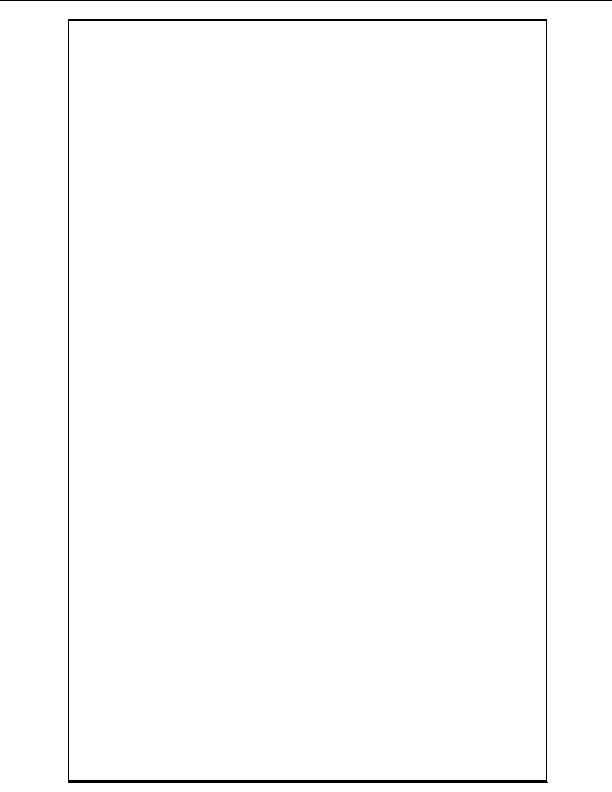
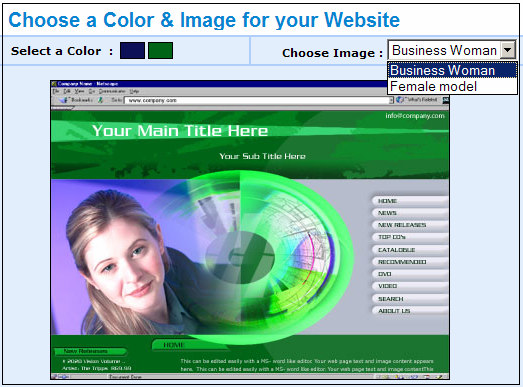
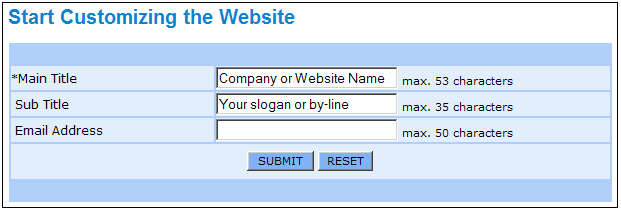
Step 5: Start customizing the website name, slogan, email address
You can now start customizing the Title, Slogan and email address that will be displayed
on your website.
Step 6: Add pages to your website
You can now start adding the pages that you want to have on your website.
To Add a page, simply click on a page name on the page names list that appears on the
left of the page. You can choose pages from the Business page names or from the
Personal page names. Once you click on a name, just click the (>>) arrow button next to
Copyright 2004. All rights reserved.
Page 6
footer
Our web partners:
Inexpensive
Web Hosting
Jsp Web Hosting
Jsp Web Hosting
Cheapest Web Hosting
Java Web Hosting
Quality Web Templates
Dreamweaver Web Templates
Frontpage Web Templates
Jsp Web Hosting
Cheapest Hosting
Cheapest Web Hosting
Java Web Hosting
Tomcat Web Hosting
Quality Web Hosting
Best Web Hosting
Java Web Hosting
Visionwebhosting.net Business web hosting division of Vision Web Hosting Inc.. All rights reserved