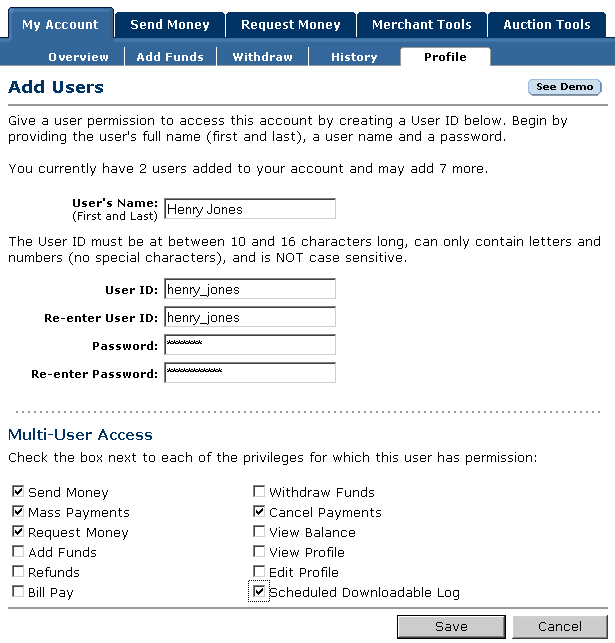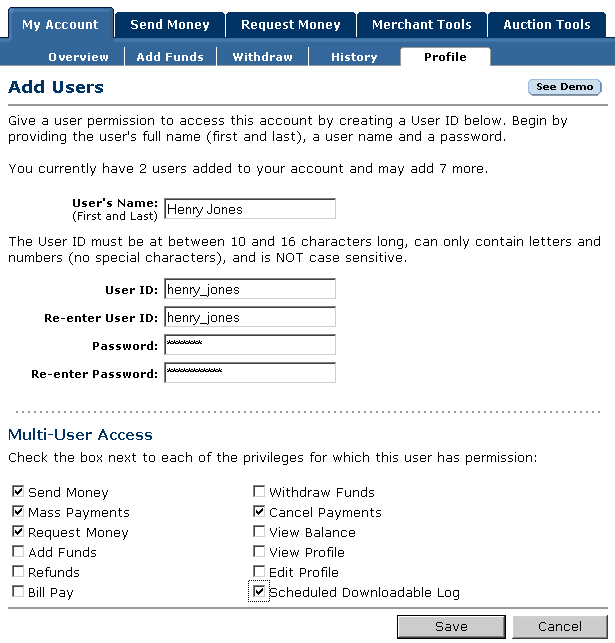
Security
17
Multi User Access
Getting Started
To use Multi User Access:
1. Log in to your PayPal Business account.
2. Go to your Profile and click the Multi User Access link.
3. Specify your Administrative Contact email address, which is the email address that will
receive notifications about your account activity.
4. Add up to nine separate logins to your account. For each login, select a User ID and
password, and specify what account privileges the user has permission to access (e.g.
Refunds, Send and Request Money).
You might want to establish a separate username and password for each employee who
accesses your PayPal account, and grant each user the minimum access necessary. If an
employee forgets or loses a password, you can always log in and reset it.
N
O T E
:
Remember to revoke privileges of any employee that leaves the company.
5. You can create additional logins, edit an existing user's privileges, or delete a login at
anytime from your Profile.
Website Payments Standard Checkout Integration Guide
August, 2005
125
footer
Our partners:
PHP: Hypertext Preprocessor Cheap Web Hosting
JSP Web Hosting
Ontario Web Hosting
Jsp Web Hosting
Cheapest Web Hosting
Java Hosting
Cheapest Hosting
Visionwebhosting.net Business web hosting division of Vision Web Hosting Inc.. All rights reserved