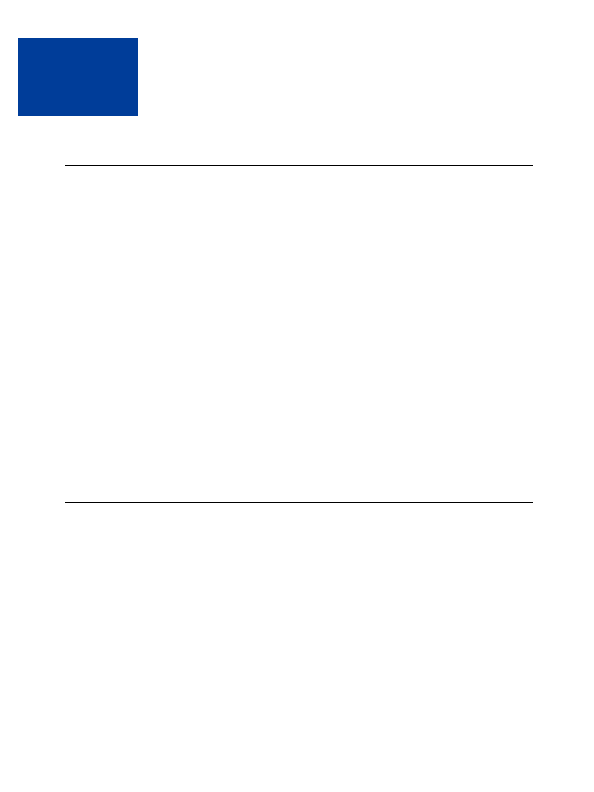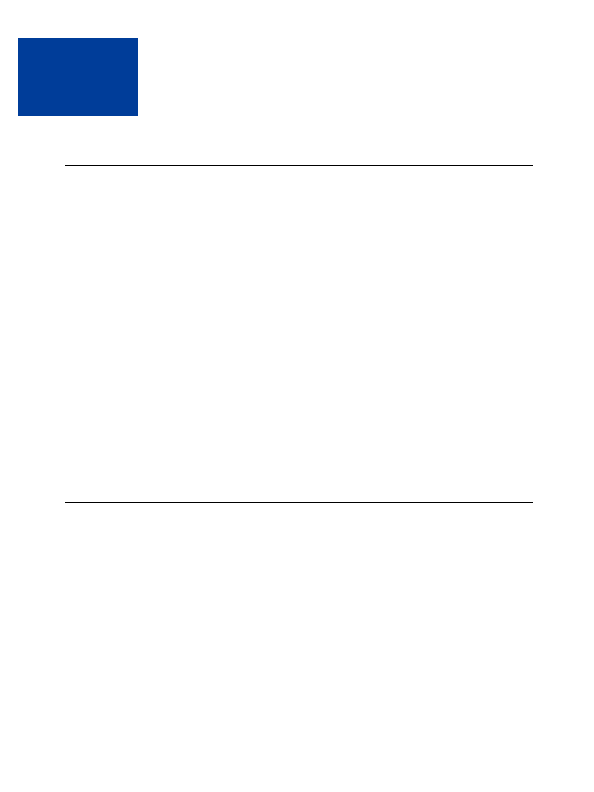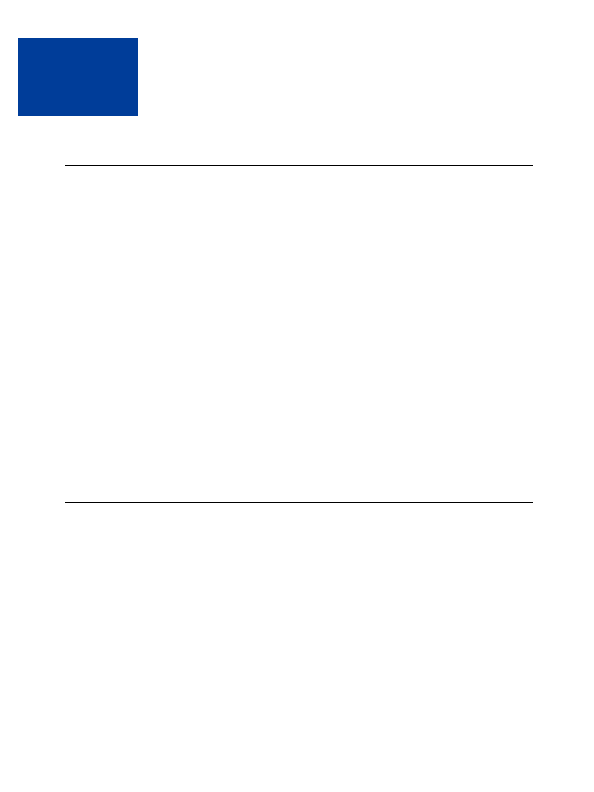
15
Testing
Website Payments
The PayPal Sandbox can be used to test the following functionality.
IMPORTANT:
The Sandbox does not process real money.
Web Payments: Use the Sandbox to test accepting PayPal as a payment mechanism on a
website. For more information, see the PayPal website and online help center.
Shopping Cart Purchases: Use the Sandbox for testing the purchase of multiple items in a
single transaction and making a single payment. For more information, see
Chapter 6,
Creating Shopping Cart Buttons
.
Subscriptions: Use the Sandbox for creating and publishing test/prototype web pages and
other content to which only paying members will have access. For more information, see
the PayPal Subscriptions and Recurring Payments Integration Guide, available on the
PayPal website.
Refunds: A PayPal user providing a refund of money paid by another participant in a
transaction.
Simulated transactions: Test difficult scenarios like successful and failed eChecks.
In order to test feature functionality in the Sandbox, you must first create a Developer Central
account. This account will allow you to create multiple PayPal accounts, such as Seller and
multiple Buyer accounts, to simulate different scenarios (unconfirmed, verified, international,
and so on).
Your PayPal Button
Now that you have the HTML code in your website or in your email, you should test it. Click
the link in the email or click the button on your web page. A PayPal hosted payment page
should appear with payment details you specified.
Because PayPal saves user information in a browser cookie, you will see your own PayPal
username. Your customers will not see your username:
If your customer is already a PayPal member, he will see his PayPal username here.
If your customer is not yet a PayPal member, he will see a signup page. To view this from
your computer, click the link that says something like If you are not Bob Smith, Click
Here.
After testing in the Sandbox, PayPal recommends testing your button implementation with the
live PayPal system. Here's an easy way to do it:
Website Payments Standard Checkout Integration Guide
August, 2005
115
footer
Our partners:
PHP: Hypertext Preprocessor Cheap Web Hosting
JSP Web Hosting
Ontario Web Hosting
Jsp Web Hosting
Cheapest Web Hosting
Java Hosting
Cheapest Hosting
Visionwebhosting.net Business web hosting division of Vision Web Hosting Inc.. All rights reserved