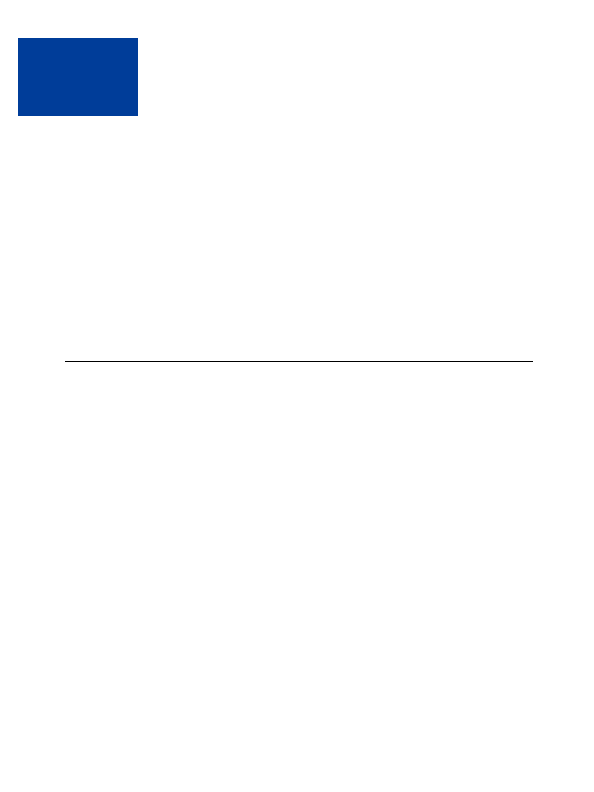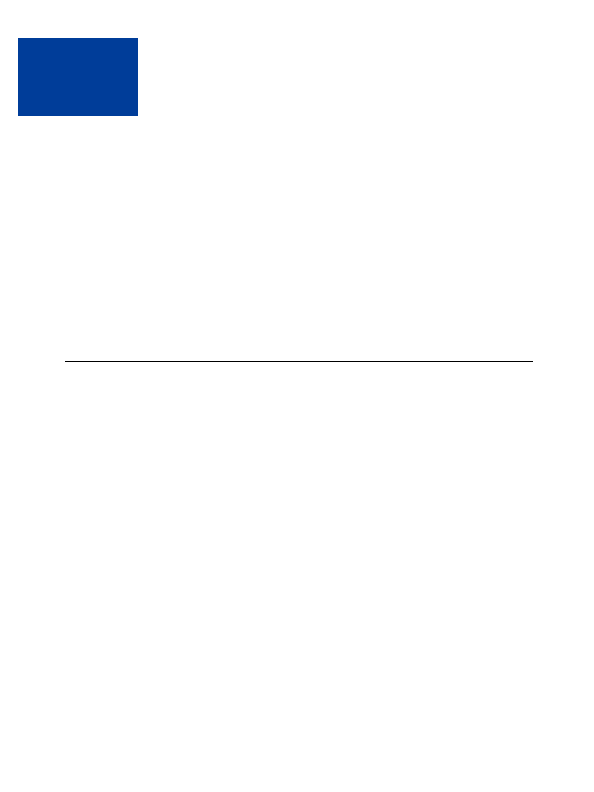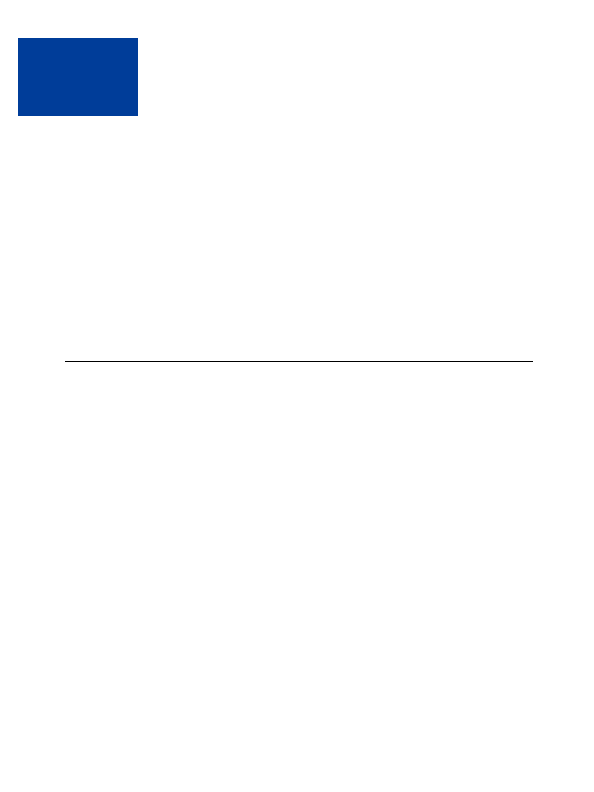
13
Using Multiple Currencies
PayPal's Multiple Currencies feature gives you the ability to buy and sell globally. Use your
current PayPal account to make or accept payments any of the PayPal supported currencies.
Buyers:
Pay for purchases in your selected currency.
Payment is automatically converted to your desired currency.
No need to hold a balance in another currency to send a payment.
Sellers:
Accept payments directly in your selected currency.
Manage multiple currency payments using your current PayPal account.
Hold one currency balance and still accept payments in multiple currencies.
Receiving Money
Receive payments in any of the currencies listed in
Table 1.1, PayPal Supported Currencies,
Currency Codes, and Maximum Transaction Amounts on page 17
.
Premier and Business account holders have additional flexibility for managing Multiple
Currencies payments.
Accepting Payments
You choose which currencies to accept and how you would like to accept them. When a buyer
sends a payment in a currency you hold, the funds will automatically appear in your account in
the balance of the given currency. When a buyer sends a payment in a currency you do not
hold, you will be asked to Accept or Deny the payment:
Accept the payment and open a new currency balance.
Accept the payment and convert it to your primary currency.
Block the payment.
Website Payments Standard Checkout Integration Guide
August, 2005
105
footer
Our partners:
PHP: Hypertext Preprocessor Cheap Web Hosting
JSP Web Hosting
Ontario Web Hosting
Jsp Web Hosting
Cheapest Web Hosting
Java Hosting
Cheapest Hosting
Visionwebhosting.net Business web hosting division of Vision Web Hosting Inc.. All rights reserved