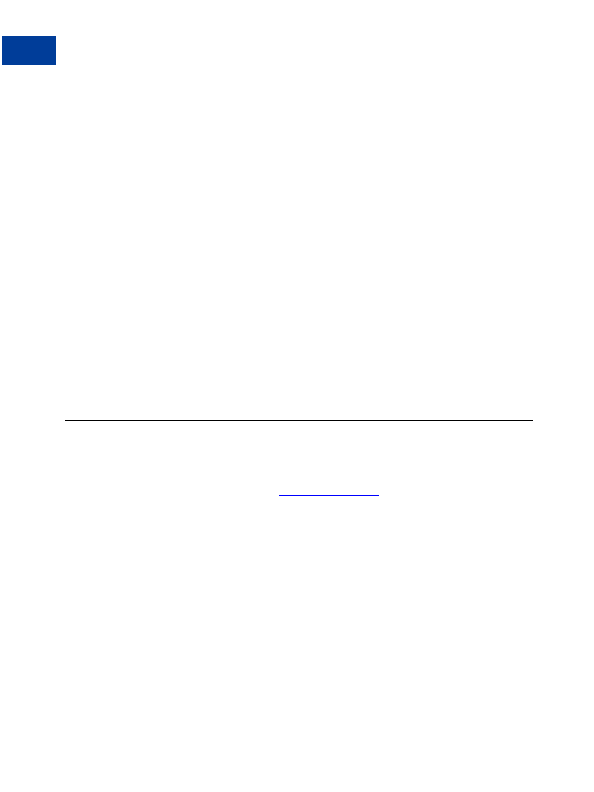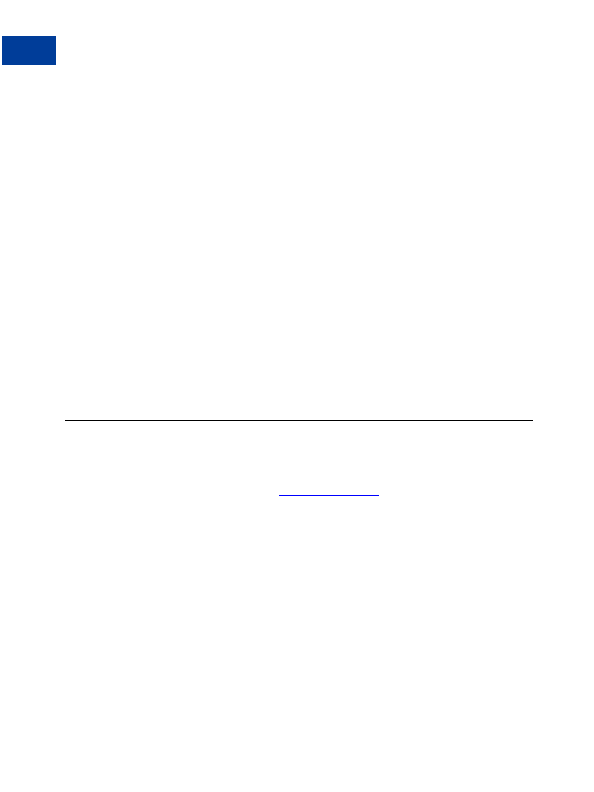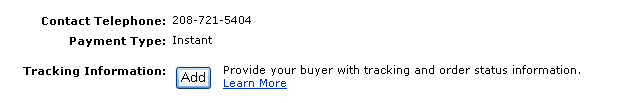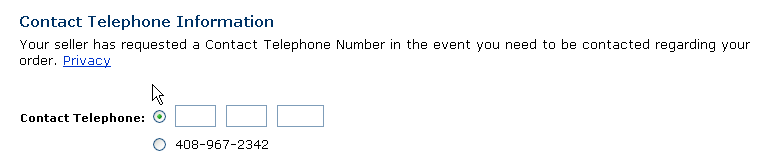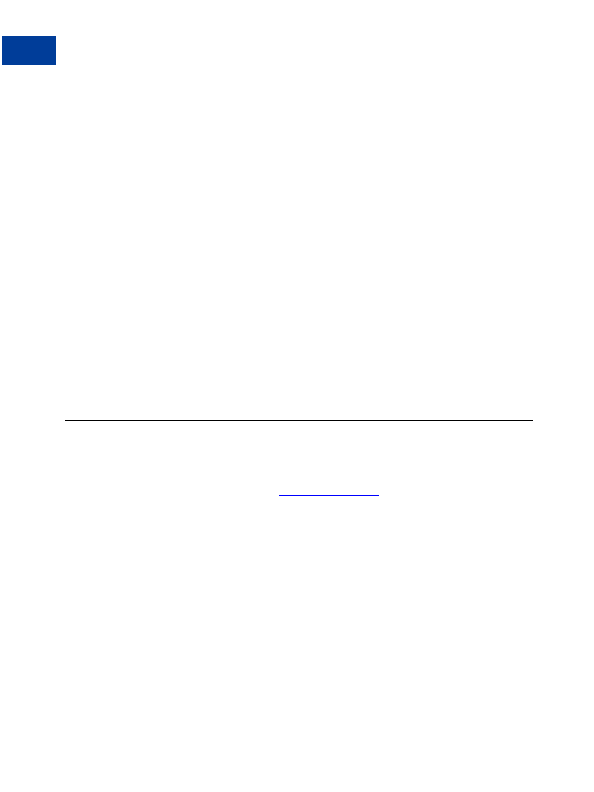
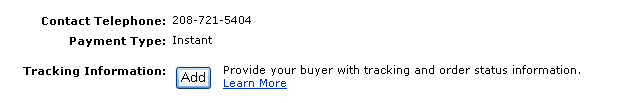
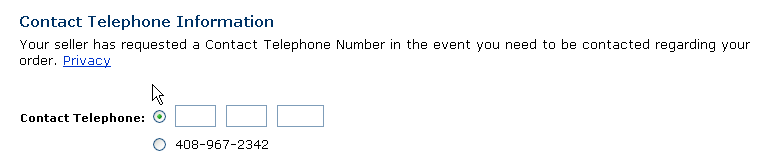
Creating Customer Contact Telephone
11
Getting Started
Step 2: On the Transaction Details page, you will see the buyer's contact telephone number:
What Your Customer Sees
Step 3: When you require the buyer's contact telephone number, your buyer will see the
information below:
Getting Started
Use the following instructions to activate the Customer Contact Information Telephone
option:
1. Log in to your PayPal account at
https://www.paypal.com
.
2. Click the My Account tab.
3. Click the Profile link.
4. Click the Website Payment Preferences link.
5. Select the option you prefer: On (Optional Field), On (Required Field), or Off
(Recommended).
6. Complete the rest of the selections on the page.
7. Click Save.
96
August, 2005 Website Payments Standard Checkout Integration Guide
footer
Our partners:
PHP: Hypertext Preprocessor Cheap Web Hosting
JSP Web Hosting
Ontario Web Hosting
Jsp Web Hosting
Cheapest Web Hosting
Java Hosting
Cheapest Hosting
Visionwebhosting.net Business web hosting division of Vision Web Hosting Inc.. All rights reserved