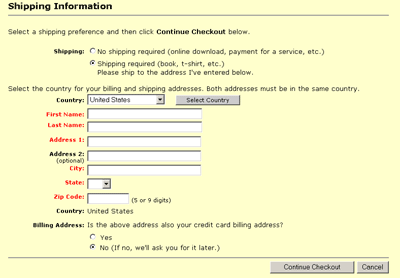
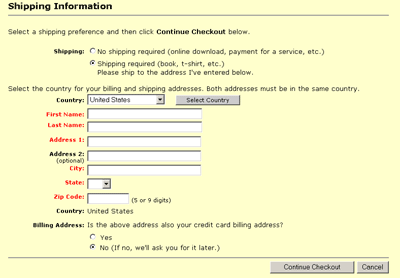
Custom Payment Pages
9
Background Colors and Error Messages
The background color of the following payment page is allowed. Unlike in the previous
example, the fields displayed in red are easy to read.
F
IGURE
9.6 Example of Allowable Background Color
To verify that your background color is allowed, enter its hex code into the Background Color
field on the Custom Payment Pages page under the Profile subtab of the My Account tab
and click Preview. The background color is allowed if you are able to preview the payment
page with your chosen background color. If you receive an error message about the
background color, the color is not allowed and you must choose a different color.
If a conflicting background color is passed through, it will be considered invalid and PayPal
will automatically default your background color to white.
Font Colors
PayPal dynamically changes font colors from black to white, depending on the background
color. To confirm that these font changes comply with your font color selections, you should
test your color settings on PayPal.
Image Storage
PayPal recommends that you store your images on secure (https) servers. If your images are
not stored on secure servers, your customers may be shown a browser warning indicating that
you have insecure items on your page.
90
August, 2005 Website Payments Standard Checkout Integration Guide
footer
Our partners:
PHP: Hypertext Preprocessor Cheap Web Hosting
JSP Web Hosting
Ontario Web Hosting
Jsp Web Hosting
Cheapest Web Hosting
Java Hosting
Cheapest Hosting
Visionwebhosting.net Business web hosting division of Vision Web Hosting Inc.. All rights reserved