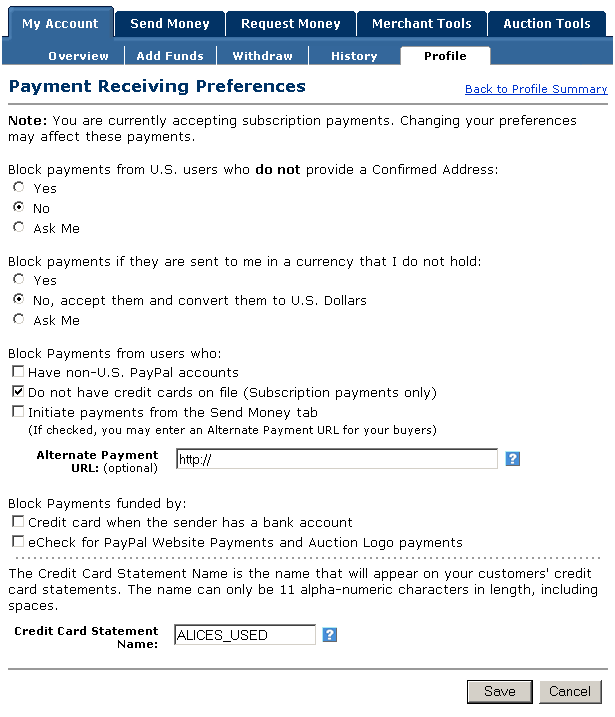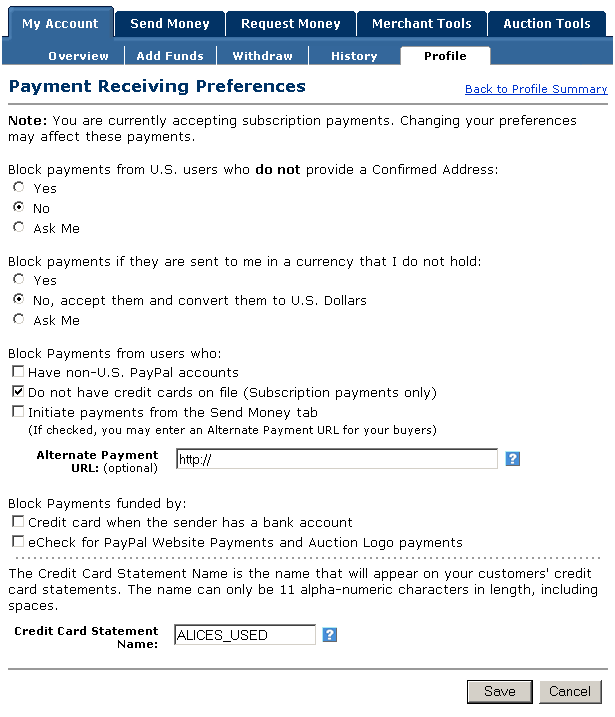
Getting Started
3
Payment Receiving Preferences
Payment Receiving Preferences
Once you have set up your PayPal account, you're ready to start receiving payments. Your
Payment Receiving Preferences let you manage the types of payments you receive:
Block payments from U.S. users that do not have a confirmed address.
Block payments sent to you in a currency you do not hold.
Block payments from users with non U.S. PayPal accounts.
Block payments from users who initiate payments from the Pay Anyone subtab.
Block payments funded by credit cards when the sender has a bank account.
Block payments funded by eCheck for PayPal Website Payments and Smart Logo
payments.
To edit your Payment Receiving Preferences:
Log in to your PayPal account.
Click the Profile subtab of the My Account tab.
Click the Payment Receiving Preferences link in the Selling Preferences column. The
Payment Receiving Preferences page opens, as shown in the following diagram.
F
IGURE
3.4 Payment Receiving Preferences
Website Payments Standard Checkout Integration Guide
August, 2005
29
footer
Our partners:
PHP: Hypertext Preprocessor Cheap Web Hosting
JSP Web Hosting
Ontario Web Hosting
Jsp Web Hosting
Cheapest Web Hosting
Java Hosting
Cheapest Hosting
Visionwebhosting.net Business web hosting division of Vision Web Hosting Inc.. All rights reserved