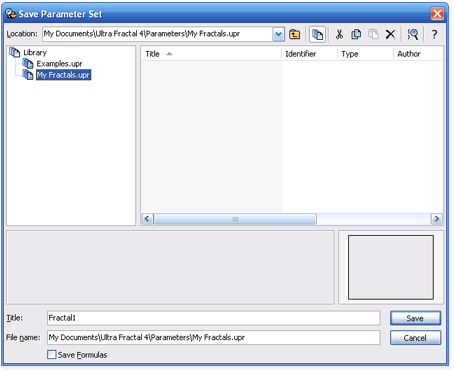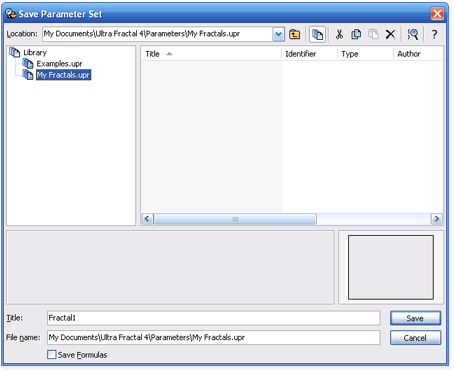
Modal browsers
There are two types of browsers: modeless and modal browsers. A modeless browser is created
when you click Browse on the File menu. Modeless browsers are typically used to organize files. They
can stay open in the background while you work with other windows, such as fractal windows.
A modal browser is shown when you must select a
parameter set
or
formula
. The modal browser
looks like a modeless browser, but it contains a small built in toolbar, and Open and Cancel buttons.
You must close the modal browser by clicking Open or Cancel before continuing.
Modal browsers are also used to save parameter sets and
gradients
. In this case, they contain input
boxes to enter a file name and a title, and a Save button.
You can compare modal browsers to standard Windows Open and Save dialog boxes, except that
they work with entries (such as parameter sets and formulas) instead of files. In the same way, a
modeless browser can be compared to Windows Explorer.
Next:
File types
See Also
Browsers
Browser toolbar
234
footer
Our partners:
PHP: Hypertext Preprocessor Cheap Web Hosting
JSP Web Hosting
Ontario Web Hosting
Jsp Web Hosting
Cheapest Web Hosting
Java Hosting
Cheapest Hosting
Visionwebhosting.net Business web hosting division of Vision Web Hosting Inc.. All rights reserved