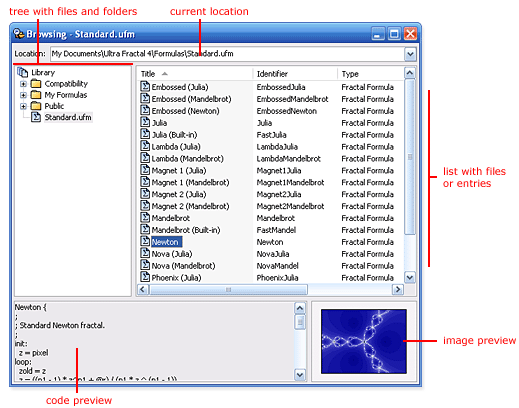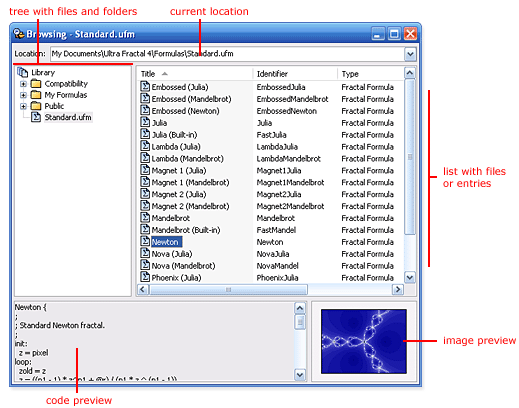
Browsers
To explore and organize the various types of fractal related files on your computer, Ultra Fractal
includes a flexible file browser. It works much like Windows Explorer, but it also works with files
containing multiple entries, such as
parameter files
or
formula files
.
To open a browser, click Browse on the File menu.
The browser is divided into four panes:
G
The location input box at the top shows the file or folder that is currently selected. You can also
type a new location here.
G
The tree on the left shows an overview of all files and folders on your computer. If Library mode
is active, only the files and folders in the library of the current file type are shown. See
Library
mode
.
G
The list on the right shows the contents of the file or folder selected in the tree. The name of
this file or folder is displayed by the location input box.
G
The code preview shows the text corresponding to the entry selected in the list.
G
The image preview shows a preview image for the entry selected in the list.
Next:
Browser toolbar
231
footer
Our partners:
PHP: Hypertext Preprocessor Cheap Web Hosting
JSP Web Hosting
Ontario Web Hosting
Jsp Web Hosting
Cheapest Web Hosting
Java Hosting
Cheapest Hosting
Visionwebhosting.net Business web hosting division of Vision Web Hosting Inc.. All rights reserved