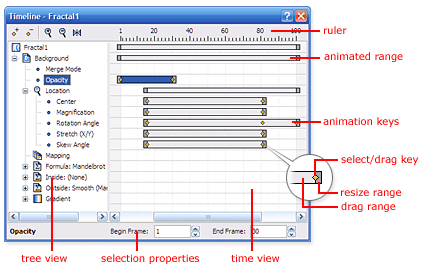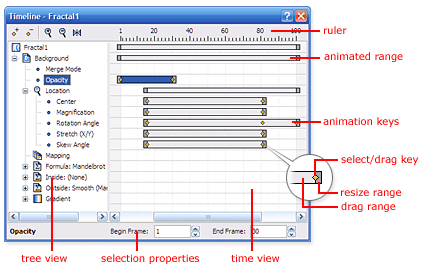
Timeline
The Timeline tool window provides the most versatile way of editing your animations. It shows a tree
view of all parameters in the fractal, grouped by layer and category, with an overview of their
animation keys.
To open the Timeline tool window, click the Timeline button on the
animation bar
, or click
Timeline on the Animation menu.
G
The tree view on the left displays all layers of the active fractal window. Within each layer,
the parameters are grouped by categories that correspond to the tabs of the
Layer Properties
tool window
, combined with layer settings and the gradient.
G
The time view on the right displays the animated range and animation keys for all
categories and parameters. The animated range of a category contains the animation keys of
all parameters within the category.
G
The selection properties at the bottom enable you to edit the current selection. For
animated ranges, you can change the begin and end frames, which scales the range. For
animation keys
, you can change the value of the key and its frame. You can also select how
Ultra Fractal interpolates around the key with various interpolation options. See
Interpolation
.
It is easy to discover which parts of a fractal are animated by looking at the animated ranges for
different categories. To move a complete animated range, grab it in the middle and drag it to the
left or to the right. To resize an animated range, drag the resize gribs at the left or right ends. This
powerful way to edit animations adjusts all animated keys within the category that corresponds with
the animated range.
You can also click on a single animation key and move it, or adjust its value with the selection
properties panel at the bottom. To select multiple keys or ranges, hold down Ctrl while you click.
Hold down Shift to select a consecutive area of keys or ranges. This enables you to move or resize
multiple items at once.
226
footer
Our partners:
PHP: Hypertext Preprocessor Cheap Web Hosting
JSP Web Hosting
Ontario Web Hosting
Jsp Web Hosting
Cheapest Web Hosting
Java Hosting
Cheapest Hosting
Visionwebhosting.net Business web hosting division of Vision Web Hosting Inc.. All rights reserved