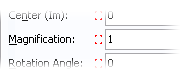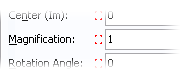

Animate mode
The Animate mode toggle controls what happens when you make changes to a fractal.
Set Animate mode on or off using the Animate button in the animation bar, the Animate
command on the Animation menu, or the F3 key.
By default, Animate mode is off. In this case, changes that you make to the fractal, such as zooming
in or adjusting a parameter, are applied to the entire range of frames. Changes never result in new
animation keys
; they only adjust the existing keys or the static value of non animated parameters.
If Animate mode is on, changes that you make are applied to the current frame only. Ultra Fractal
creates or adjusts keys at the current frame to accomodate your changes. This is the primary way to
animate parameters and therefore create animations.
While Animate mode is on, the corners of the fractal window are marked with red animation
indicators, and "(Animating)" is displayed in the title bar. Also, a small red animation indicator is
shown next to each parameter that can be animated. The indicator reminds you that keys will be
created or updated when you change that parameter.
If Animate mode is off, and you change a parameter that already has one or more keys, the values
for all keys are adjusted. For example, if you zoom in, the entire animation will be zoomed in; if you
apply a rotation, the entire animation will be rotated. This is very useful if you want to do global
adjustments. In practice, you will usually switch Animate mode on and off while working with an
animation to achieve the effects that you are after in an efficient way.
To adjust the values for all keys when Animate mode is off, Ultra Fractal calculates the
difference between the new value and the old value, and adds that to the values for all
keys. For floating point parameters with
exponential interpolation
, however, Ultra Fractal
divides the new value by the old value and multiplies the values for all keys by the result.
Next:
Animation bar
See Also
Tutorial: Working with animations
Animation
213
footer
Our partners:
PHP: Hypertext Preprocessor Cheap Web Hosting
JSP Web Hosting
Ontario Web Hosting
Jsp Web Hosting
Cheapest Web Hosting
Java Hosting
Cheapest Hosting
Visionwebhosting.net Business web hosting division of Vision Web Hosting Inc.. All rights reserved