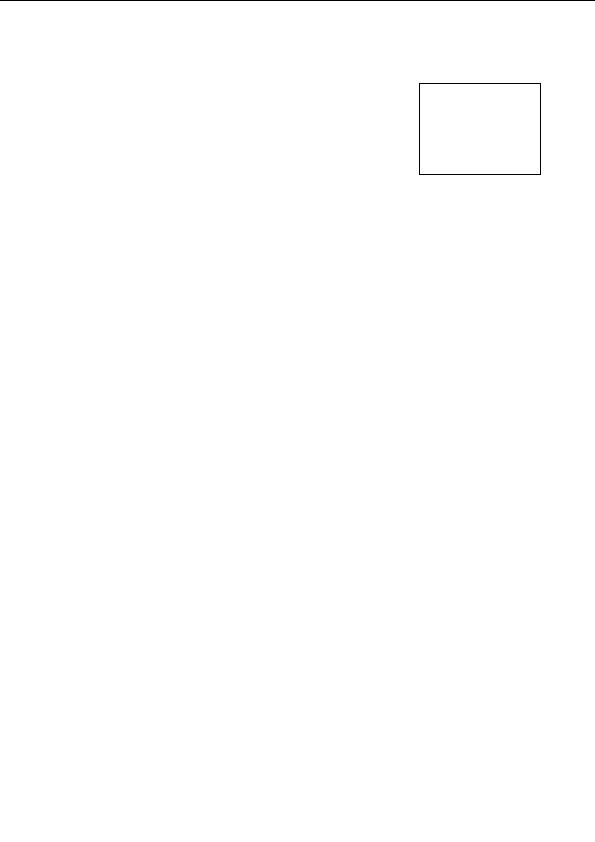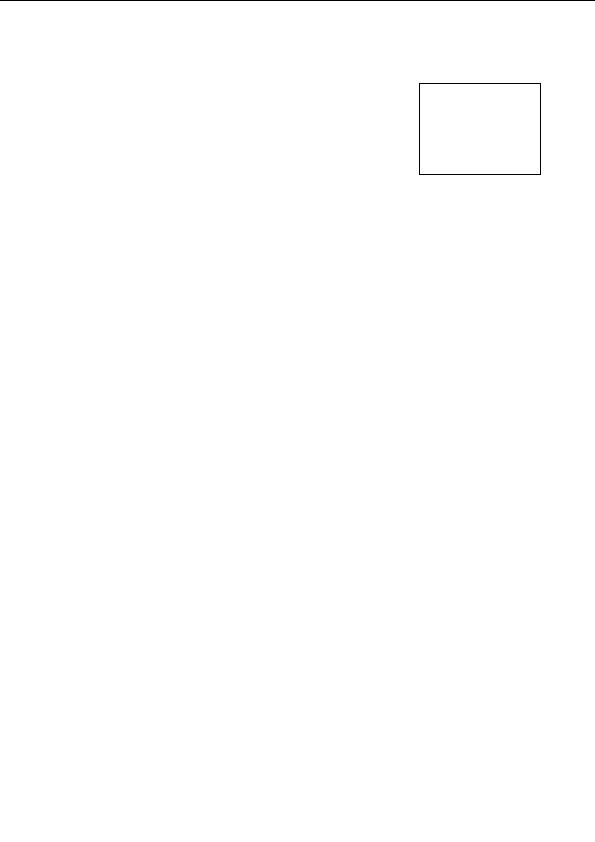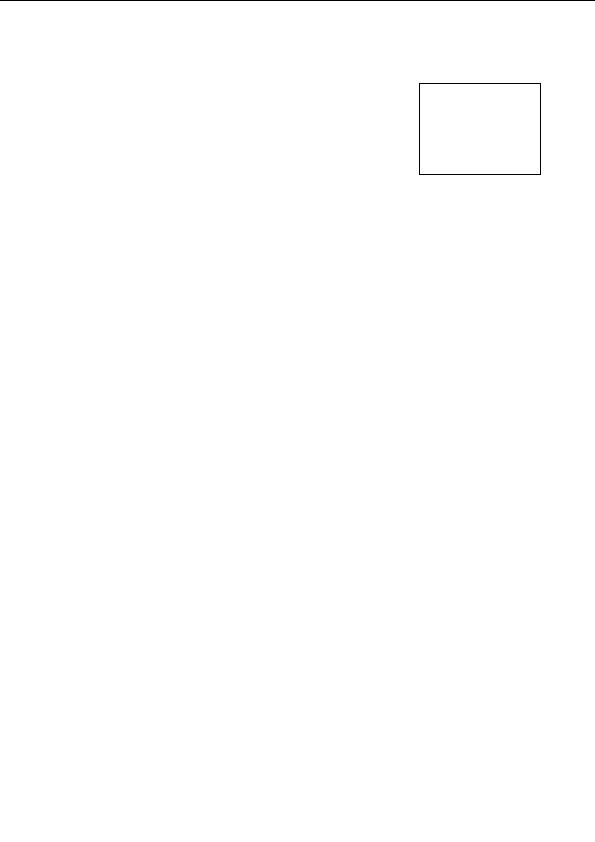

Lake
The Lake transformation mirrors the fractal in a rippled lake. The top
part of the fractal is not altered, but below the water level, everything is
mirrored.
By changing the parameters, you can adjust the height and rotation of
the water level, and change the size and frequency of the waves.
The following parameters are available:
Selects the water level. Only the imaginary part of this parameter
is used. Use the
eyedropper
(right click and click Eyedropper) to
Water level
select the water level by clicking on a point inside the fractal
window.
If checked, the water level is always centered on the screen. In
Use screen center
this case, the Water level parameter is ignored.
Rotates the water level. To rotate the fractal instead of the water,
also enter the same value in the Rotation angle parameter on the
Rotation angle
Location tab.
If checked, the rotation angle from the Location tab is used
instead of the Rotation angle parameter. This ensures that the
Use Location tab angle
water level is always horizontal.
Specifies the amplitude of the waves.
Amplitude
Specifies the frequency of the waves.
Frequency
See Also
Ripples
Standard transformations
195
footer
Our partners:
PHP: Hypertext Preprocessor Cheap Web Hosting
JSP Web Hosting
Ontario Web Hosting
Jsp Web Hosting
Cheapest Web Hosting
Java Hosting
Cheapest Hosting
Visionwebhosting.net Business web hosting division of Vision Web Hosting Inc.. All rights reserved