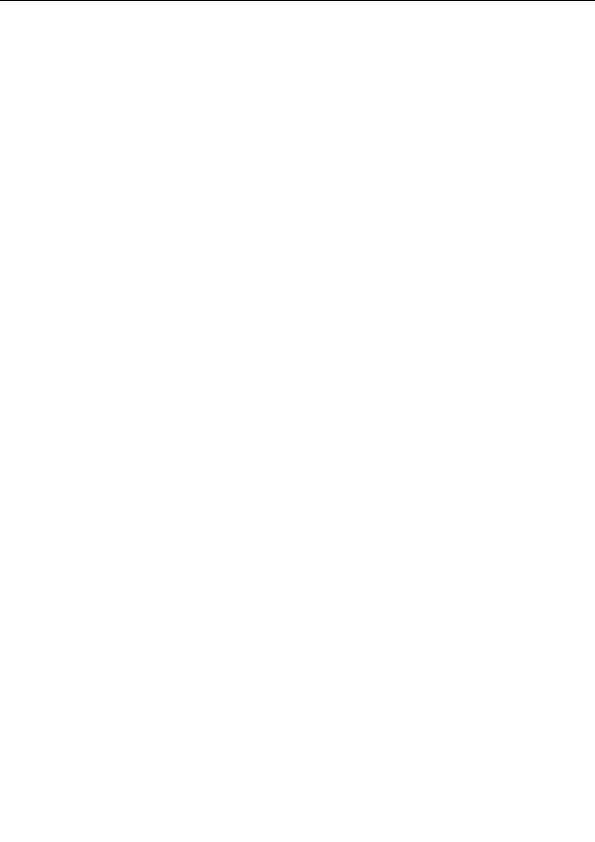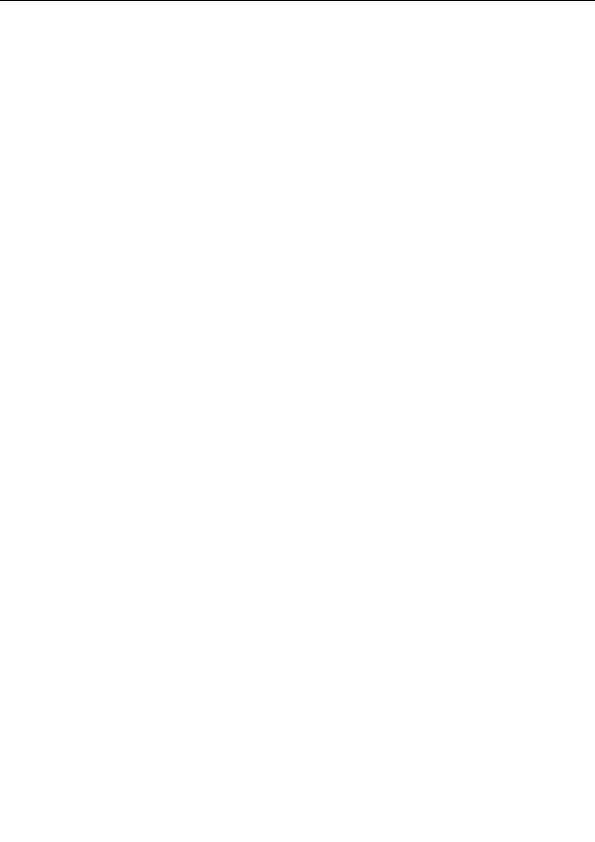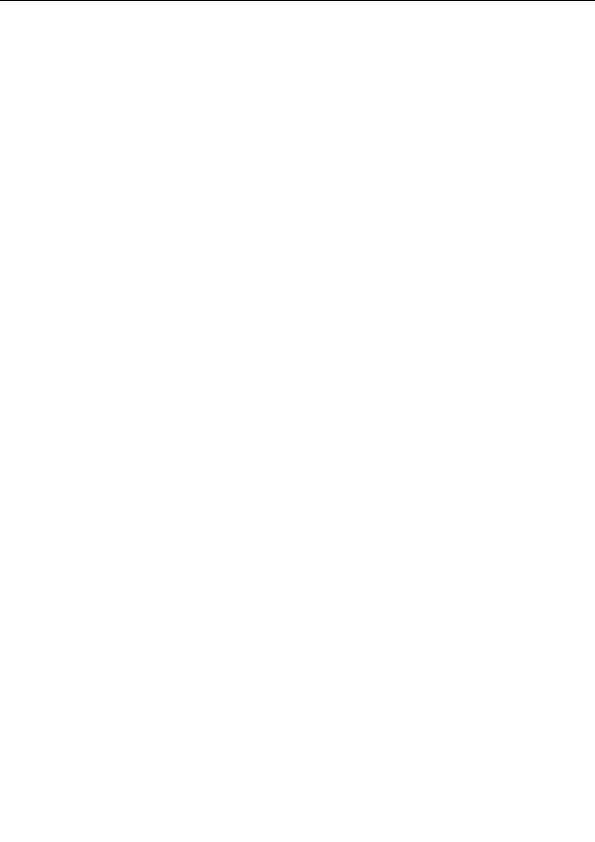

G
Move the time slider to frame 100 and set Animate mode to on.
G
Zoom out the fractal, and position it such that it is only slightly zoomed in and rotated
relative to the initial location. (Tip: Use Shift dragging, Ctrl dragging, and Alt dragging to
achieve this. See also
Normal mode
.) Move the time slider back and forth while you are
working to judge the smoothness of the animation, but make sure you are only making
changes while the slider is at frame 100.
G
When you are finished, set Animate mode to off again.
If you have not saved the fractal already, click Save Parameters on the File menu and
save the fractal as Animated Phoenix in tutorials.upr.
Next:
Adding gradient animation
83
footer
Our partners:
PHP: Hypertext Preprocessor Cheap Web Hosting
JSP Web Hosting
Ontario Web Hosting
Jsp Web Hosting
Cheapest Web Hosting
Java Hosting
Cheapest Hosting
Visionwebhosting.net Business web hosting division of Vision Web Hosting Inc.. All rights reserved