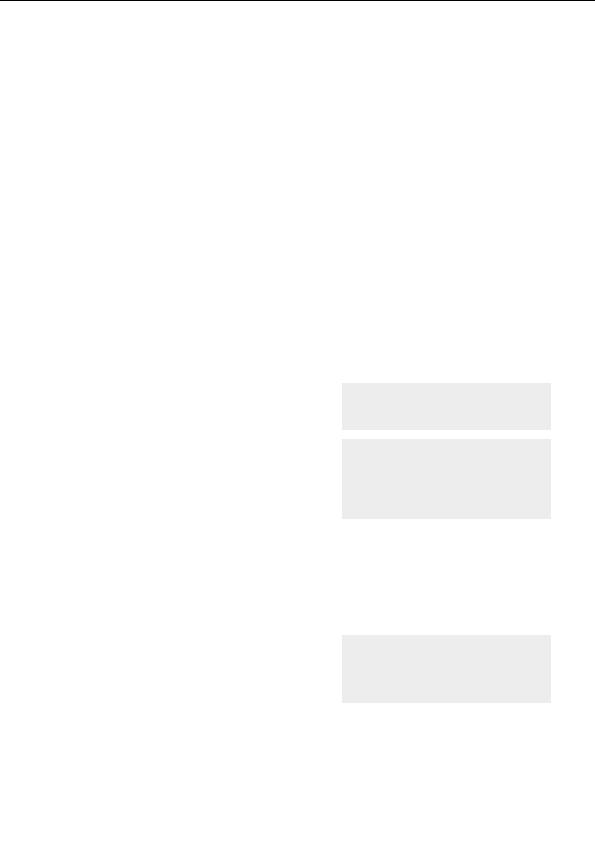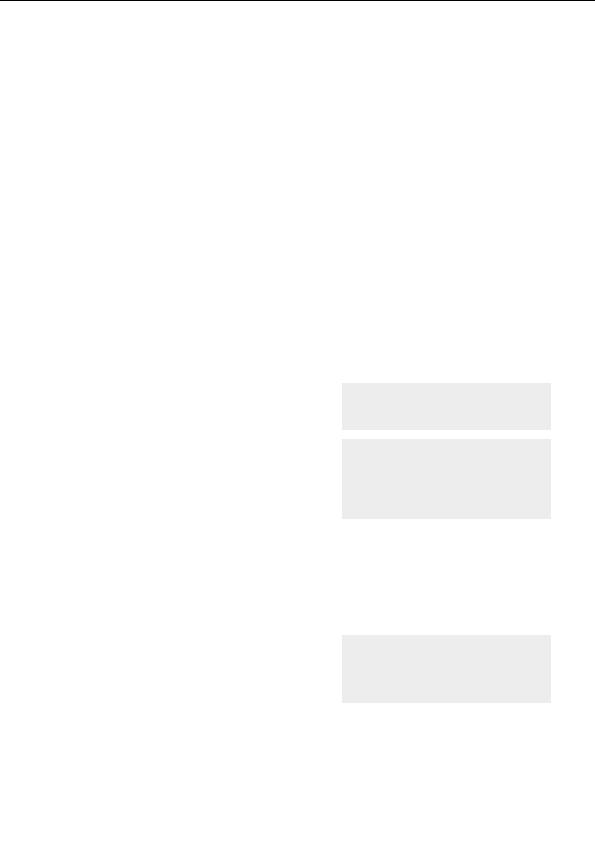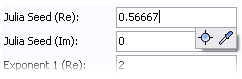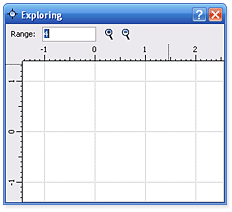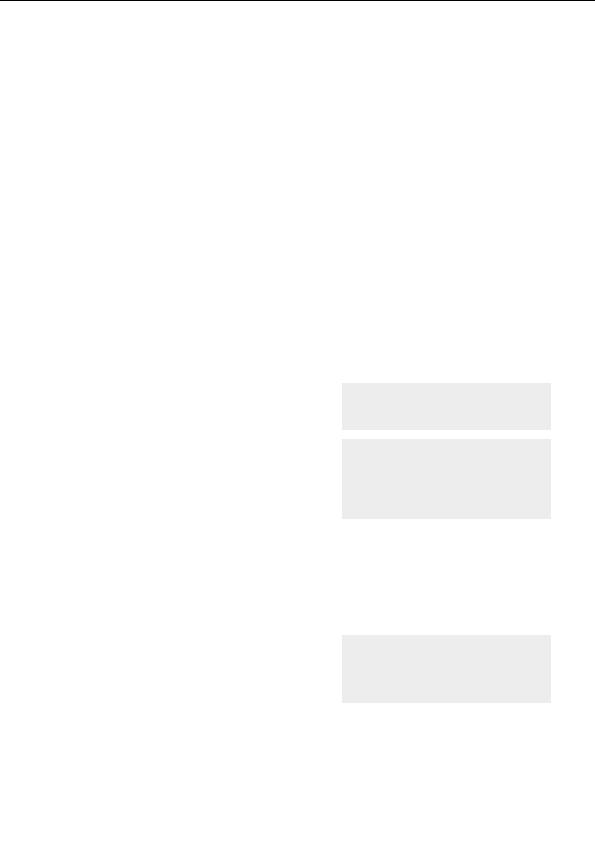
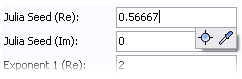

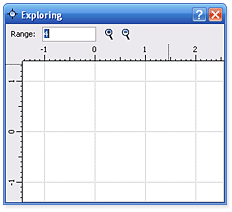



Using the Explore tool
We can experiment with changing the Julia Seed values and other parameters to alter the image.
In the past, parameter values were often chosen at random because it was difficult to anticipate
what changes the values would effect. To solve this problem, Ultra Fractal 4 has the new Explore tool
that makes choosing parameter values much easier and more fun. When you click in any parameter
field that takes a numerical entry, two icons appear directly below the field.
Click the Explore button to start exploring. This opens the Explore window with a
rectangular coordinate grid.
Explore
You can also access both the
Eyedropper and Explore tools by right
clicking in any numerical parameter
field.
As you move the mouse cursor over the grid, the Fractal
Mode tool window shows what the fractal will look like if
the value under the cursor is selected.
You can zoom in and out to decrease or increase the
range of potential values with the Zoom In and Zoom
Out buttons, or by typing a new range value. Simply
drag the rulers to pan the window.
You can also zoom and pan in the
Explore window by Shift dragging and
Click to select a new value. Experiment with the Explore
Ctrl dragging, like in the fractal window.
tool for a while until you are comfortable with it.
And remember that at any time, you can undo your
changes by clicking Undo or Redo on the Edit menu.
24
footer
Our partners:
PHP: Hypertext Preprocessor Cheap Web Hosting
JSP Web Hosting
Ontario Web Hosting
Jsp Web Hosting
Cheapest Web Hosting
Java Hosting
Cheapest Hosting
Visionwebhosting.net Business web hosting division of Vision Web Hosting Inc.. All rights reserved