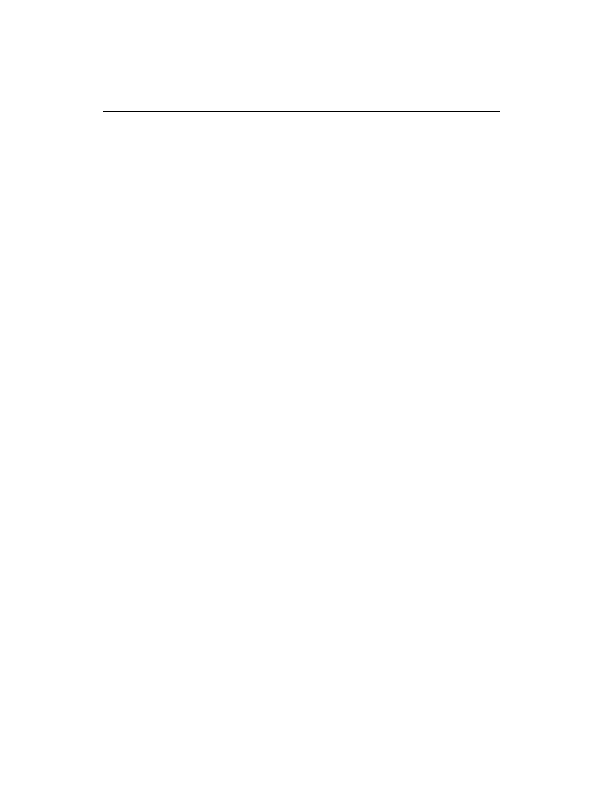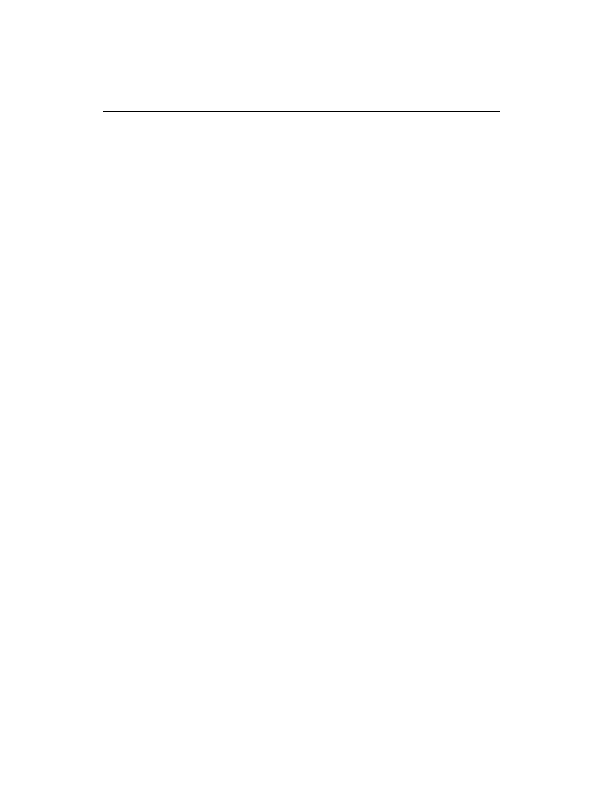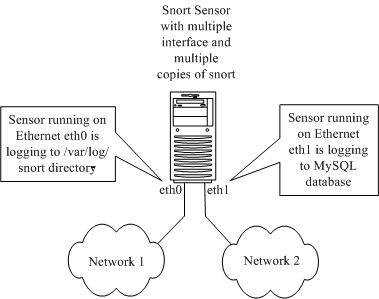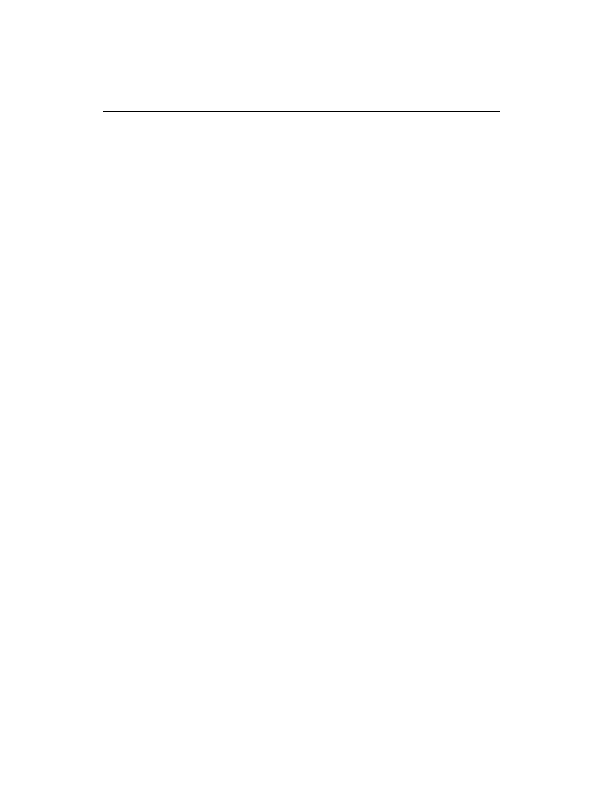
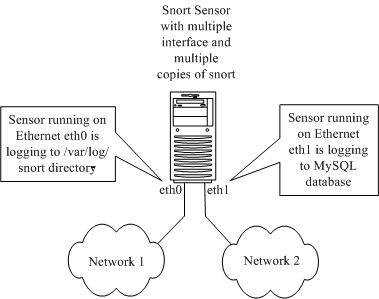
54
Chapter 2 Installing Snort and Getting Started
2.3 Running Snort on Multiple Network Interfaces
When you start Snort, it listens to traffic on one interface. Using the command line
option i , you can specify the interface on which you want to
run it. If you want to listen to multiple network interfaces, you have to run multiple cop
ies of Snort in parallel. As an example, the following two commands start listening to
network interfaces eth0 and eth1 on a Linux machine.
/opt/snort/bin/snort c /opt/snort/etc/snort.conf i eth0 l /
var/log/snort0
/opt/snort/bin/snort c /opt/snort/etc/snort.conf i eth1 l /
var/log/snort1
Note that you have created two log directories, /var/log/snort0 and /var/
log/snort1, so that both of the Snort sessions keep their log files separate. These
directories must exist before you start Snort.
If both sessions log to a MySQL database, which is configured through
snort.conf file, the same database can be used.
Note that you can also have different configuration files for these two sessions.
There may be many reasons for having separate configuration files. The main reason is
that HOME_NETWORK is different for the two sessions. Another reason may be that
you want to log alert data in log files for one interface and in a database for the second
interface. This is shown in Figure 2 2.
Figure 2 2 Running Snort on multiple network interfaces and logging to different places.
footer
Our partners:
PHP: Hypertext Preprocessor Cheap Web Hosting
JSP Web Hosting
Ontario Web Hosting
Jsp Web Hosting
Cheapest Web Hosting
Java Hosting
Cheapest Hosting
Visionwebhosting.net Business web hosting division of Vision Web Hosting Inc.. All rights reserved