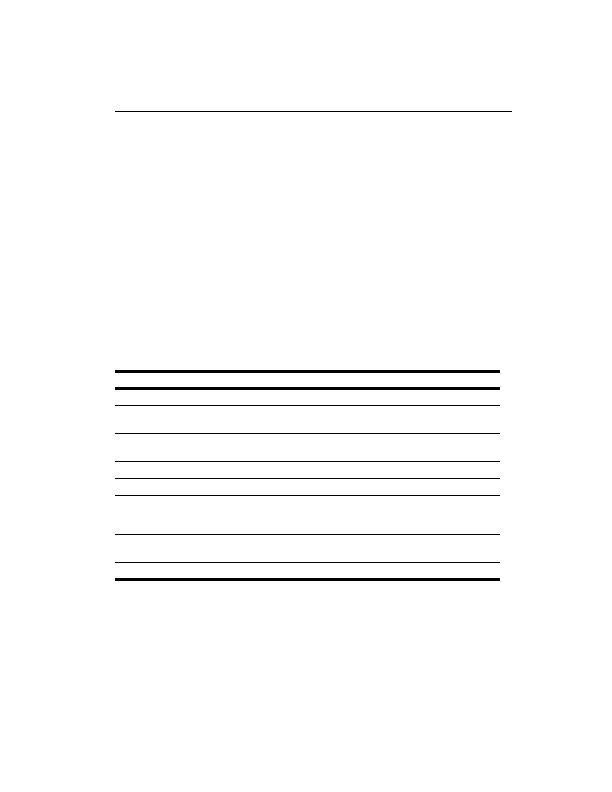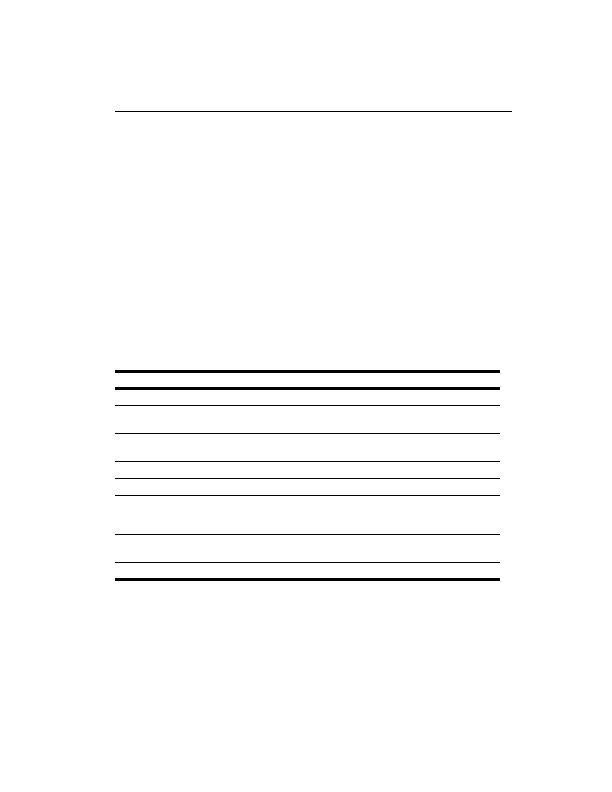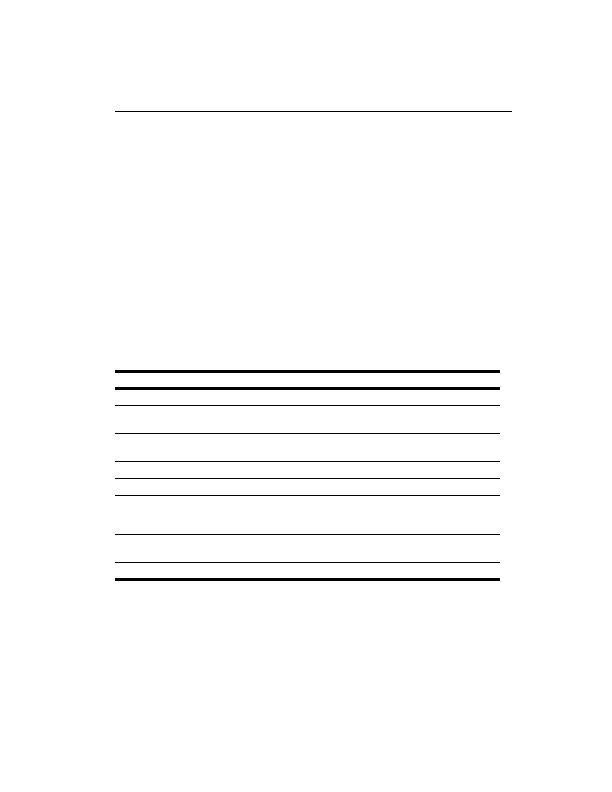
Installing Snort
35
have libnet installed. You can download libnet from http://
www.securityfocus.net. I have used version 1.0.2a for this installation.
2
After running the configure script, you can run the following two commands
to compile and install Snort files.
make
make install
The first command may take some time to complete depending upon how powerful
your machine is. When you run the second command, files are installed in the appropriate
directories. The make install command installs Snort binaries in
/
opt/snort
directory as you selected prefix=/opt/snort on the command line for the
configure script.
Useful command line parameters that can be used with the configure script are
shown in Table 2 1
Table 2 1 Command line parameters used with configure scripts
Parameter
Description
with mysql
Build support of MySQL with Snort.
with snmp
Build support of SNMP while compiling Snort. You have to use
with openssl if you use this option.
with openssl
Enable OpenSSL support. You may need to use this when you use
SNMP option.
with oracle
Enable support for Oracle database.
with odbc
Build support for ODBC in Snort.
enable flexresp
Enables use of Flex Response which allows canceling hostile connec
tions. This is still experimental (see README.FLEXRESP file in
Snort distribution).
enable smbalerts
Enable SMB alerts. Be careful using this as this invokes smbclient
user space process every time it sends an alert.
prefix=DIR
Set directory for installing Snort files.
2.
The installation procedure for libnet is found in the accompanying README file. Basically it con
sists of four steps:
Untar the file using tar zxvf libnet 1.0.2a.tar.gz
Change to directory Libnet 1.0.2a and run the ./configure command.
Run make command.
Run make install command.
footer
Our partners:
PHP: Hypertext Preprocessor Cheap Web Hosting
JSP Web Hosting
Ontario Web Hosting
Jsp Web Hosting
Cheapest Web Hosting
Java Hosting
Cheapest Hosting
Visionwebhosting.net Business web hosting division of Vision Web Hosting Inc.. All rights reserved