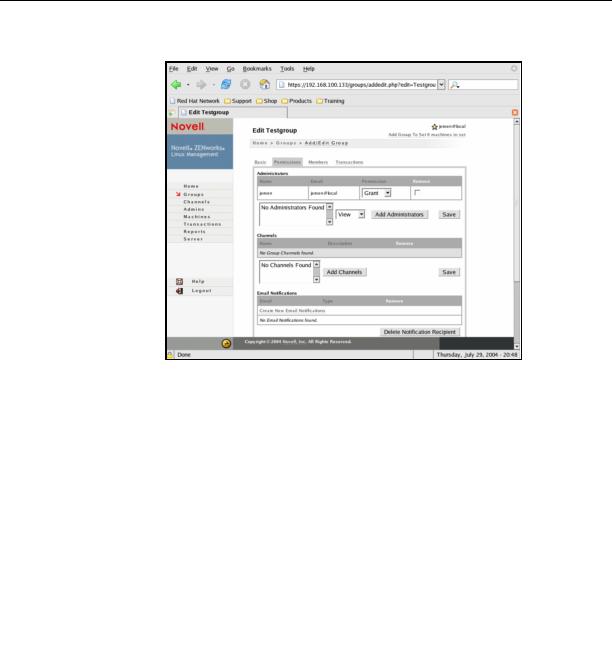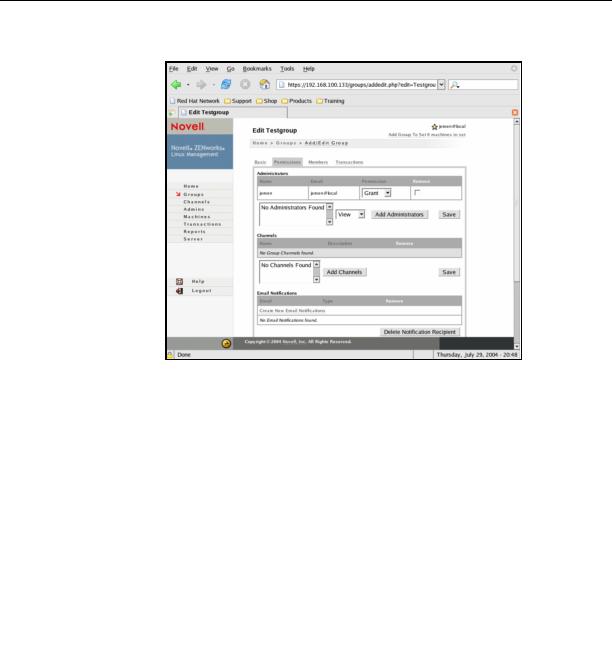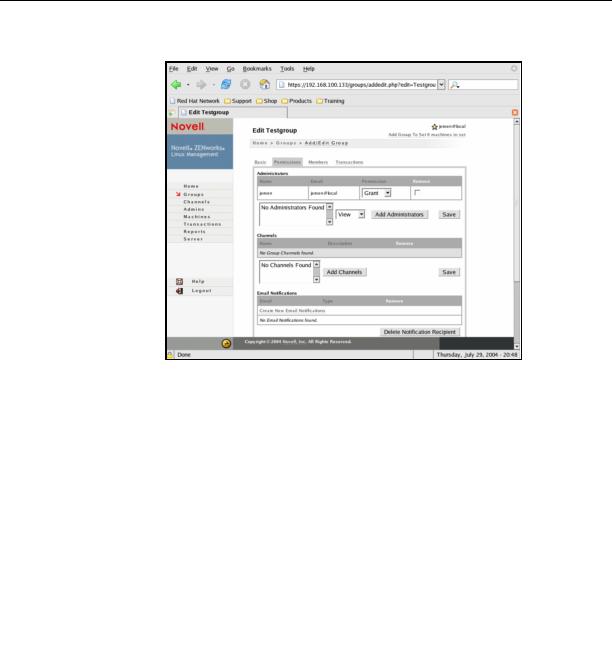
Figure A 30 Group administration edit group permissions page
Adding a channel with packages
To work with channels we go to the Channel administration page, Figure A 31 on
page 194. Here we click the
Create New Channels
link and on the next page
enter the Name, Description, and Alias for the new channel; see Figure A 32 on
page 194. When saving the new channel we come to the Edit page for this
channel, as shown in Figure A 33 on page 195.
To add a package to the channel we click the
Add Package
link. Saving this
page will add the package for the selected platforms to the channel. See
Figure A 34 on page 196 and Figure A 35 on page 197.
Appendix A. Using enterprise management tools
193
footer
Our partners:
PHP: Hypertext Preprocessor Cheap Web Hosting
JSP Web Hosting
Ontario Web Hosting
Jsp Web Hosting
Cheapest Web Hosting
Java Hosting
Cheapest Hosting
Visionwebhosting.net Business web hosting division of Vision Web Hosting Inc.. All rights reserved