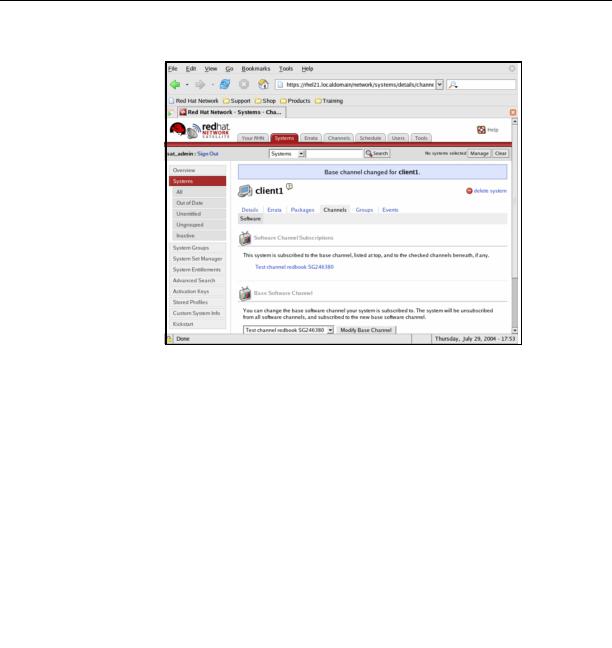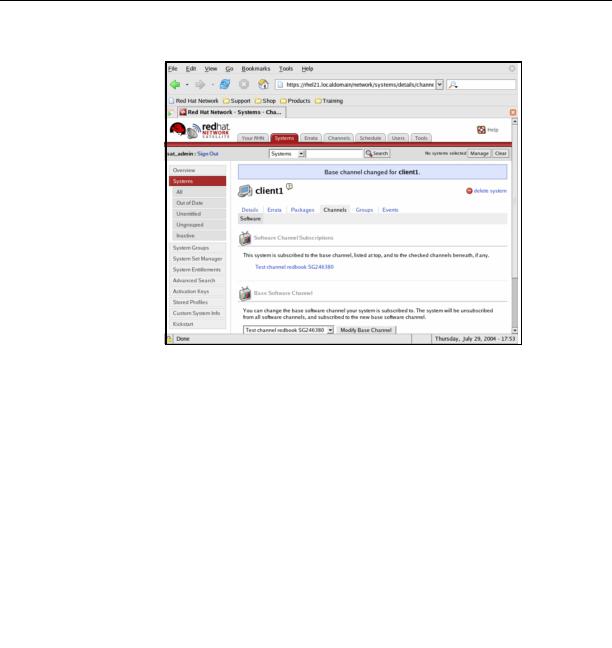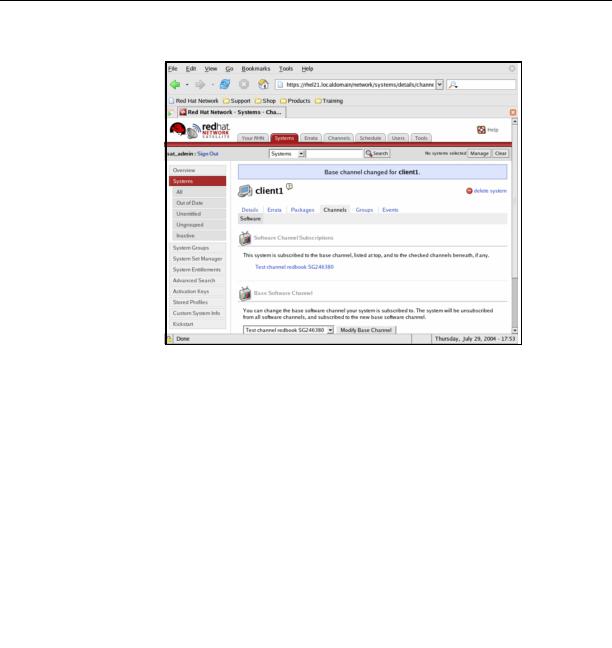
Figure A 19 Client1 system channels page with new base channel
Schedule an action
As an example we schedule a reboot of system client1. To do this go to the
system page for client1, as shown in Figure A 20 on page 182. Notice that the
channel Test channel redbook SG246380 is now the base channel for client1.
To reboot the system we can use the Schedule system reboot link at the bottom
of the page. This link takes us to the page where we can set the time for the
reboot. This page is shown in Figure A 21 on page 183. Once the action is
scheduled, it shows up in the pending scheduled actions page, as shown in
Figure A 22 on page 184.
The client gets the command from the server the next time the
rhnsd
daemon
connects. This process can be triggered by hand by the
rhn_check
command.
After performing this action on client1, we see the client rebooting, as shown in
Figure A 23 on page 185. Afterwards the action is visible in the Completed
actions list on the server, Figure A 24 on page 186.
Appendix A. Using enterprise management tools
181
footer
Our partners:
PHP: Hypertext Preprocessor Cheap Web Hosting
JSP Web Hosting
Ontario Web Hosting
Jsp Web Hosting
Cheapest Web Hosting
Java Hosting
Cheapest Hosting
Visionwebhosting.net Business web hosting division of Vision Web Hosting Inc.. All rights reserved