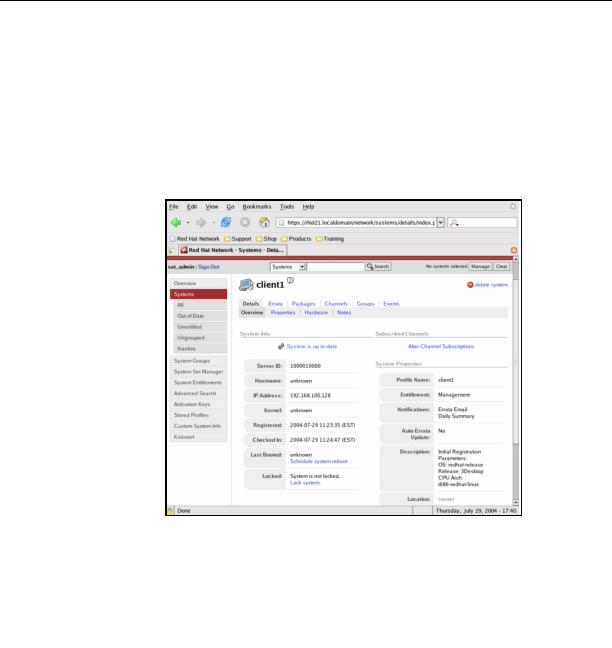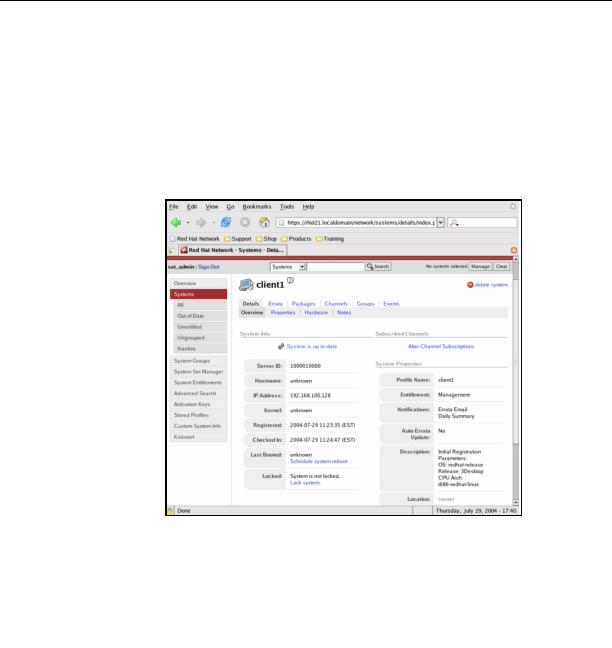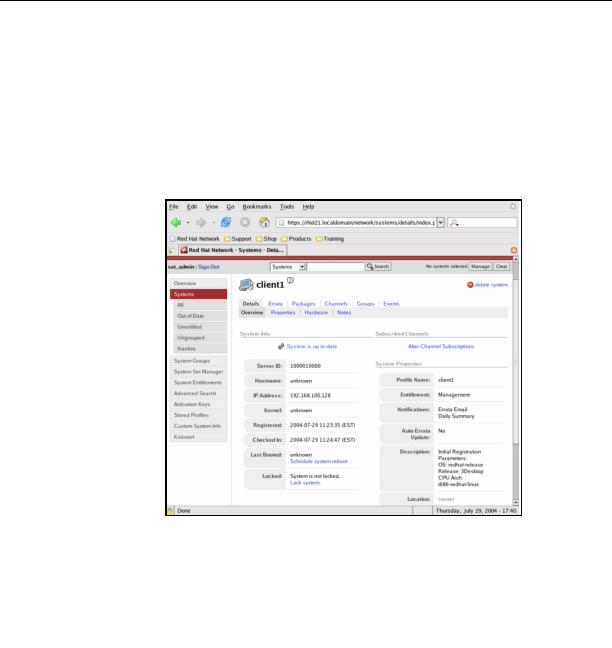
Add system to group
To add a system to a system group we first go to the Details page for the system
like the one shown in Figure A 15 for system client1. Notice the details that are in
the server through the registration process, like IP address, OS release, and
architecture. On this page are tabs that take you to all data relevant to this
system. We choose the Groups tab and get a page like in Figure A 16 on
page 178.
By putting the check in the box before the wanted group and clicking the Update
Membership button, the system is now part of the group redbook testgroup, as
shown in Figure A 17 on page 179.
Figure A 15 Client system primary page
Appendix A. Using enterprise management tools
177
footer
Our partners:
PHP: Hypertext Preprocessor Cheap Web Hosting
JSP Web Hosting
Ontario Web Hosting
Jsp Web Hosting
Cheapest Web Hosting
Java Hosting
Cheapest Hosting
Visionwebhosting.net Business web hosting division of Vision Web Hosting Inc.. All rights reserved