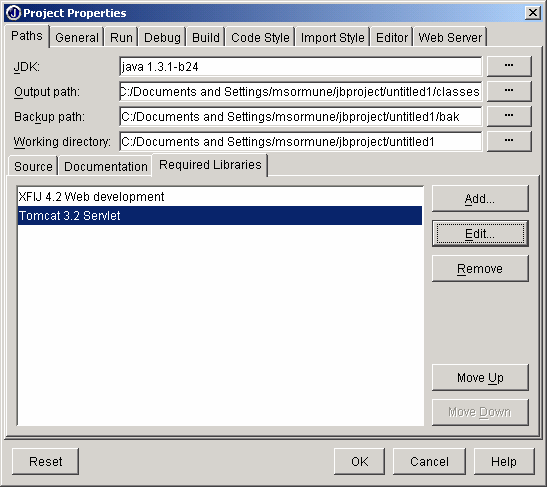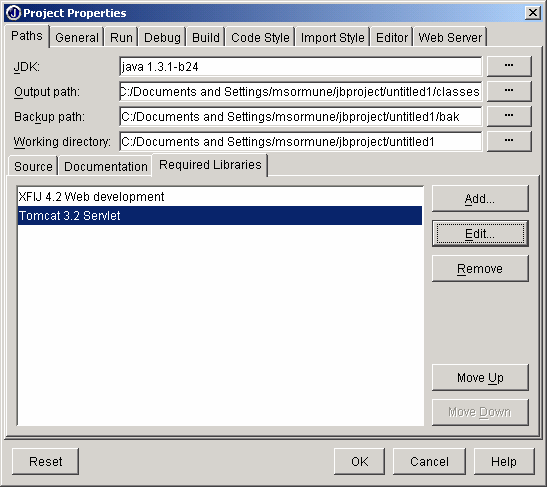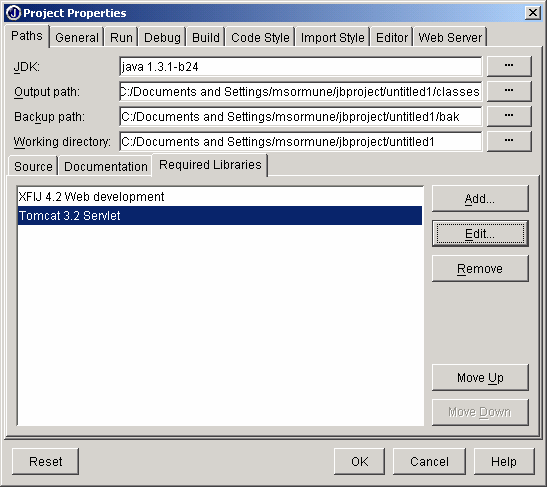
In the above picture, the servlet classes are added as Tomcat 3.2 Servlet library.
If you are using JBuilder5 Professional (or higher) you can run this application
directly in a web
environment
the following way: Select
Wizards
and
Archive Builder
. Select
Web Start
Application
as
Archive type
. You can skip the rest of the wizard's options for now. Select
Run
and
Configurations
. Select
and
Edit
. Click
JSP/Servlet
and select the launch URI.
You should select the
main entry page
that was defined in
Application creation
part of the wizard. After
this you should be able to
run
the application. You can use JBuilder's built in browser to view the pages,
but an external browser such as Internet Explorer is recommended.
In JBuilder4 Professional (or higher) you can also run the application in
web environment
. Select
Run
and
Configurations
. Select
and
Edit
. Click
JSP/Servlet
and select the launch URI.
The following picture shows the project structure tree after running the Archive Wizard in JBuilder 6
Professional.
21
footer
Our partners:
PHP: Hypertext Preprocessor Best Web Hosting
Java Web Hosting
Jsp Web Hosting
Cheapest Web Hosting
Visionwebhosting.net Business web hosting division of Web
Design Plus. All rights reserved