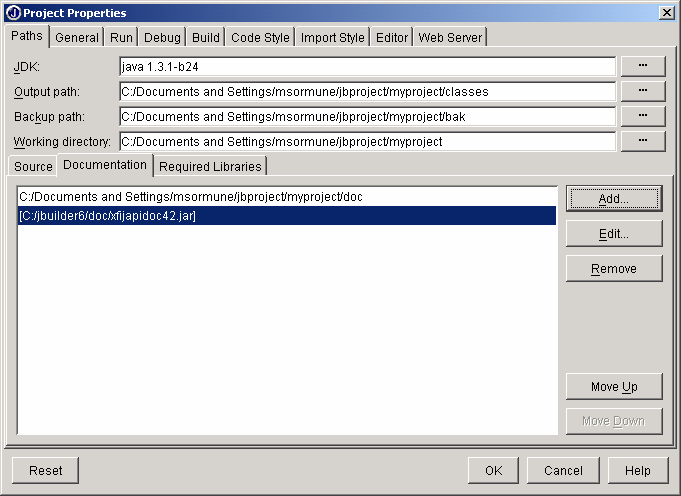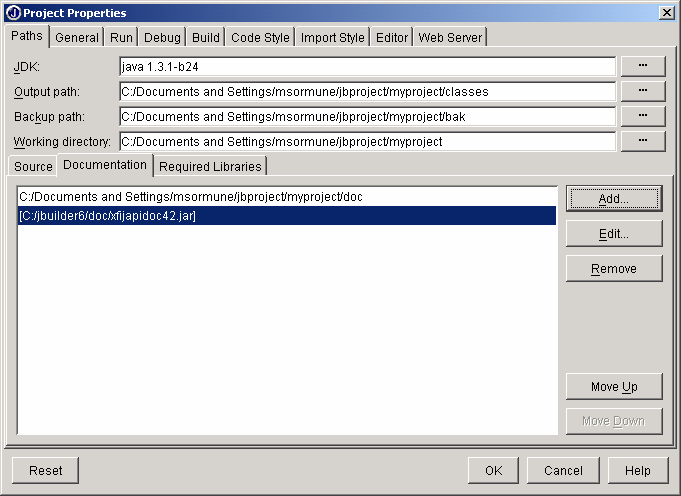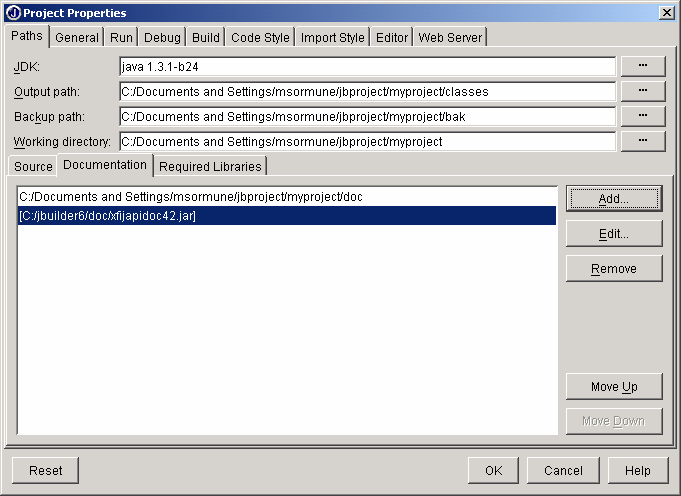
After you have installed the components, you can see them in the Component Palette when designing the
application (chapter 6.4)
4.2 Installing Java FixIT 4.2 API documentation
For JBuilder, you should download
fixit42_j_api.jar
and place it to JBuilder's
doc
subdirectory. You can
use the documentation with JBuilder by adding the documentation JAR file to your project's documentation
path, like in the picture below. You can get help about an item (property, class, method etc.) by selecting
the item and pressing F1.
You can also download
fixit42_j_api.zip
, which contains the Java FixIT 4.2 API documentation in a plain
ZIP formatted archive. The documentation is also available in PDF format.
10
footer
Our partners:
PHP: Hypertext Preprocessor Best Web Hosting
Java Web Hosting
Jsp Web Hosting
Cheapest Web Hosting
Visionwebhosting.net Business web hosting division of Web
Design Plus. All rights reserved