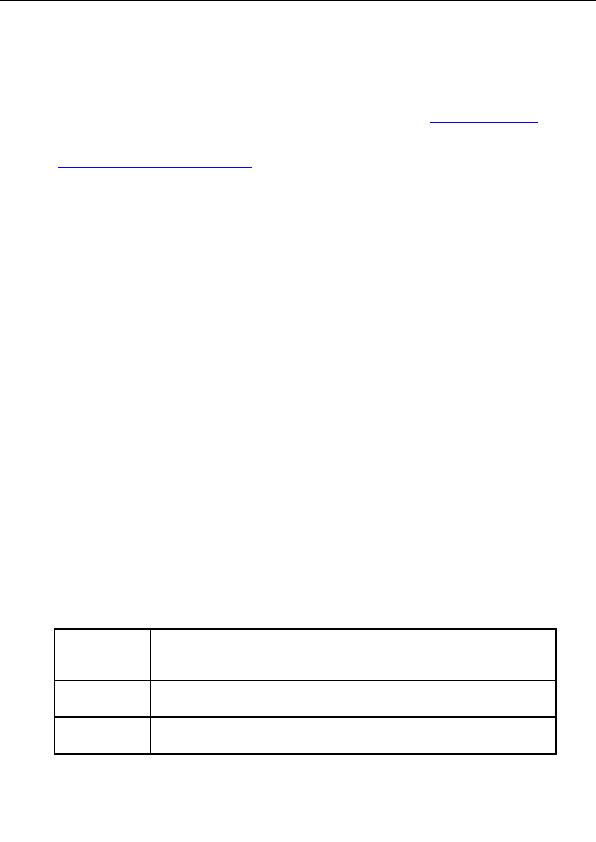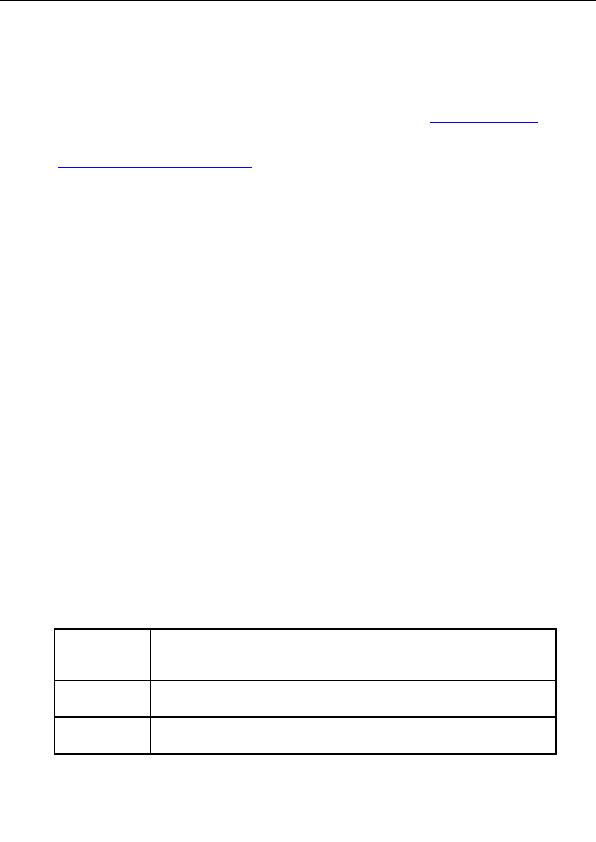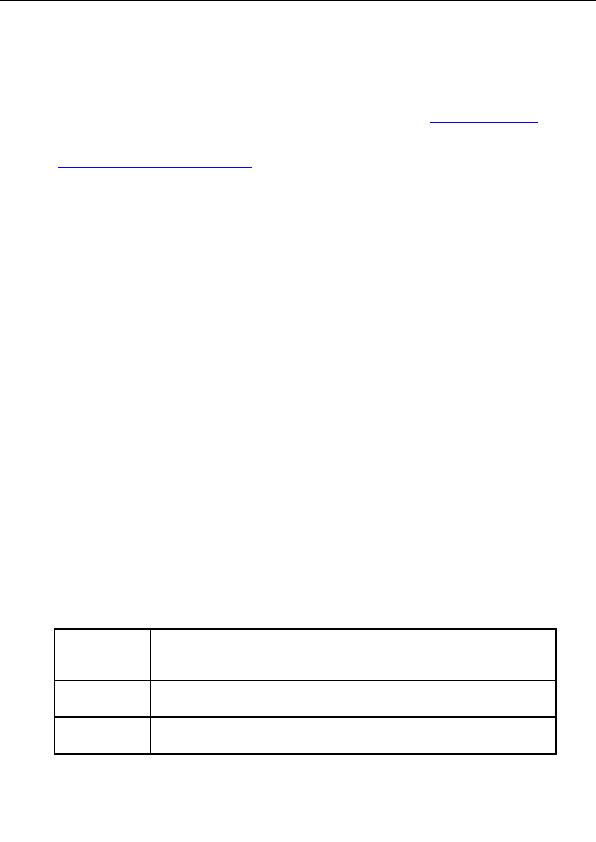
The application server must support
both
Java Servlets 2.2 and JavaServer Pages
1.1. One such server
environment (Java 2 Enterprise Edition) can be obtained as a
free
download from
http://java.sun.com/j2ee
.
Or if you prefer a lighter environment, you can download and install only the Tomcat Apache www engine,
which is also
freely
available
at Jakarta project's www pages:
http://jakarta.apache.org/tomcat/index.html
. There are links in chapter 12 to other WWW engines.
3. The needed software
3.1 JBuilder
Note:
JBuilder (or some other Java
Integrated Development Environment
(IDE) ) eases the building
and deploying of the application, but is not required; the only compulsory thing is a text editor which is used
to edit JSP pages and Java source code. JSP runtime environment handles compiling of Java code
automatically.
Current JBuilder version (7) uses a built in J2SE 1.3.1 by default. You can also use the latest J2SE 1.4.0.
In this document, JBuilder refers to the JBuilder
3.5
or higher. Further more, the same guide applies for
Standard, Professional or Enterprise versions of JBuilder. Borland also offers a
free
multiple platform
version of JBuilder that can be downloaded from the Borland home page (see links in the last chapter). The
e FixIT package can be installed in any version of JBuilder or in any Java IDE in general, but the install
procedure varies.
JBuilder software is not mandatory for building e FixIT front ends
, but it helps to
have a GUI tool to work with.
JBuilder is installed as any other software tool you choose the install method (usually Typical) and specify
the directory for the files. It is advised that you install JBuilder directly under the root directory,
c:\jbuilder5
, for example. This directory is called the
JBuilder root directory
in this document and
all directories described will be relative to this directory, unless otherwise mentioned. Windows
NT/2000/XP offers the most stable environment for creating e FixIT applications with JBuilder, although
Windows 95/98/Me can also be used. It is also possible to create e FixIT applications for Linux based
servers, as J2EE is also available for such platforms.
JBuilder5 Professional (or higher) contains very useful tools, such as an
Archive Builder
which eases the
deployment of e FixIT applications. Also, included is a JSP runtime environment with a full blown WWW
engine that can be used during the development.
3.2 Downloading the e FixIT files
The e FixIT server application development components are distributed in 3 packages:
Database connection, components, property editors, event handling.
This must be
xfijcore42.jar
installed in order to use any of the following Java packages.
Compiled with JDK
1.1.8.
xfijholder42.jar,
Database components needed to build server applications. Compiled with J2SE 1.3.1.
xfijawt42.jar
xfijawt42.jar is needed only if you use the e FixIT Application Wizard (see chapter 6.3).
Java FixIT 4.2 API documentation in Javadoc form. This file can be used to merge the
fixit42_j_api.jar
Java FixIT documentation with existing JBuilder documentation.
7
footer
Our partners:
PHP: Hypertext Preprocessor Best Web Hosting
Java Web Hosting
Jsp Web Hosting
Cheapest Web Hosting
Visionwebhosting.net Business web hosting division of Web
Design Plus. All rights reserved