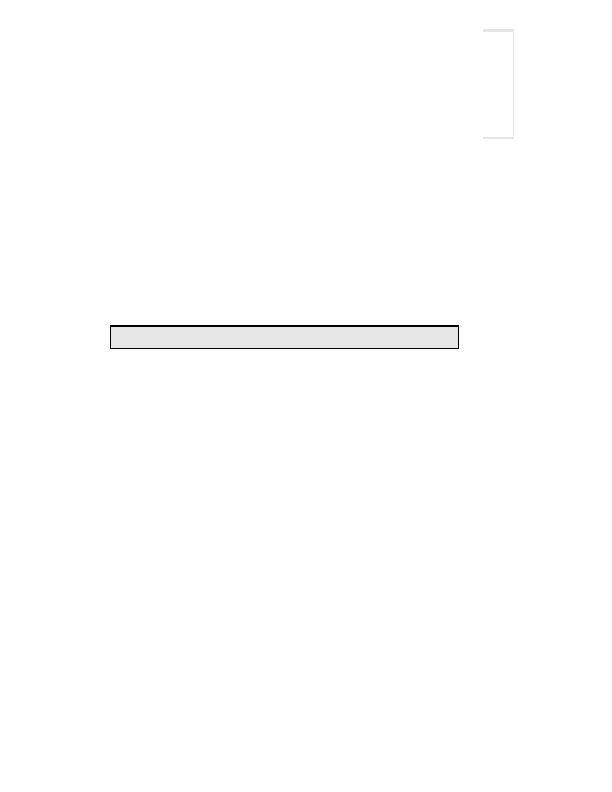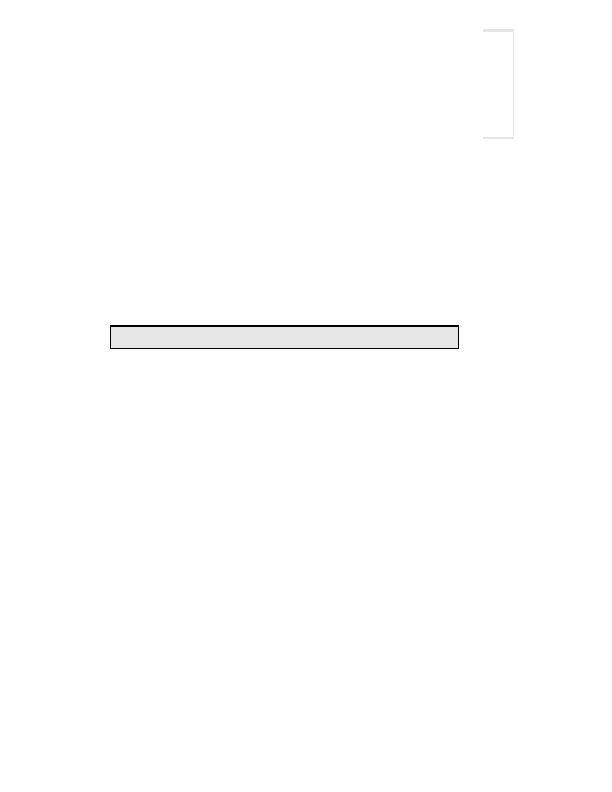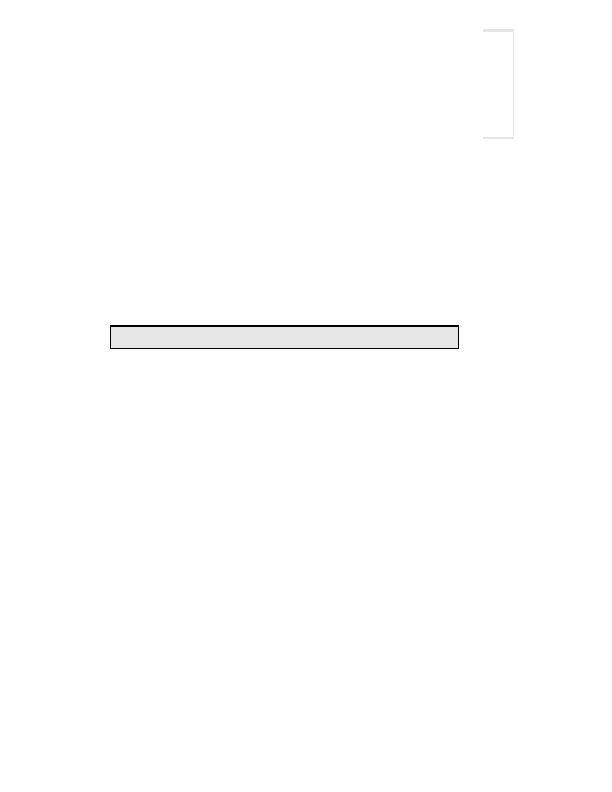

Prentice Hall and Sun Microsystems. Personal use only; do not redistribute.
3.4 Example: Reading All Parameters
71
Notice that the servlet uses a
doPost
method that simply calls
doGet
.
That's because I want it to be able to handle both
GET
and
POST
requests.
This approach is a good standard practice if you want HTML interfaces to
have some flexibility in how they send data to the servlet. See the discussion
of the
service
method in Section 2.6 (The Servlet Life Cycle) for a discus
sion of why having
doPost
call
doGet
(or vice versa) is preferable to overrid
ing
service
directly. The HTML form from Listing 3.4 uses
POST
, as
should all forms that have password fields (if you don't know why, see
Chapter 16). However, the
ShowParameters
servlet is not specific to that
particular front end, so the source code archive site at
www.coreserv
lets.com
includes a similar HTML form that uses
GET
for you to experi
ment with.
Listing 3.3 ShowParameters.java
package coreservlets;
import java.io.*;
import javax.servlet.*;
import javax.servlet.http.*;
import java.util.*;
public class ShowParameters extends HttpServlet {
public void doGet(HttpServletRequest request,
HttpServletResponse response)
throws ServletException, IOException {
response.setContentType("text/html");
PrintWriter out = response.getWriter();
String title = "Reading All Request Parameters";
out.println(ServletUtilities.headWithTitle(title) +
"\n" +
"" + title + "
\n" +
"\n" +
"\n" +
"| Parameter Name | Parameter Value(s)");
Enumeration paramNames = request.getParameterNames();
while(paramNames.hasMoreElements()) {
String paramName = (String)paramNames.nextElement();
out.print("| " + paramName + "\n | ");
String[] paramValues =
request.getParameterValues(paramName);
if (paramValues.length == 1) {
String paramValue = paramValues[0];
if (paramValue.length() == 0)
out.println("No Value");
Second edition of this book: www.coreservlets.com; Sequel: www.moreservlets.com.
Servlet and JSP training courses by book's author: courses.coreservlets.com.
footer
Our partners:
PHP: Hypertext Preprocessor Best Web Hosting
Java Web Hosting
Jsp Web Hosting
Cheapest Web Hosting
Visionwebhosting.net Business web hosting division of Web
Design Plus. All rights reserved
| |