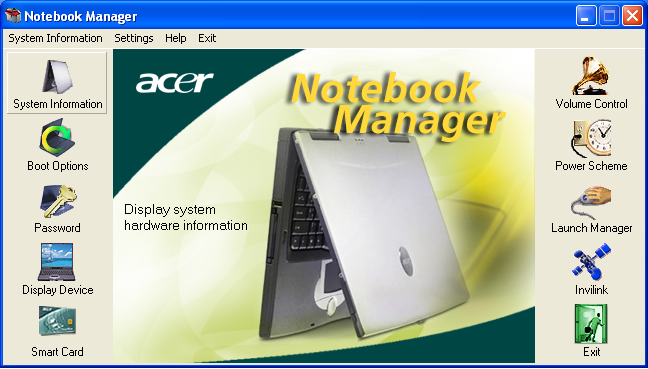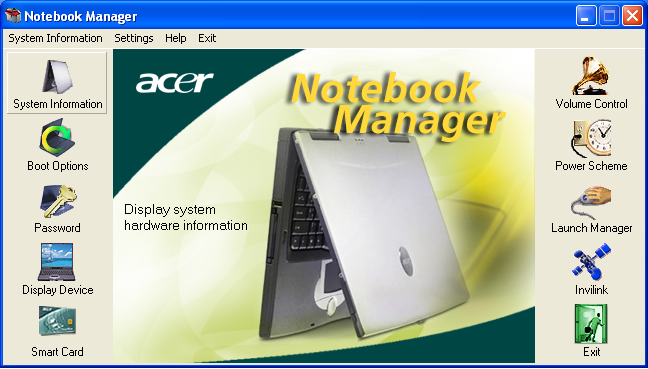
44
2 Customizing my computer
Using system utilities
glishEn
Notebook Manager
The computer has a built in system setup program called Notebook
Manager. The Windows based Notebook Manager allows you to set
passwords, the startup sequence of the drives, and power
management settings. It also shows current hardware configurations.
To start the Notebook Manager, press Fn F2 or follow these steps:
1
Cli ck o n Start, Programs, then Notebook Manager.
2
Select the Notebook Manager application to run the program.
Click on Help for more information.
Launch Manager
Launch Manager allows you to set the five launch keys located above
the keyboard. See Launch Keys on page 19 for the location of the
launch key.
You can access the Launch Manager by clicking on Start, All
Programs, and then Launch Manager to start the application.
footer
Our partners:
PHP: Hypertext Preprocessor Cheap Web Hosting
JSP Web Hosting
Ontario Web Hosting
Jsp Web Hosting
Cheapest Web Hosting
Java Hosting
Cheapest Hosting
Visionwebhosting.net Business web hosting division of Vision Web Hosting Inc.. All rights reserved