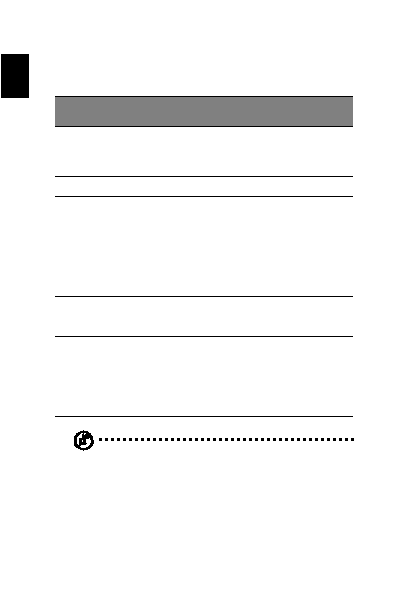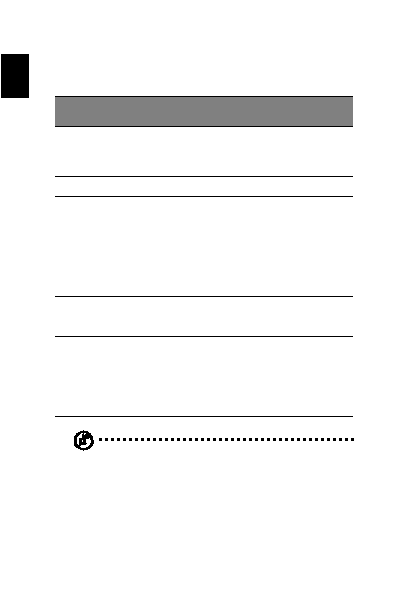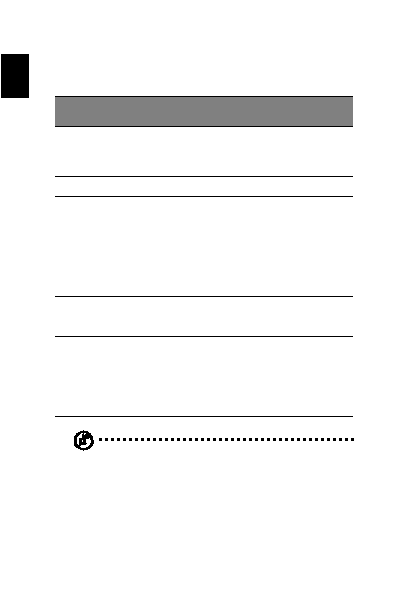
22
1 Getting to know your TravelMate
a page up, down, left or right. This button mimics your cursor
pressing on the vertical and horizontal scroll bars of Windows
glish
applications.
En
Right
Scroll
Function
Left button
Tap
button
button
Execute
Click twice
Tap twice (at the
quickly
same speed as
double clicking a
mouse button)
Select
Click once
Tap once
Drag
Click and
Tap twice (at the
hold, then
same speed as
use finger to
double clicking a
drag the
mouse button)
cursor on the
then hold finger
touchpad
to the touchpad
on the second tap
and drag the
cursor
Access
Click
context
once
menu
Scroll
Click and
hold the
button in
the desired
direction
(up/down/
left/right)
Note: Keep your fingers dry and clean when using the touchpad.
Also keep the touchpad dry and clean. The touchpad is sensitive to
finger movements. Hence, the lighter the touch, the better the
response. Tapping harder will not increase the touchpad's
responsiveness.
footer
Our partners:
PHP: Hypertext Preprocessor Cheap Web Hosting
JSP Web Hosting
Ontario Web Hosting
Jsp Web Hosting
Cheapest Web Hosting
Java Hosting
Cheapest Hosting
Visionwebhosting.net Business web hosting division of Vision Web Hosting Inc.. All rights reserved