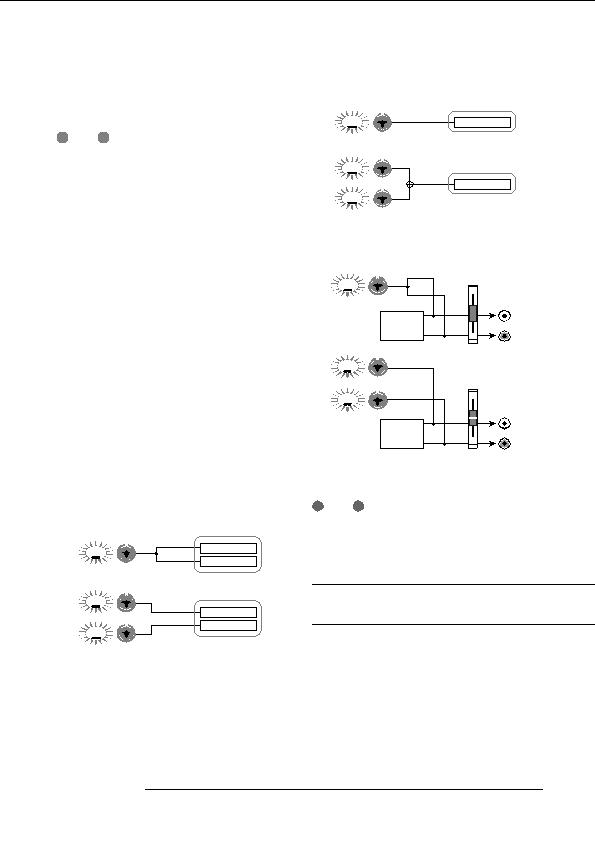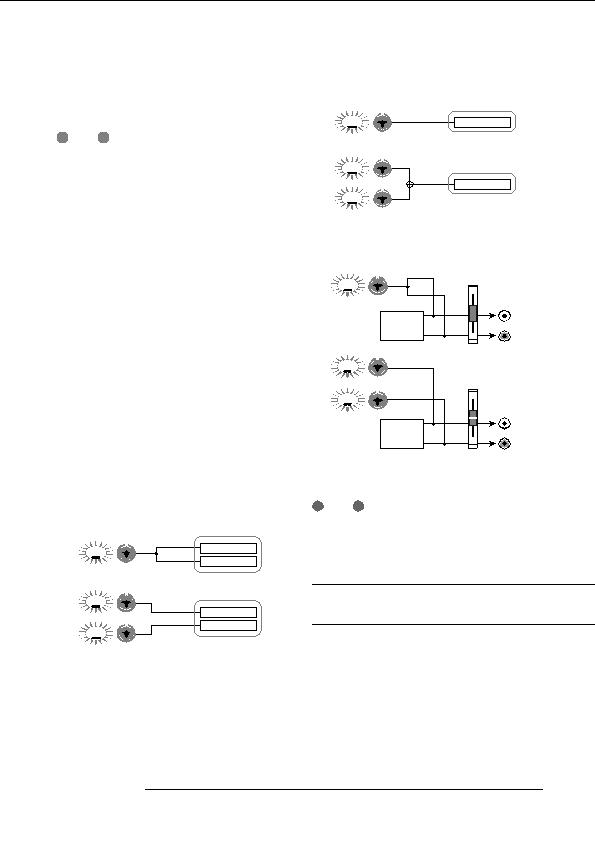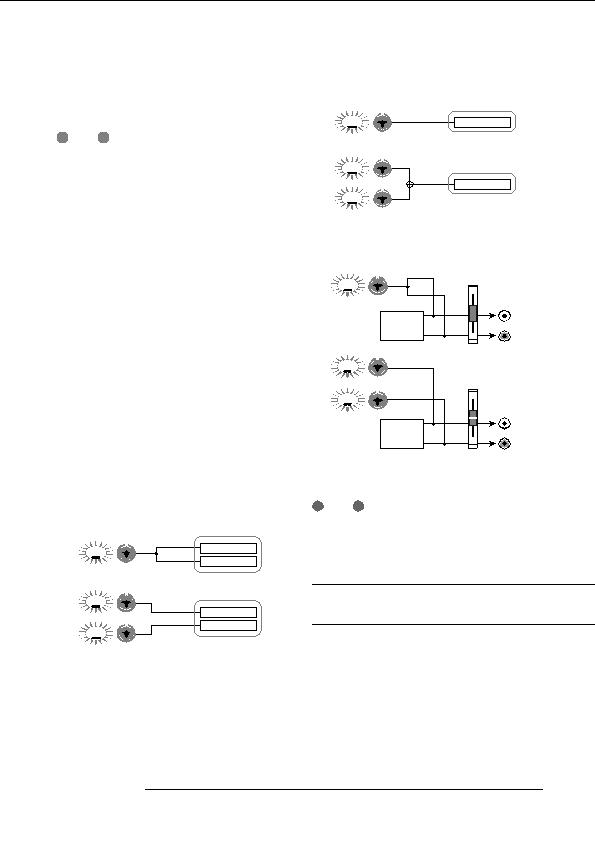
Reference [Mixer]
the insert effect). The [CLIP] indicator will light if the level
One mono track selected as recording track
is too high. Set the recording level as high as possible, but
avoid settings that cause the [CLIP] indicator to light.
Recorder
INPUT 1
Track
H
INT
The level of the signal sent to the recording track will
INPUT 1
change according to the settings of the insert effect
Recorder
parameters. If you switch insert effect patches or edit the
parameters, you should once again check whether the
INPUT 2
Track
recording level is appropriate.
The precise setting of the [REC LEVEL] control parameter
can be checked by pressing the track parameter section
[TRACK PARAMETER] key
[INPUT 1] (or [INPUT 2]) and
No track selected as recording track
repeatedly the cursor down key. The value set with the
[REC LEVEL] control is shown numerically. This is useful to
INPUT 1
obtain accurate information about the recording level
MASTER
setting.
OUTPUT
8.
Press the status key for the recording destination
L
Track
track (1 8) so that the key is lit in red. The track is
mixer
R
now ready for recording.
[MASTER]
INPUT 1
fader
The input signal from the input mixer will be sent to the
recording track. You can select record mode for two tracks
MASTER
INPUT 2
by causing two status keys to light up. Combinations are
limited to 1/2, 3/4, 5/6, or 7/8.
OUTPUT
L
Track
The signal flow from the input mixer to the track will change
mixer
R
as follows, depending on the number of inputs and recording
[MASTER]
tracks.
fader
Two mono tracks selected as recording tracks
N
OTE
The diagrams above show the signal flow when the insert
Recorder
effect has not been inserted into the input mixer. For details
INPUT 1
on the signal flow when the insert effect is inserted, refer to
Track
page 102.
Track
INPUT 1
Recorder
Adjusting the depth of the send/
Track
return effects
INPUT 2
Track
The depth of the send/return effects can be adjusted by
setting the volume (send level) of the signal that is sent from
the input mixer to each send/return effect (chorus/delay,
reverb).
In normal operation, sending the signal from the input mixer
to the send/return effect will only apply the effect to the
signal that is sent from the MASTER OUTPUT jacks, and
will not affect the signal that is recorded on a track.
ZOOM MRS 802
69
footer
Our partners:
PHP: Hypertext Preprocessor Cheap Web Hosting
JSP Web Hosting
Ontario Web Hosting
Jsp Web Hosting
Cheapest Web Hosting
Java Hosting
Cheapest Hosting
Visionwebhosting.net Business web hosting division of Vision Web Hosting Inc.. All rights reserved