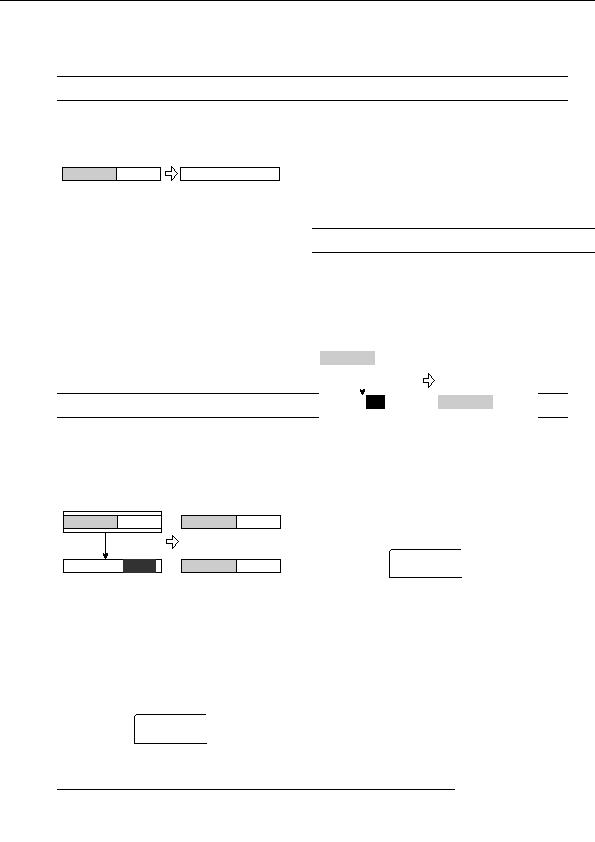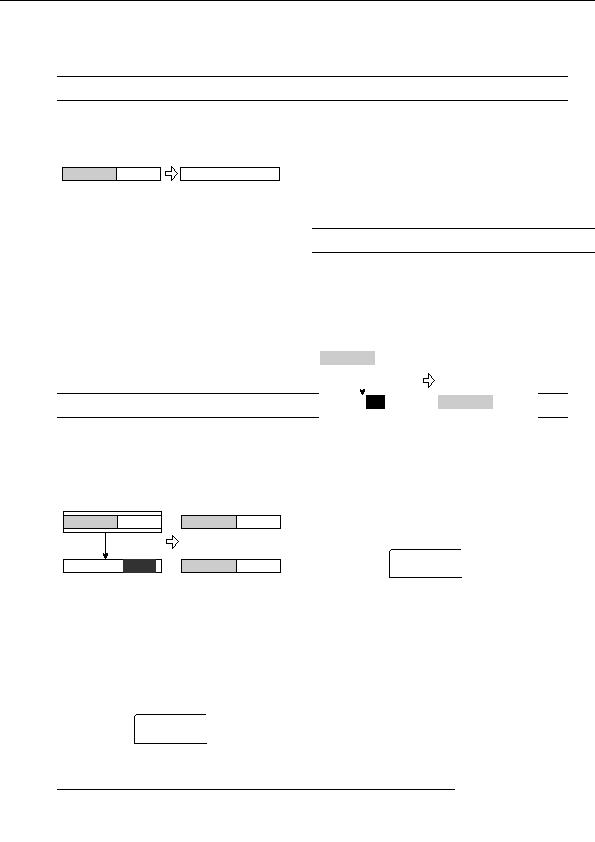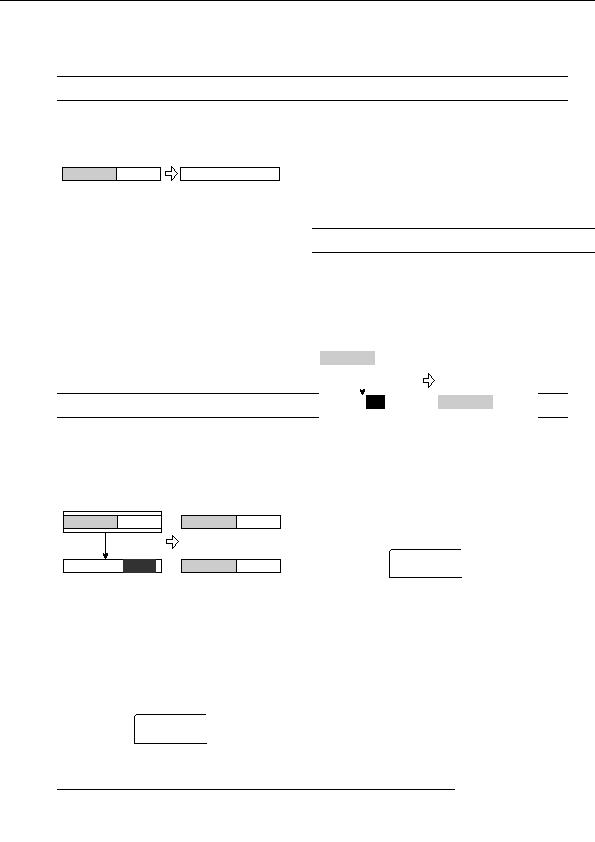
Reference [Track Editing]
2.
Use the cursor left/right keys and the dial to select
Erasing a V take
the destination V take, and press the [ENTER] key.
The indication COPY SURE? appears on the display.
You can erase the audio data on a specified V take. The V
take is returned to the non recorded condition.
3.
To execute the copy operation, press the [ENTER]
key once more. To cancel the operation, press the
Erase
[EXIT] key.
After the copy operation is completed, the unit returns to the
V take editing menu.
1.
Refer to steps 1 5 of Basic V take editing steps
to select the track/V take to erase and to bring up
the indication ERASE on the display. Then press
Moving a V take
the [ENTER] key.
You can move the audio data of a specified V take to any
The indication ERASE SURE? appears on the display.
other V take. This action will overwrite any existing data on
2.
the destination V take. The data on the move source V take
To execute the erase operation, press the [ENTER]
will be erased.
key once more. To cancel the operation, press the
[EXIT] key.
Move source track
After the erase operation is completed, the unit returns to the
V take editing menu.
Move
Copying a V take
Move destination track
You can copy the audio data of a specified V take to any
other V take. This action will overwrite any existing data on
1.
Refer to steps 1 5 of Basic V take editing steps
the destination V take. The data on the copy source V take
to select the track/V take to move and to bring up
will be unchanged.
the indication MOVE on the display. Then press
the [ENTER] key.
Copy source track
A screen for selecting the move destination appears on the
display.
Copy
MOVE TO
MOVE TO
TR 1 1
TR 1 1
Copy destination track
2.
Use the cursor left/right keys and the dial to select
1.
Refer to steps 1 5 of Basic V take editing steps
the destination V take, and press the [ENTER] key.
to select the track/V take to copy and to bring up
The indication MOVE SURE? appears on the display.
the indication COPY on the display. Then press
the [ENTER] key.
3.
To execute the move operation, press the [ENTER]
A screen for selecting the copy destination appears on the
key once more. To cancel the operation, press the
display.
[EXIT] key.
After the move operation is completed, the unit returns to
the V take editing menu.
COPY TO
COPY TO
TR 4 1
TR 4 1
ZOOM MRS 802
54
footer
Our partners:
PHP: Hypertext Preprocessor Cheap Web Hosting
JSP Web Hosting
Ontario Web Hosting
Jsp Web Hosting
Cheapest Web Hosting
Java Hosting
Cheapest Hosting
Visionwebhosting.net Business web hosting division of Vision Web Hosting Inc.. All rights reserved