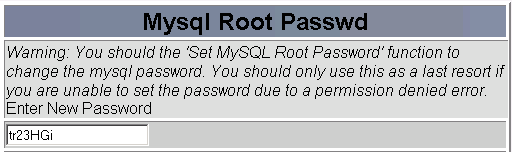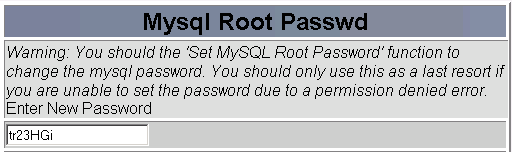


2.14. MYSQL
CHAPTER 2. HOW DO I USE WEBHOST MANAGER?
2.14
MySQL
The MySQL area enables you to repair a database, change passwords, and show what MySQL processes are in
use.
2.14.1
Resetting the MySQL root password
You can reset your MySQL root password using WebHost Manager. This function should only be used if you
are unable to change the password and have received a permission denied error. Try to reset the password
using the Set MySQL Root Password function first before following this procedure. Refer to page 25 for more
information.
To reset the MySQL root password:
1. Click on the Reset MySQL Root Password link in the MySQL menu.
2. Enter the new password in the field provided and click on the
button.
Figure 2.90: Resetting the MySQL root password
2.14.2
Adding a MySQL access host
You can add additional hosts that are able to access MySQL databases on this server. You can also specify a
remote MySQL server, as long as you provide the proper user name and password.
To add one or more MySQL access hosts:
1. Click on the Modify Additional MySQL Access Hosts link in the MySQL menu.
2. Enter the additional host information, one per line. For example:
66.96.192.%
3. Click on the
button.
Note: These hosts will only become active on a user's machine after they have logged on to CPanel and
entered the MySQL databases area. If you want all users to be updated automatically, click on the Click
Here! link (not the
button).
70
footer
Our partners:
PHP: Hypertext Preprocessor Best Web Hosting
Java Web Hosting
Jsp Web Hosting
Cheapest Web Hosting
Visionwebhosting.net Business web hosting division of Web
Design Plus. All rights reserved