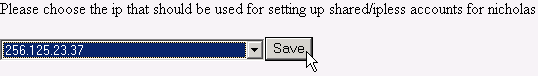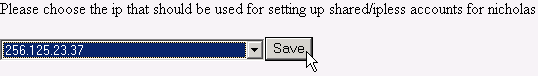



2.2. SERVER SETUP
CHAPTER 2. HOW DO I USE WEBHOST MANAGER?
Managing a reseller's shared IP address
All accounts, when first created, use the same shared IP address for such things as FTP. You can change the
shared IP address for the account to another number, if required.
To manage a reseller's shared IP:
1. Click on the Reseller Center link in the Server Setup menu.
2. Click on the required account from the Manage Reseller Main Shared/Ipless Ip drop down list, and
click on the
button.
3. Click on the required IP address from the drop down list.
4. Click on the
button.
Figure 2.17: Managing a reseller's shared IP address
Changing ownership of an account
You can change the ownership of an account from one reseller to another, or to yourself, as required.
To change ownership of an account:
1. Click on the Reseller Center link in the Server Setup menu.
2. Click on the Change Ownership of an account link.
3. Click on the required domain name and click on the
button.
4. Click on the new owner from the drop down list and click on the
button.
Figure 2.18: Changing ownership of an account
2.2.9
Assigning an IP for a new nameserver
You can add the IP address for a new nameserver whenever required.
To assign an IP for a new nameserver:
1. Click on the Manage Nameserver IPs link in the Server Setup menu.
2. Enter the IP for the new nameserver in the Nameserver field and click on the Assign button.
24
footer
Our partners:
PHP: Hypertext Preprocessor Best Web Hosting
Java Web Hosting
Jsp Web Hosting
Cheapest Web Hosting
Visionwebhosting.net Business web hosting division of Web
Design Plus. All rights reserved