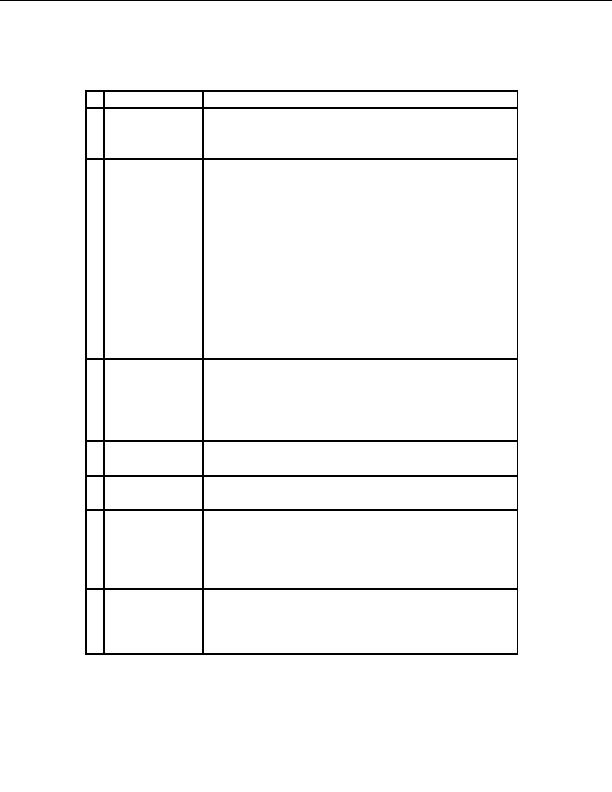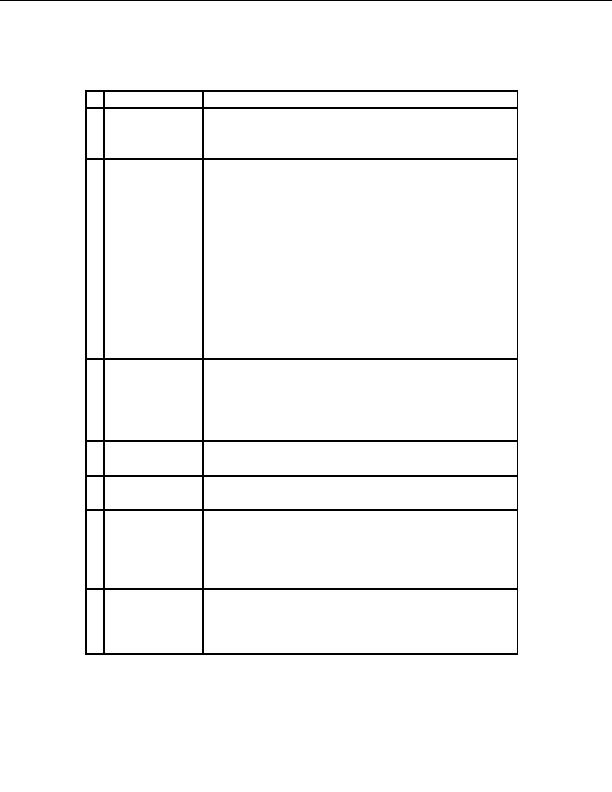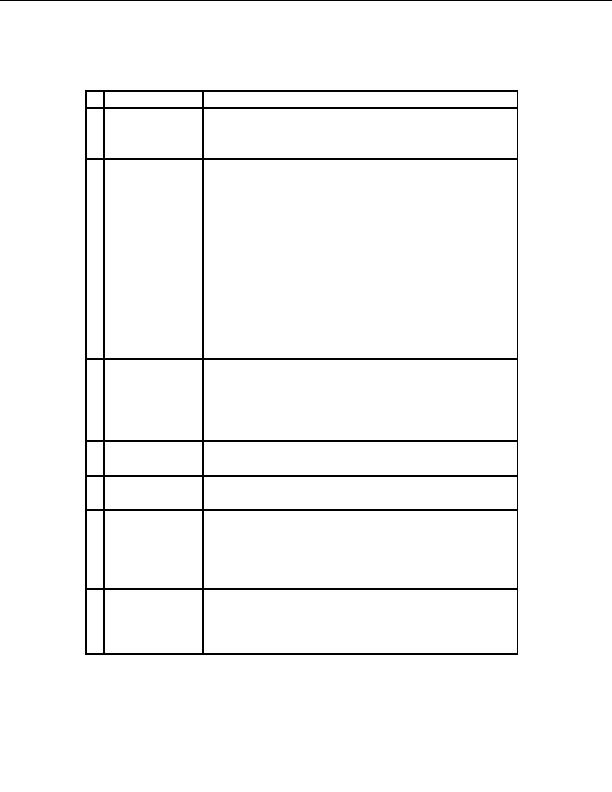
Transfer Engine (SDK)
#
Name
Value
3
nDirection
0 = Mirror Local (make the remote look just like the local)
1 = Mirror Remote (make the local look just like the remote)
2 = Mirror Both
4
nAction
When nDirection = 2 (Mirror Both)
0 = Mirror the more recent file
1 = Mirror the larger file
2 = Prompt for matching file names
3 = Skip mirroring files with the same names
When nDirection = 0 or 1 (Mirror Local or Remote)
0 = Use Global Overwrite settings in the CuteFTP shell
for matching filenames
1 = Always overwrite the file with a matching name
2 = Numerate the file (filename[1])
3 = Skip
5
nCaseHandling
0 = Transfer first and skip the rest (default)
1 = Show rename prompt
2 = Numerate
Note: This action applies when matching filenames are
found and the only difference is the filename case.
6
bRecursive
0 = Don t sync subfolders
1 = Apply sync to subfolders (default)
7
bIgnoreLinks
0 = Don t ignore symbolic links
1 = Ignore symbolic links (default)
8
bDelDestination
0 = Don t remove destination
1 = Remove destination if source does not exist (default)
Note: This action only applies to one way mirroring. If a
file exists in the destination that isn't in the source being
mirrored, then delete the destination file.
9
bPromptDel
0 = Don t prompt before removing destination
1 = Prompt before removing destination (default)
Note: Only applies to one way mirroring when
DelDestination is True.
Examples
Simple synchronize using minimal parameters
Set
MySite = CreateObject("CuteFTPPro.TEConnection")
189
footer
Our partners:
PHP: Hypertext Preprocessor Best Web Hosting
Java Web Hosting
Inexpensive Web Hosting
Jsp Web Hosting
Cheapest Web Hosting
Jsp Hosting
Cheap Hosting
Visionwebhosting.net Business web hosting division of Web
Design Plus. All rights reserved