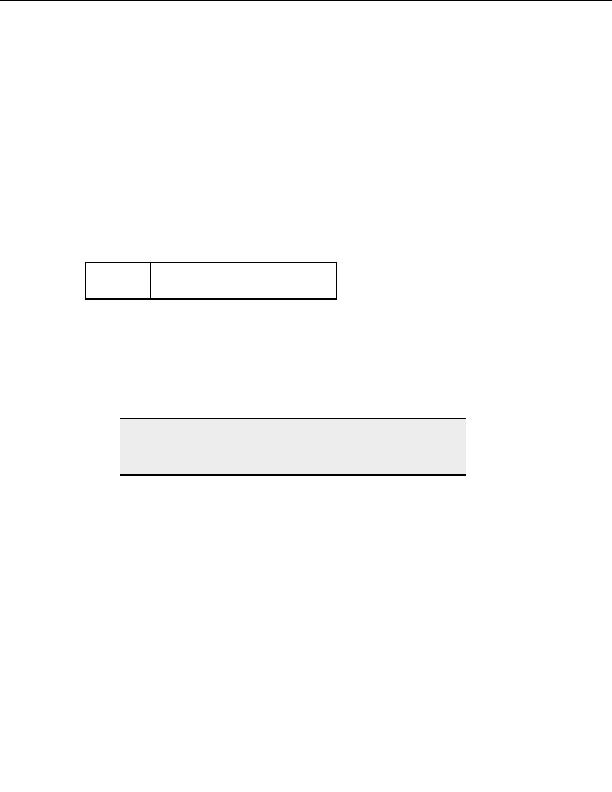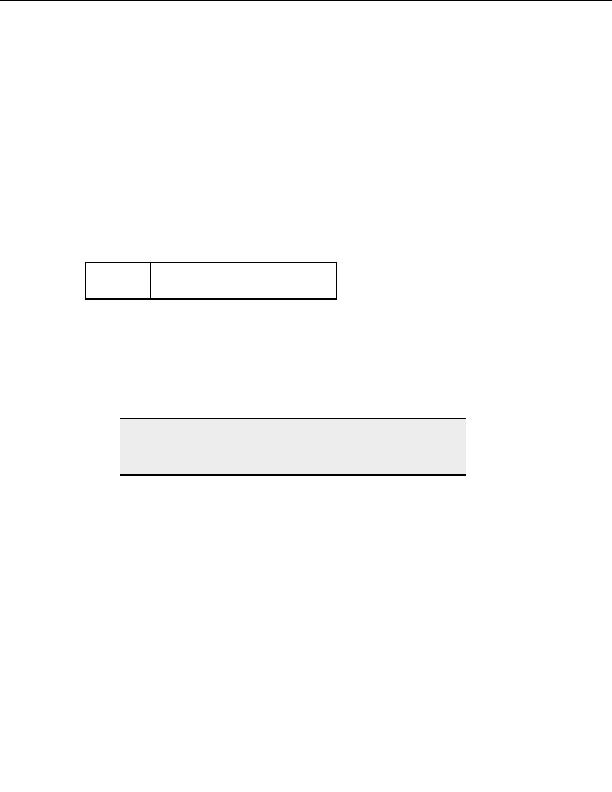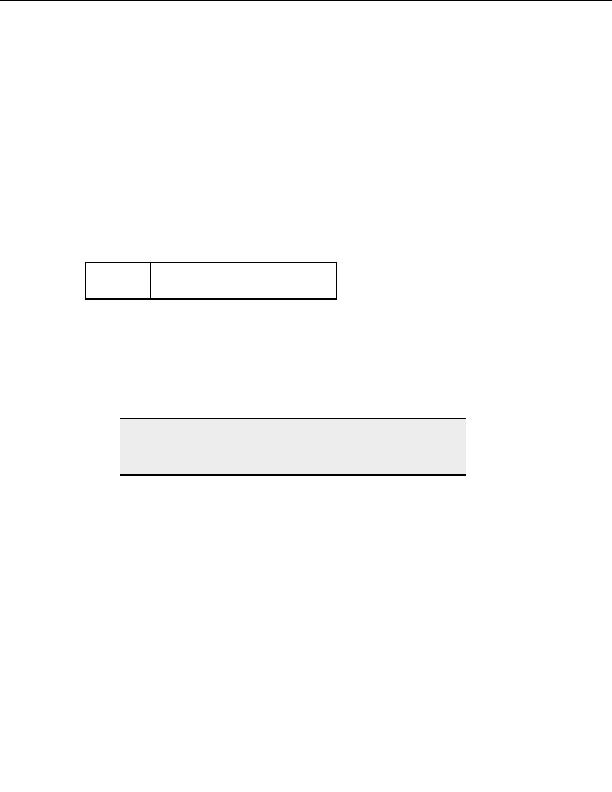
CuteFTP Professional User s Guide
MySite.RemoteRemove("*.aaa" & Chr(10) & "*.bbb" & Chr(10)
& "t*") `various wildcard filters
Deleting a local file or folder
Description
Use the LocalRemove method to delete a local file or folder. Use the absolute path name
for the item you want to delete.
Syntax
Object.LocalRemove(BSTR bstrName)
Parameters
This contains the items full
BstrName absolute path.
Example
Set MySite = CreateObject("CuteFTPPro.TEConnection")
`Initialize all necessary fields for MySite : host name,
user, password, etc.
MySite.LocalRemove "c:\temp\file.txt"
Note:
You can also you wild cards to replace the string value of bstrName.
These wild card masks include "*", "?", and `\n" (new line symbol, also
known as Chr(10) in VB)
Example 2
Set MySite = CreateObject("CuteFTPPro.TEConnection")
`Initialize all necessary fields for MySite : host name,
user, password, etc.
MySite.LocalFolder = "c:\temp"
MySite.LocalRemove("file.ext")
`removes if exact match
MySite.LocalRemove("*.obj")
`wild card match with a
specific extension
MySite.LocalRemove("*.aaa" & Chr(10) & "*.bbb" & Chr(10) &
"t*")
`various wildcard filters
Checking for a remote file or folder
Description
184
footer
Our partners:
PHP: Hypertext Preprocessor Best Web Hosting
Java Web Hosting
Inexpensive Web Hosting
Jsp Web Hosting
Cheapest Web Hosting
Jsp Hosting
Cheap Hosting
Visionwebhosting.net Business web hosting division of Web
Design Plus. All rights reserved