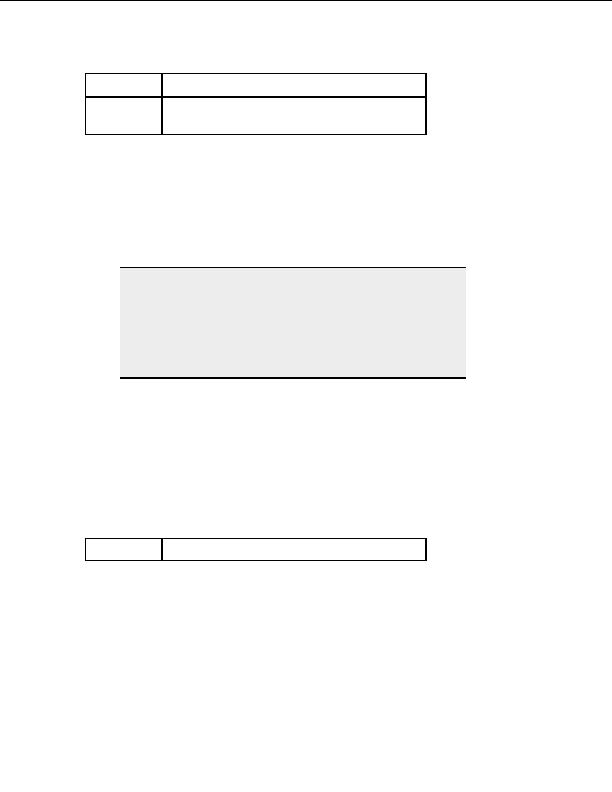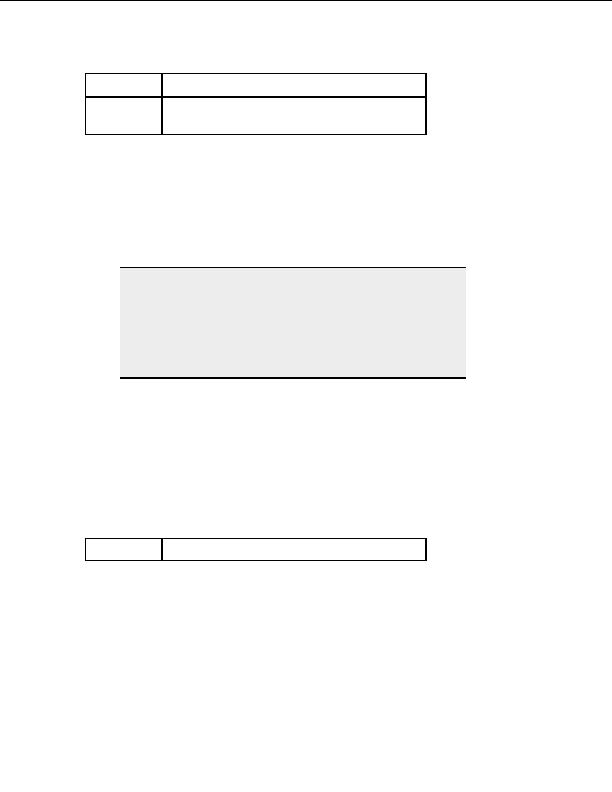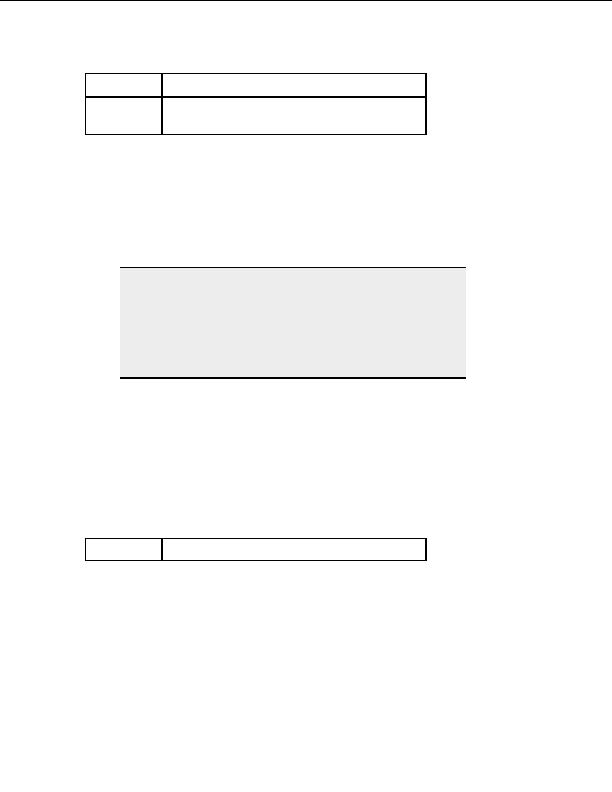
Transfer Engine (SDK)
absolute path.
This contains the folder s new name in its full
BstrTo
absolute path.
Example
Set MySite = CreateObject("CuteFTPPro.TEConnection")
`Initialize all necessary fields for MySite : host name,
user, password, etc.
MySite.LocalRename "c:\file.txt",
"e:\temp\users\file.exe"
Note:
Make sure you specify the full source and destination path. If you had
written the command as MySite.LocalRename "c:\file.txt", file.exe ,
thinking it would rename it using relative paths, you might be surprised
to find that your file has been moved to your profiles folder (system
dependent). In essence, the LocalRename is similar to a MOVE
command issued through drag and drop with the added name change
sequence.
Deleting a remote file or folder
Description
Use the RemoteRemove method to delete a remote file or folder. You can specify the file
or folder with absolute or relative paths. If the command fails, make sure you have specified
the correct path and that you have the appropriate permissions required to delete the item.
Syntax
Object.RemoteRemove(BSTR bstrName)
Parameters
BstrName
This contains the folder s relative or absolute path.
Example
Set MySite = CreateObject("CuteFTPPro.TEConnection")
`Initialize all necessary fields for MySite : host name,
user, password, etc.
MySite.RemoteRemove "/pub/user1/file.txt"
MySite.RemoteRemove("file.ext") `removes if exact match
MySite.RemoteRemove("*.obj") `wild card match with a
specific extension
183
footer
Our partners:
PHP: Hypertext Preprocessor Best Web Hosting
Java Web Hosting
Inexpensive Web Hosting
Jsp Web Hosting
Cheapest Web Hosting
Jsp Hosting
Cheap Hosting
Visionwebhosting.net Business web hosting division of Web
Design Plus. All rights reserved