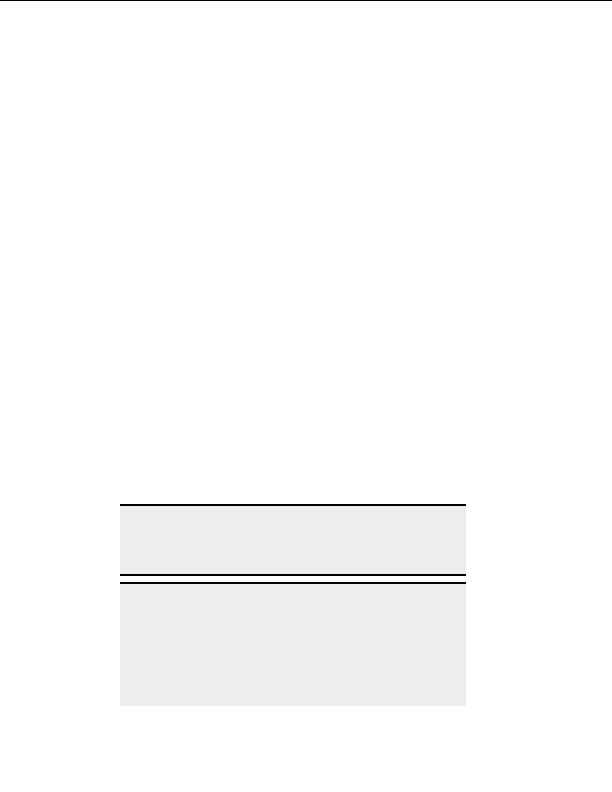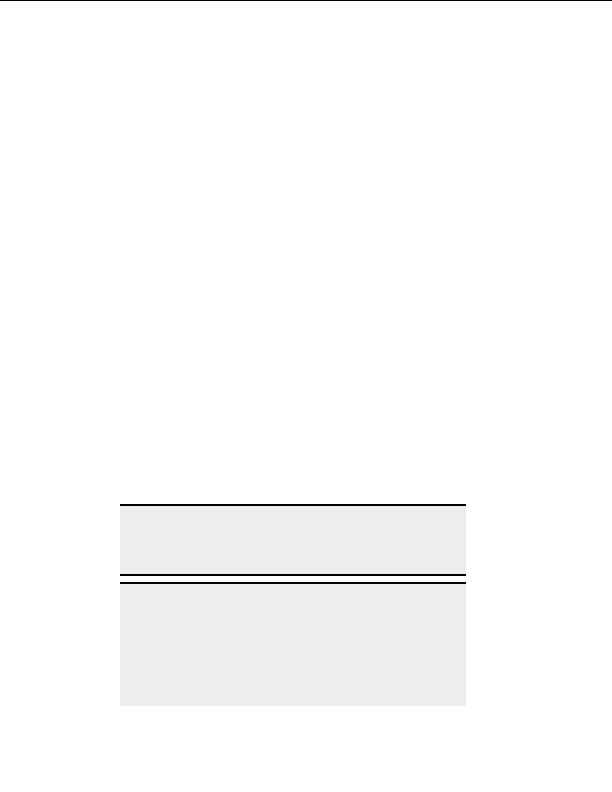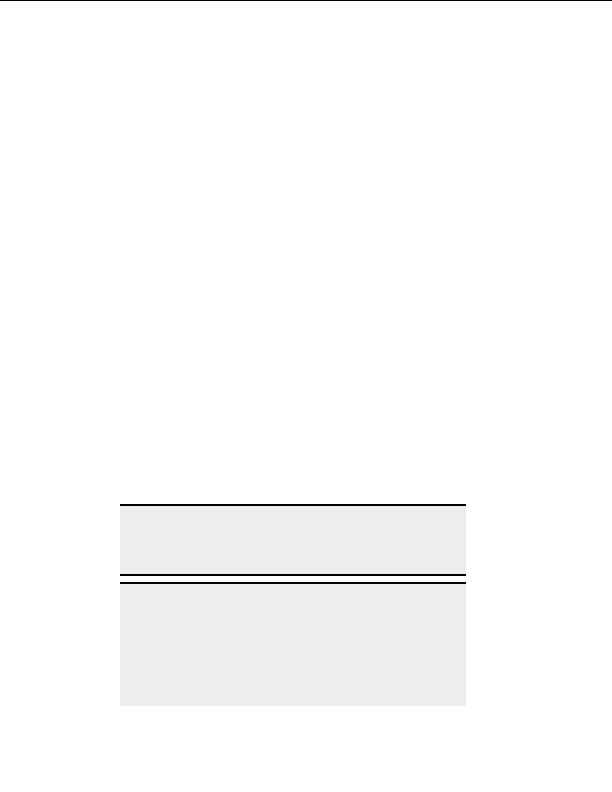
Settings and Options
5. In
the
Look in field of the Open dialog, locate your CuteFTP installation folder.
6. In
the
Files of type field, select Executable Files (.exe; .dll; .ocx).
7. In
the
Open as field, select Resources.
8. Select the resource dll file you just created and select Open.
9. In Visual Studio s main editor window, select one of the resource folders shown,
such as String Table.
10. Modify the resource strings. Take special care to not modify dynamic string place
holders (i.e. %d or %s) or escape sequences (\n). The & sign represents a
mnemonic and must remain intact.
11. Once you ve completed your modifications, save your changes by choosing File >
Save from the main menu.
12. Close Visual Studio.
13. Locate the resource dll you just modified.
14. Change its extension back to lng. For example: custom.lng
15. Launch CuteFTP.
16. Choose Tools > Global Options > Display > Language from the menu.
17. Select the new language file from the left hand pane of the Language settings dialog.
18. Select OK, close the Global Options dialog and restart CuteFTP.
The resource changes take place throughout the program. You can also modify the resource
file using other third party tools, such as the free utility called Resource Hacker (search for
it using Google) used for modifying resource files.
To modify the resource file using Resource Hacker
Follow the same steps as above with the following exceptions:
1. When opening the dll file in Resource Hacker, select Win32 PE files as the Files of
type.
2. As you edit the resources of each node in the resource tree, make sure to select
COMPILE SCRIPT after making changes to that node.
Tip:
Make sure you save your changes from the File > Save menu once
finished. Resource Hacker automatically makes a backup of the original
dll file. All other steps are the same, including the naming of the file back
to something.lng and the steps on how to load it in CuteFTP.
Note:
CuteFTP s License Agreement contains specific language prohibiting
reverse engineering, decompiling or otherwise modifying the application
or any one of its components. You are permitted to modify the resource
file for your own personal use on your own system only. You are not
allowed to distribute your modified resource file to others. We are
considering a program in the near future that will permit users to localize
their resources and submit them to GlobalSCAPE for redistribution to
others. If you are interested in taking part in any localization efforts and
137
footer
Our partners:
PHP: Hypertext Preprocessor Best Web Hosting
Java Web Hosting
Inexpensive Web Hosting
Jsp Web Hosting
Cheapest Web Hosting
Jsp Hosting
Cheap Hosting
Visionwebhosting.net Business web hosting division of Web
Design Plus. All rights reserved