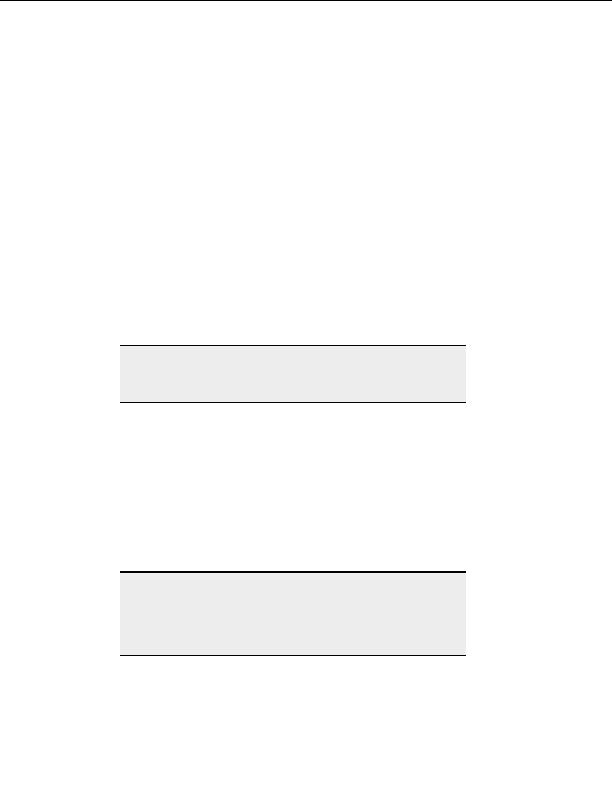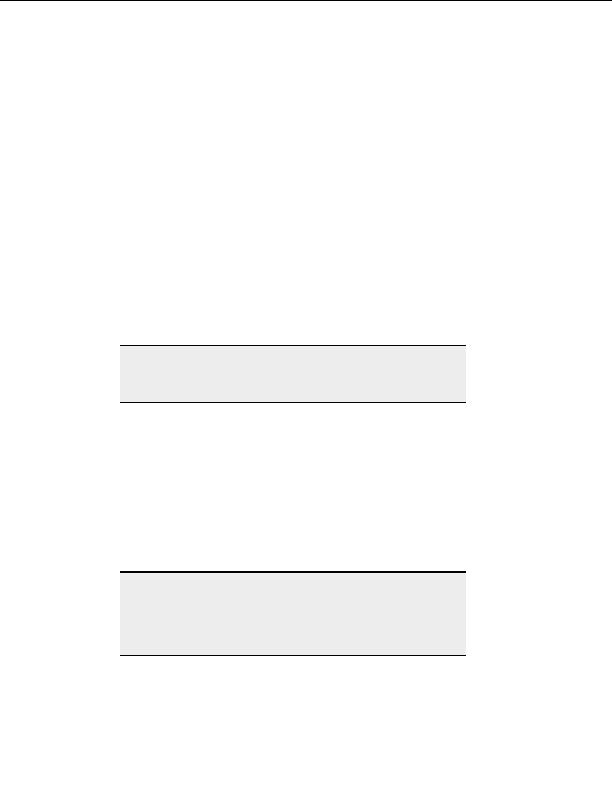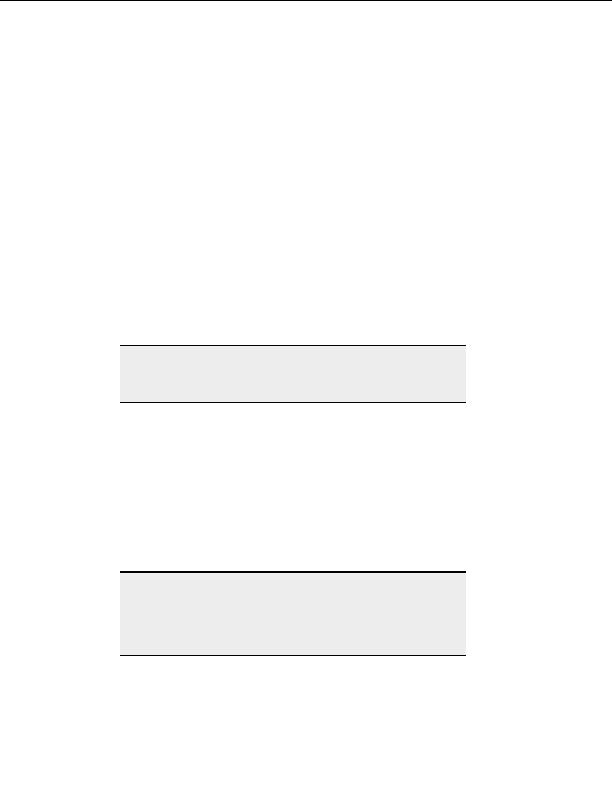
CuteFTP Professional User s Guide
Use password authentication
Select this check box to sign on to SSH2 servers with a password (the entered in your
Site Manager).
Clear this check box to only use public/private key authentication. You can only clea
r
this box if you have already select d
e the Use public key authentication check box.
U e
s public key authentication
Select this to sign on to SSH2 servers with a certificate (identity file).
Clear this check b x
o to only sign on to SSH2 servers with a password.
Public Key Path
o
Browse or type h
t e location of the Public Key file on your local machine.
o
Private Key Path
o
Browse or type t
he location of the Private Key file on your local machine.
Use Passphrase
o
Type the appropriat
e passphrase for decrypting the key listed in Private Key Path.
o
Confirm Passphrase
o
Typ
e the same passphrase again for the key listed in Private Key Path.
Tip:
The private key password is stored in the registry using strong
encryption. For added security, leave the passphrase fields blank.
CuteFTP prompts you for the private key password when necessary.
Create identity file
o
Select this to create a new Public/Priv te key pair. For instructions on key p
a
air
creation see Creating SSH2 key pairs.
Trusted identity list
o
Select this to see a list f
o public keys that you have accepted as valid in the
Certificate Manager.
o
Certificate manager
Select Import to add a public key to the trusted list.
Select Export to send a highlighted public key to a location or program .
Sele t
c Remove to delete a highlighted public key from the trusted list.
Note:
SSH2 connections require at least one authentication method but may
require more than one. Check with your server administrator when in
doubt.
To use public key authentication, you must send your public key to the
server administrator before making an SSH2 connection.
SSL
SECURITY SETTINGS
To a c
c ess the SSL security settings
118
footer
Our partners:
PHP: Hypertext Preprocessor Best Web Hosting
Java Web Hosting
Inexpensive Web Hosting
Jsp Web Hosting
Cheapest Web Hosting
Jsp Hosting
Cheap Hosting
Visionwebhosting.net Business web hosting division of Web
Design Plus. All rights reserved