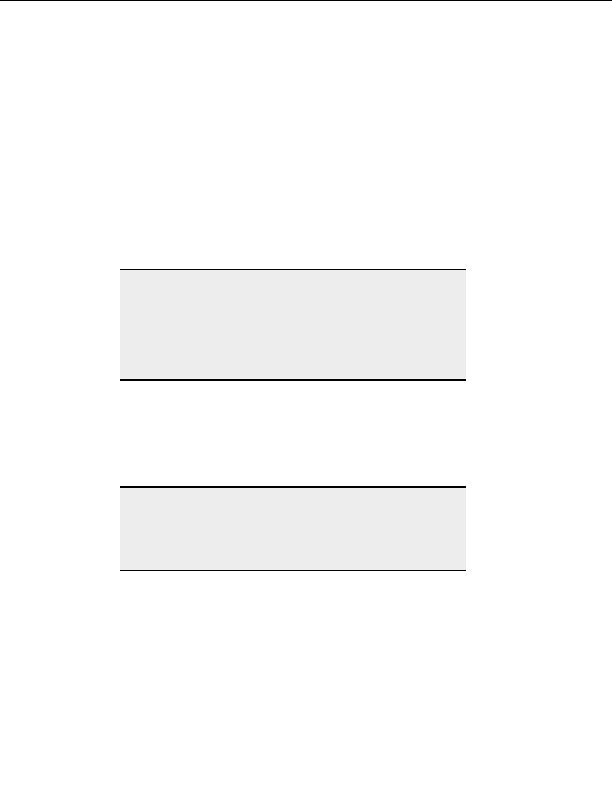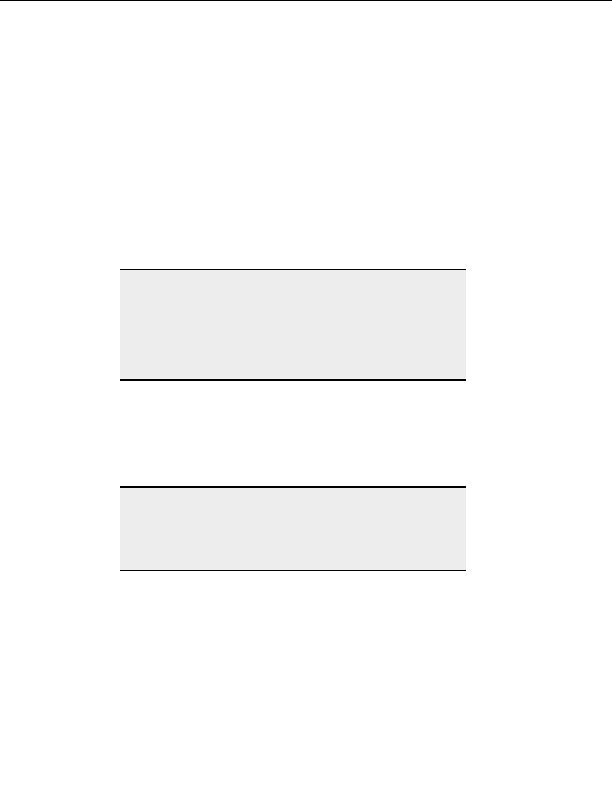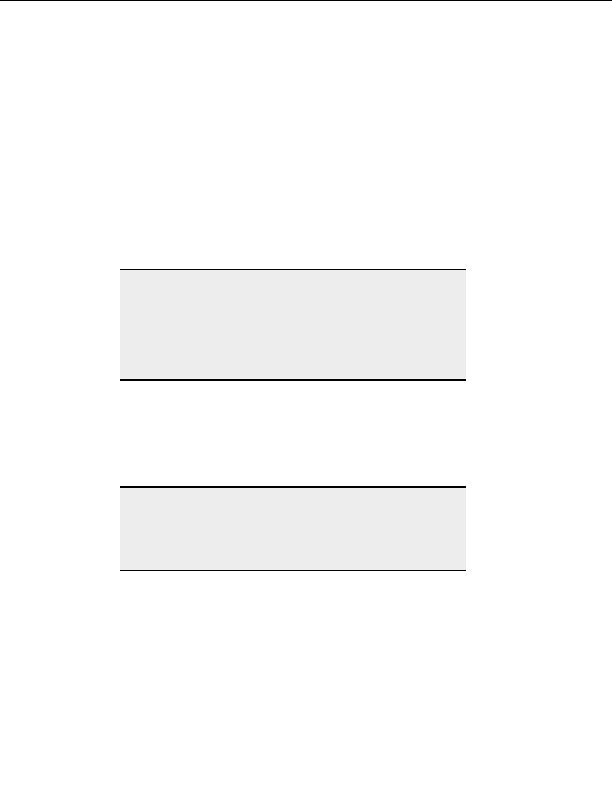
Settings and Options
Options
Global max connections/transfers
o
Choose the number of simultaneous connections you will allow from CuteFTP.
On a Windows 95/98/ME computer you can choose up to 40
connections.
On a Windows NT/2k/XP computer you can choose up to 200
connections, but CuteFTP will warn you that more than 20 connections
may compromise system performance.
Connections include transfers, browse sessions, and every single thread in
a Multi Part transfer.
Per site max connections/transfers
o
Same as Global max but on a per site basis.
Note:
If you choose to allow only one connection per site, you must transfer
files over the browse session only (you can navigate or transfer, but not
both at the same time). This may be needed in situations where the server
does not allow more than one connection from the same user. If the
server allows more than one connection, then it is recommended that
you use a value greater than one, for example 5. That way you can
transfer files and at the same time continue to navigate the site.
Connection retry attempts
o
Choose the number of times CuteFTP tries to connect to a site before giving up.
You can set CuteFTP to try connecting up to 1,000 times.
Delay between retries in seconds
o
Choose how long CuteFTP waits before attempting a new connection after a
failed connection. Choose up to 1,000 seconds (about 17 minutes).
Note:
CuteFTP does not automatically retry after fatal errors, such as a host
unreachable (invalid IP address or host name), or upon receiving a socket
1006n error, which usually has to do with the client not being able to
connect to the host for various reasons (firewall blocking, network error,
host is down, etc.).
Connection timeout in seconds:
o
Choose how long CuteFTP waits for an unresponsive server before it stops
attempting a new connection. Choose up to 1,000 seconds (about 17 minutes).
E mail address for anonymous logins
o
Enter the address you want to send to servers that require an e mail address for
anonymous logins. By default, CuteFTP sends a simulated e mail address.
Display the server s welcome message
o
Select this to display a pop up window with information from the server when
initial connections are successful.
109
footer
Our partners:
PHP: Hypertext Preprocessor Best Web Hosting
Java Web Hosting
Inexpensive Web Hosting
Jsp Web Hosting
Cheapest Web Hosting
Jsp Hosting
Cheap Hosting
Visionwebhosting.net Business web hosting division of Web
Design Plus. All rights reserved