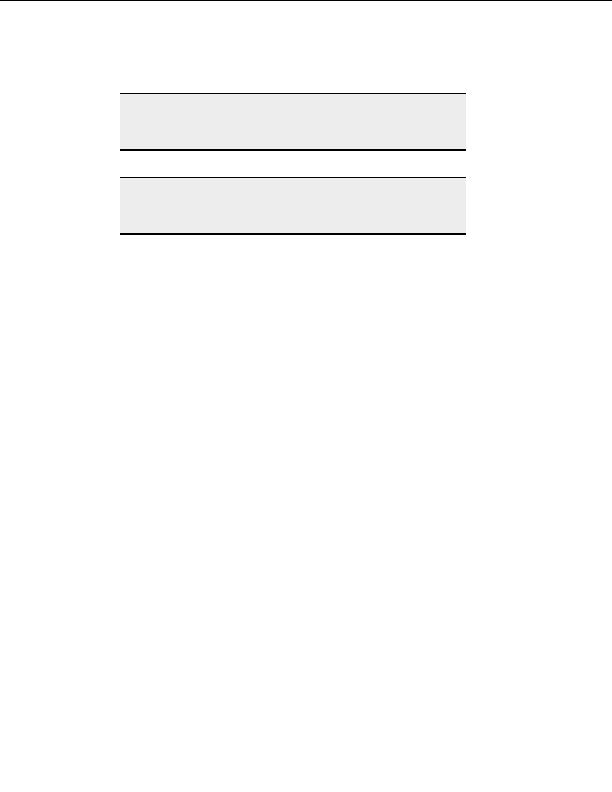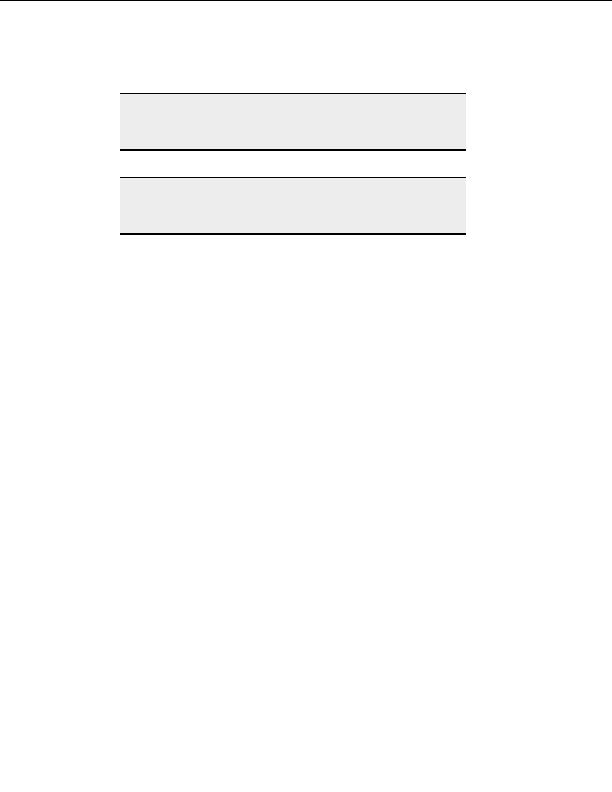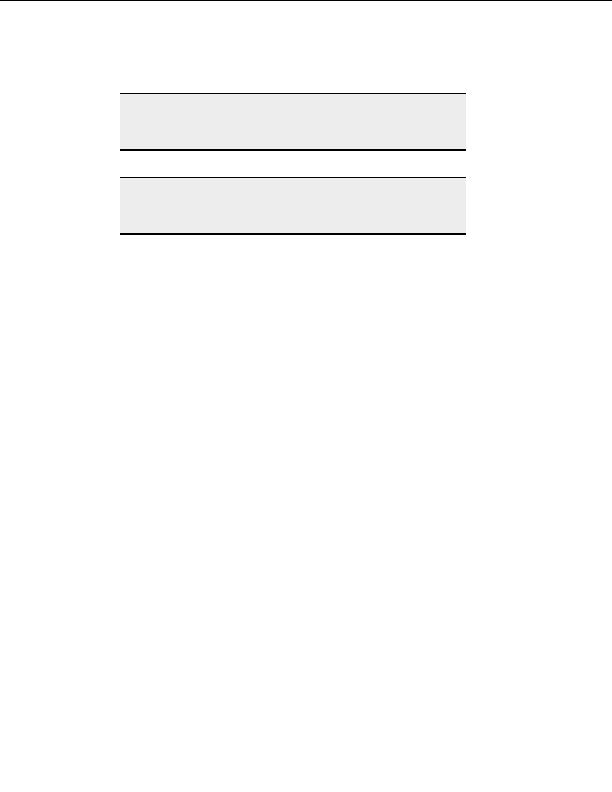
CuteFTP Professional User s Guide
Note:
Using OTP with SSL adds a redundant layer of protection as SSL
authentication already protects the password using a robust encryption
mechanism.
Note:
OTP is defined in RFC 1938 (replaced by 2289) and was evolved from
S/KEY , a One Time Password System originally developed by
Bellcore.
E
NCRYPTION
O
PTIONS
Not Encrypted the password is sent unprotected to the server.
MD4 (S/Key) A system that encrypts your password a different way every time it is sent.
MD5 (S/Key) The same system as MD4, with more complex encryption scheme.
Auto detect OTP CuteFTP tries to detect the encryption method the server uses.
Protecting Site Manager content
T
O REQUIRE A PASSWORD TO OPEN THE
S
ITE
M
ANAGER
1. From the menu, choose Tools > Site Manager > Security > Encrypt Site
Manager Data.
2. Type the same password in both the Enter new password and Confirm new
password fields.
3. Select
OK. CuteFTP will prompt for a password every time it starts.
T
O CHANGE THE
S
ITE
M
ANAGER PASSWORD
1. From the menu, choose Tools > Site Manager > Security > Change Password.
2. Type the same password in both the Enter new password and Confirm new
password fields.
3. Select
OK. CuteFTP will prompt for a password every time it starts.
T
O REMOVE THE
S
ITE
M
ANAGER PASSWORD
From the menu, choose Tools > Site Manager > Security > Remove Password.
CuteFTP will no longer prompt for a password when it starts.
58
footer
Our partners:
PHP: Hypertext Preprocessor Best Web Hosting
Java Web Hosting
Inexpensive Web Hosting
Jsp Web Hosting
Cheapest Web Hosting
Jsp Hosting
Cheap Hosting
Visionwebhosting.net Business web hosting division of Web
Design Plus. All rights reserved